A developer has created a string array variable as shown below:
UserNames = {"Jane", "Jack", "Jill", "John"}
Which expression should the developer use in a Log Message activity to print the elements
of the array separated by the string ", "?
A. String.Join(UserNames, ",")
B. String.Join(", ", UserNames)
C. String.Concat(UserNames,",")
D. String.Concat(",", UserNames
Explanation: The String.Join method takes two parameters: a separator and an array of strings. It returns a new string that concatenates the elements of the array using the separator. The correct syntax is String.Join(separator, array). Therefore, option B is the correct answer.
A developer has created the following workflow:
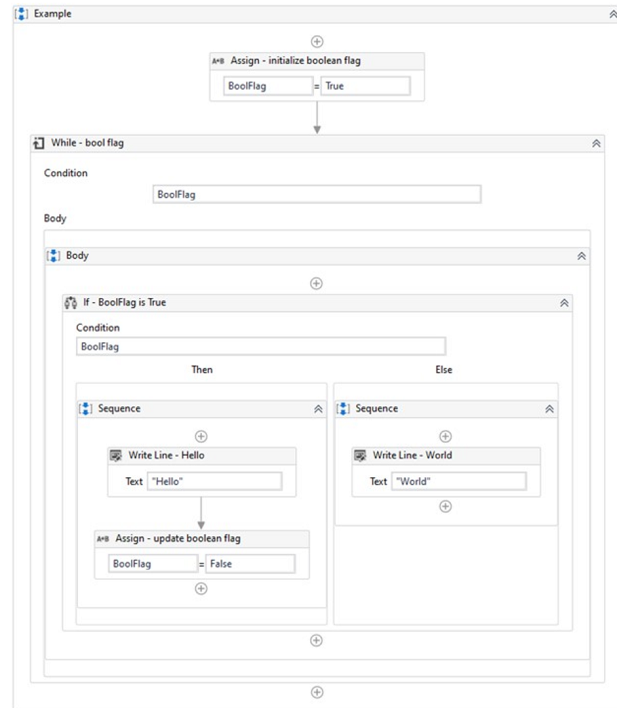
Based on the exhibit, which output is produced in the Output panel?
A. World Hello
B. World
C. Hello World
D. Hello
Explanation: The output panel will display “Hello World” because the workflow is designed to first display “Hello” and then “World” in the output panel. The workflow starts with an Assign activity that initializes the Boolean flag to True. Then, the While activity checks if the flag is True. If it is, the workflow enters the Body section of the While activity. Inside the Body section, the workflow checks if the flag is True. If it is, the workflow enters the Then section of the If activity and displays “Hello” in the output panel. Then, the Assign activity sets the flag to False. Since the flag is now False, the workflow enters the Else section of the If activity and displays “World” in the output panel. Finally, the workflow exits the While activity since the flag is now False.
A developer has declared a variable of type String named StrVar and assigned it the value "UIPATH STUDIO". What is the output of the expression, StrVar.lndexOf("U")?
A. 0
B. 1
C. 9
D. 10
Explanation: The IndexOf method of String values returns the index of the first occurrence of a specified character or substring in a given string. The index is zero-based, meaning that the first character has the index 0, the second character has the index 1, and so on. If the character or substring is not found, the method returns -1. In this case, the expression StrVar.IndexOf(“U”) returns the index of the first occurrence of the character “U” in the string “UIPATH STUDIO”, which is 0. Therefore, the answer is A.
Which of the following workflow names is correct, based on best practices?
A. Transactionstatus
B. Workflow1
C. creation_of_file
D. ScrapeFilteredStocks
Explanation: The correct workflow name, based on best practices, is ScrapeFilteredStocks. This is because it follows the Pascal Case convention, which means that the first letter of each word is capitalized and there are no spaces or underscores between the words. This convention makes the workflow name easy to read and understand, as well as consistent with the UiPath standards. The other workflow names are incorrect because they either use lower case, snake case, or have no meaningful description. For example, Transactionstatus should be TransactionStatus, Workflow1 should be more descriptive, and creation_of_file should be CreationOfFile.
In a UiPath REFramework project, what is the primary purpose of using Custom Log Fields?
A. To add specific contextual information to log messages that are relevant to the automation process.
B. To generate extra variables alongside log messages, enhancing workflow understanding.
C. To maintain contextual insights within log messages, including secure details like credentials.
D. To modify the representation of logged contextual data as it is displayed in the Orchestrator.
The following table is stored in a variable called "dt".
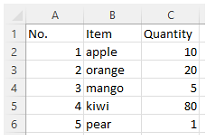
What will the value of the qty variable be after executing the Assign activity?
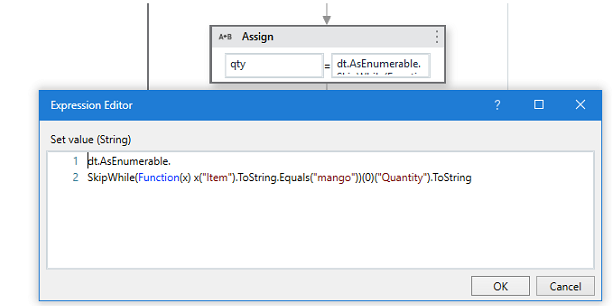
A. 5
B. 10
C. 80
D. null
Explanation: The Assign activity is used to assign a value to a variable. In this case, the variable is “qty”. The value of the variable will be 80 after executing the Assign activity because the expression in the Assign activity is “dt.AsEnumerable().Where(Function(x) x(“Item”).ToString.Equals(“mango”)).Select(Function(y) y(“Quantity”)).ToString”. This expression is filtering the data table “dt” for rows where the “Item” column is equal to “mango” and then selecting the “Quantity” column from those rows. Since there is only one row in the data table where “Item” is equal to “mango”, the value of the “Quantity” column in that row is 80. (UiPath Studio documentation)
A developer is reviewing an existing workflow in UiPath Studio Based on best practices, what should be used to view the available versions for activities used in the workflow?
A. Workflow Analyzer
B. Project Dependencies
C. Project Settings
D. Ul Explorer
Explanation: To view the available versions for activities used in the workflow, the Project Dependencies option should be used. The Project Dependencies option is located in the Project panel in UiPath Studio. It shows the list of all the packages and activities that are used in the current project, along with their current versions and available updates. The Project Dependencies option also allows the developer to install, update, or remove packages and activities, as well as view their details and documentation2. By using the Project Dependencies option, the developer can ensure that the project is using the latest and compatible versions of the activities, and avoid any errors or conflicts that might arise from outdated or missing packages3.
A process workflow contains a Try Catch activity that is designed to catch and stop when any unknown System Exceptions occur. What would be the recommended Log Level for the Log Message contained in the System Exception block?
A. Info
B. Warn
C. Fatal
D. Error
Explanation: The recommended Log Level for the Log Message activity that is contained within the System Exception block of a Try Catch activity designed to catch and stop for any unknown System Exceptions is "Fatal." This level is used to indicate that a critical error has occurred, typically one that leads to a termination of the application.
In the Catches section of the Try Catch activity a developer selected ArgumentException in
the exception handler.
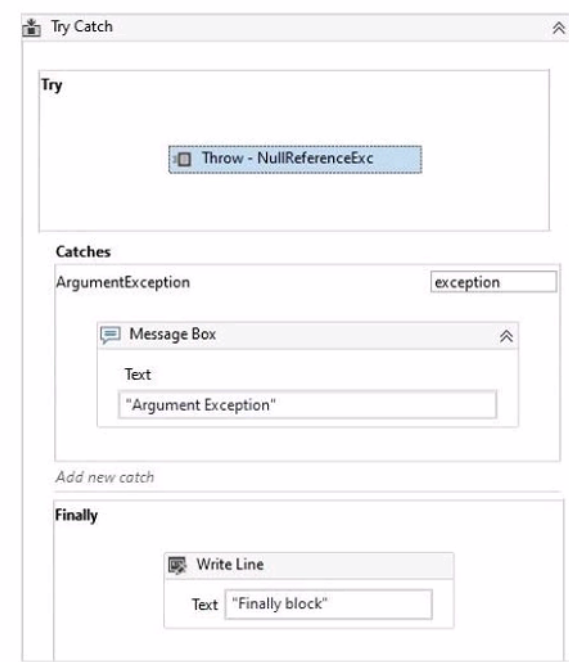
What happens when the activity encounters a NullReferenceException?
A. The Finally block is not executed and a runtime error occurs.
B. The Finally block executes and no exception is thrown.
C. The Catches section catches the exception and the Finally block is executed.
D. The Catches section catches the exception and the Finally block is skipped.
Explanation: When the activity encounters a NullReferenceException, the Finally block is not executed and a runtime error occurs. This is because the Catches section of the Try Catch activity only handles the ArgumentException type, which is a specific type of exception that occurs when one of the arguments provided to a method is not valid1. A NullReferenceException is a different type of exception that occurs when there is an attempt to dereference a null object reference2. Since the Catches section does not have a handler for the NullReferenceException type, the exception is not caught and the execution is stopped with a runtime error. The Finally block, which contains the activities that are always executed regardless of the outcome of the Try Catch activity, is also skipped3.
Which activity is best suited for a developer to create a process that finds images on a website and stores them in a local folder, accounting for the need to potentially search for an image repeatedly due to errors on the website?
A. Get Attribute
B. Check App State
C. Retry Scope
D. Delay
Explanation: For a process that involves finding images on a website and storing them, especially when accounting for potential errors on the website that may require repeated attempts, the "Retry Scope" activity is the best choice. This activity allows for the specification of a number of retries and a condition that must be met for the retry to occur. If the image is not found or if there is an error during the process, the "Retry Scope" will attempt the operation again as specified by the developer.
Which activity should a developer use to add custom information to logs related to transactions for tracing purposes?
A. Add Log Fields
B. Update Logs
C. Add Custom Log
D. Build Log
Explanation: The Add Log Fields activity allows the developer to add custom information to the logs related to transactions for tracing purposes. The activity adds key-value pairs to the execution context, which are then included in all subsequent logs1. The custom information can be used for filtering, searching, or reporting purposes2.
Consider the following automation steps:
1. Open the Web Browser.
2. Scrape the data.
3. Store the data in Microsoft Excel.
4. Close the Web Browser.
In accordance with UiPath best practices, which section of the Try Catch activity ensures
that Step 4 (closing the web browser) is executed regardless of any exceptions occurring in Step 2 (data scraping) or Step 3 (storing data in Microsoft Excel)?
A. Try Block
B. Business Exception Catch Block
C. Finally Block
D. Application Exception Catch Block
Explanation: In UiPath best practices, to ensure that an action is executed regardless of any exceptions, you should place such steps in the "Finally" block of the Try Catch activity. The "Finally" block is designed to run after the "Try" and any "Catch" blocks have completed, whether an exception was thrown or not. This ensures that step 4 (closing the web browser) is executed even if exceptions occur in steps 2 (data scraping) or 3 (storing data in Microsoft Excel). Therefore, the correct answer is C.
| Page 9 out of 22 Pages |
| Previous |