A developer created an automation which scrapes data from PDF reports. The reports
have the same structure and the title format is always "Report X - PDF"T where X is a
number from 1 to 100. Only one report will be open at a time but other PDF files may be
open on the desktop.
What is the recommended method to ensure the selector identifies the correct PDF to use?
A. Use the * wildcard character in place of the idx attribute value
B. Use the idx attribute value in the selector to increment for each file
C. Use the * wildcard character in place of the title attribute value
D. Use the * wildcard character in place of the "X" in the title attribute value
Explanation: The recommended method to ensure the selector identifies the correct PDF to use is to use the * wildcard character in place of the “X” in the title attribute value. The * wildcard character is a symbol that can replace zero or more characters in a string. It can be used to handle dynamic elements in a selector, such as the title of a PDF file that changes for each report2. For example, if the selector for the PDF file is:
In the Robotic Enterprise (RE) Framework, at which point should a developer log a clear message with the Logging Level set to "Information," adhering to the best practices for automating a production-level process?
A. Whenever an argument or value is used.
B. Whenever data is fetched from external sources.
C. Whenever an exception is caught in a Catch block.
D. Whenever the robot encounters an error on a Queue Item.
A variable should be created and used for storing one or multiple IDs. The collection of IDs can be updated during the execution of the robot by adding elements. Which should be the data type of this variable, taking into account that each of the IDs has the following format: XX-XX-XX (where X is a digit)?
A. List
B. List
C. String
D. String[]
Explanation:
For storing one or multiple IDs with the format XX-XX-XX (where X is a digit) and allowing
for updates during execution, the appropriate data type is List
A developer needs to create a repetitive process in the REFramework. Following the best practices, which action(s) should be performed to defend against potential robot crashes such as "out of memory"?
A. Build a script that compares current CPU usage values to a threshold and clears data as needed.
B. After every transaction, clear the transaction data, close the applications, and re-open the applications.
C. All "Invoke Workflow File" activities from the Main.xaml file should be marked with the Isolated option.
D. Add a "Clear Collection" activity at the beginning of the Process.xaml workflow.
Explanation: The REFramework is a template that helps developers create robust and reliable automation processes. It follows the best practices of error handling, logging, and retry mechanisms. One of the best practices is to clear the transaction data, close the applications, and re-open the applications after every transaction. This helps to avoid potential robot crashes such as “out of memory” by freeing up the memory and resources used by the applications. It also ensures that the applications are in a consistent state for the next transaction.
Review the following graphics:
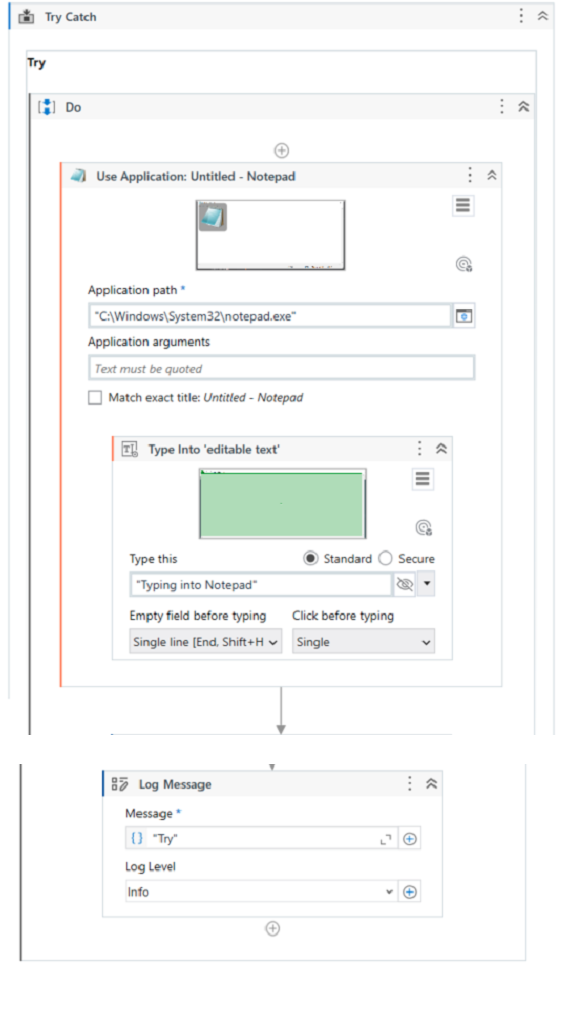
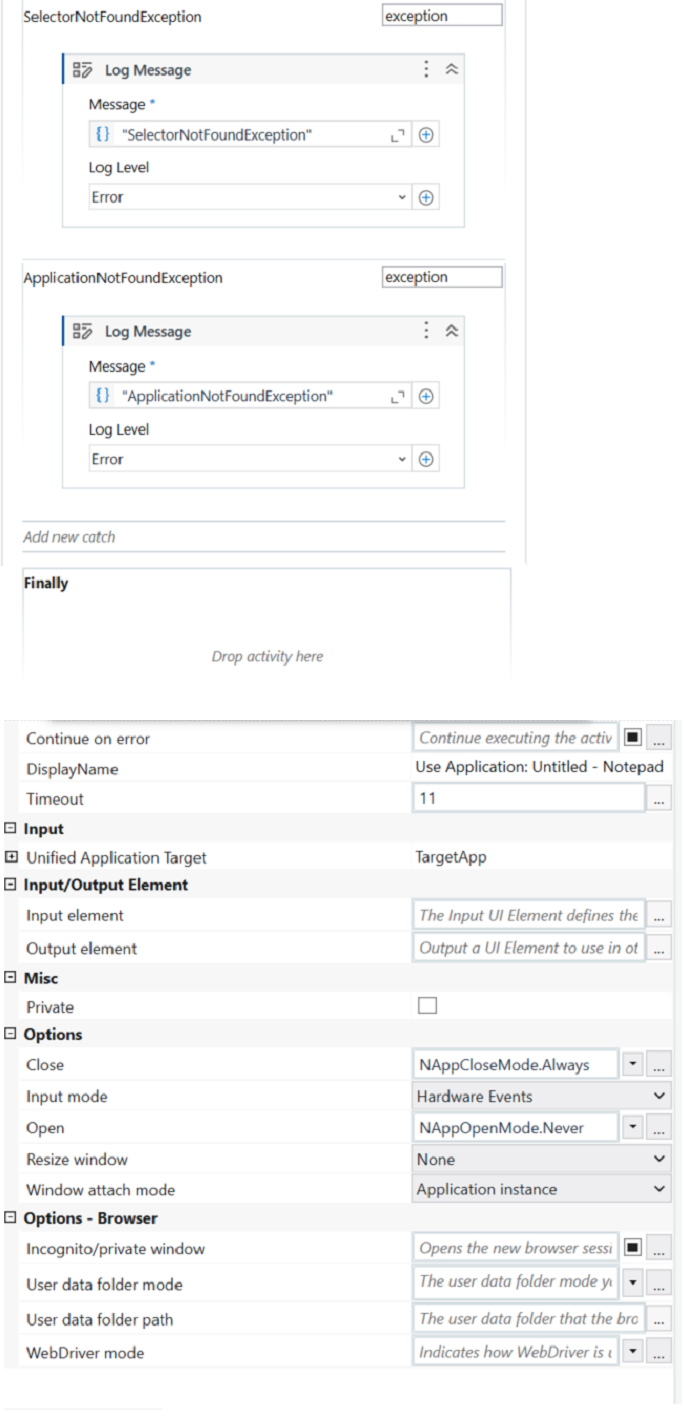
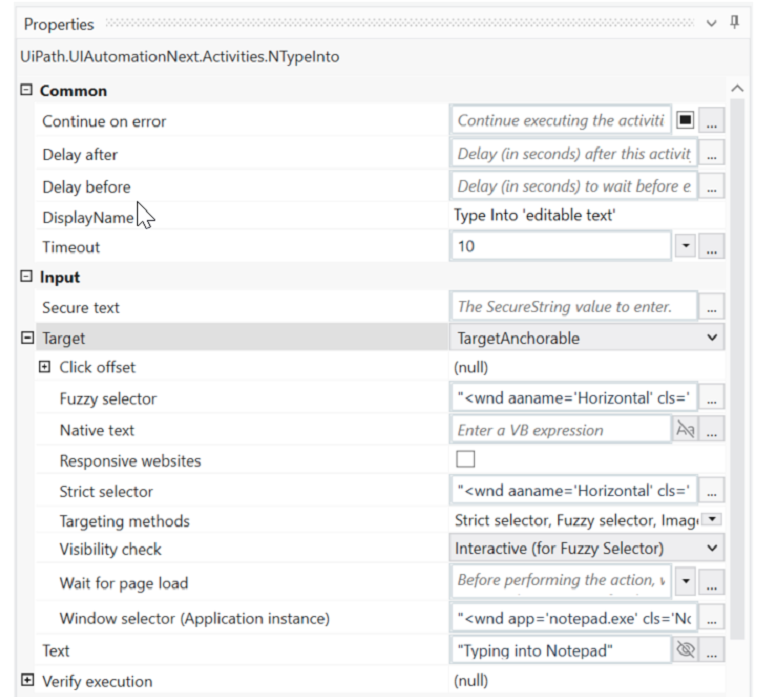
If the automation is executed and Notepad.exe is not running, which Log Message text
value is contained in the Output panel?
A. Exception
B. ApplicationNotFoundException
C. Try
D. SelectorNotFoundException
Explanation: Based on the image you sent, the automation process consists of four steps: opening Notepad.exe, typing some text, saving the file, and closing Notepad.exe. Each step has a Log Message activity that writes a text value to the Output panel. If Notepad.exe is not running, the first step will fail and throw an exception. The exception type is SelectorNotFoundException, because the Open Application activity cannot find the selector for Notepad.exe1. Therefore, the Log Message text value that is contained in the Output panel is “SelectorNotFoundException”, which is option D.
In which phase of the Implementation Methodology is the Process Definition Document (PDD) created?
A. User Acceptance Testing
B. Solution Design
C. Deployment & Hypercare
D. Process Analysis
Explanation: The Process Definition Document (PDD) is a document that describes the business process to be automated in detail, including the inputs, outputs, steps, exceptions, and rules. The PDD is created in the Process Analysis phase of the Implementation Methodology, which is the first phase of the automation project lifecycle. The Process Analysis phase involves identifying and selecting the processes that are suitable for automation, documenting the current state of the processes (As-Is), and defining the expected outcomes and benefits of the automation (To-Be). The PDD is the main deliverable of this phase, and it serves as the basis for the Solution Design phase, where the technical specifications and architecture of the automation solution are defined.
Review the following exhibit.
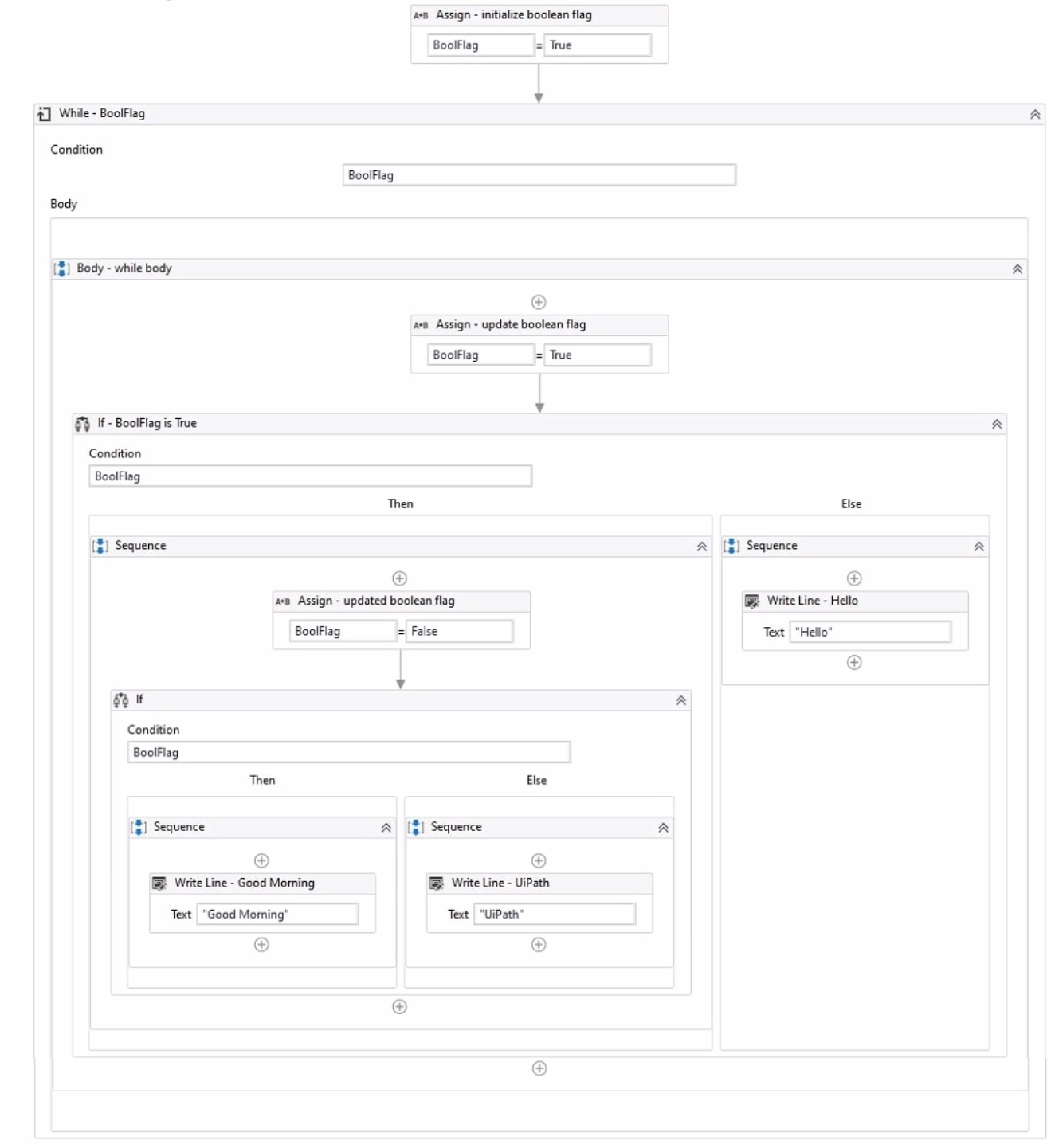
Based on the exhibit, which output is produced in the Output panel?
A. Hello
B. Good Morning UiPath
C. Good Morning
D. UiPath
Explanation: Based on the exhibit, the output produced in the Output panel is “Good Morning”. This is because the “If” activity checks if the “BoolFlag” variable is True. If it is True, the “Then” branch is executed, which contains a “Write Line” activity with the text “Good Morning”. If the “BoolFlag” variable is False, the “Else” branch is executed, which contains a “Write Line” activity with the text “UiPath”. Since the “BoolFlag” variable is assigned to True in the previous “Assign” activity, the condition of the “If” activity is satisfied, and the “Then” branch is executed. Therefore, the “Write Line” activity writes “Good Morning” to the Output panel4.
A developer is working with a Purchase Order automation process. The number of shipped
containers and the number of items in each container are extracted in two strings,
"ShippedContainers" and "ItemsPerContainer". The robot must calculate the total number
of items in all shipped containers, as an Integer.
Which expression is suitable for calculating the total number of boxes?
A. String. Tolnt32(ShippedContainers) * String. Tolnt32(ItemsPerContainer)
B. Convert. Tolnt32(ShippedContainers) * Convert.Tolnt32(ItemsPerContainer)
C. Clnt(ShippedContainers * ItemsPerContainer)
D. ShippedContainers. Tolnt32() * ItemsPerContainer.Tolnt32()
Explanation: This expression is suitable for calculating the total number of boxes because it converts both strings to integers using the Convert.Tolnt32 method, which is a built-in method in .NET that can handle various formats of numeric strings1. Then, it multiplies the two integers to get the total number of boxes as an integer. The other expressions are not suitable because they either use incorrect syntax or methods that do not exist or are not reliable for converting strings to integers.
What is the recommended approach for handling tabular data when building a REFramework transactional project in UiPath?
A. Implement custom activities to handle the tabular data.
B. Convert the tabular data into a string format and store it in a single variable.
C. Use separate variables to store each column of the tabular data.
D. Utilize a DataTable variable to store and process the tabular data.
Explanation: A DataTable variable is a data structure that can store and manipulate tabular data in UiPath. A DataTable variable has rows and columns that correspond to the rows and columns of the tabular data source, such as an Excel or CSV file. A DataTable variable can be used to store the input data for a REFramework transactional project, where each row represents a transaction item. The REFramework template can be modified to use a DataTable variable as the TransactionItem type and to process each row in the GetTransactionData and ProcessTransaction workflows. Using a DataTable variable is the recommended approach for handling tabular data when building a REFramework transactional project in UiPath, because it is efficient, flexible, and easy to use. (UiPath ReFramework documentation1)
When encountering an ApplicationException, what occurs if the developer chooses
InvalidOperationException as the exception handler within the Catches section of the Try
Catch activity?
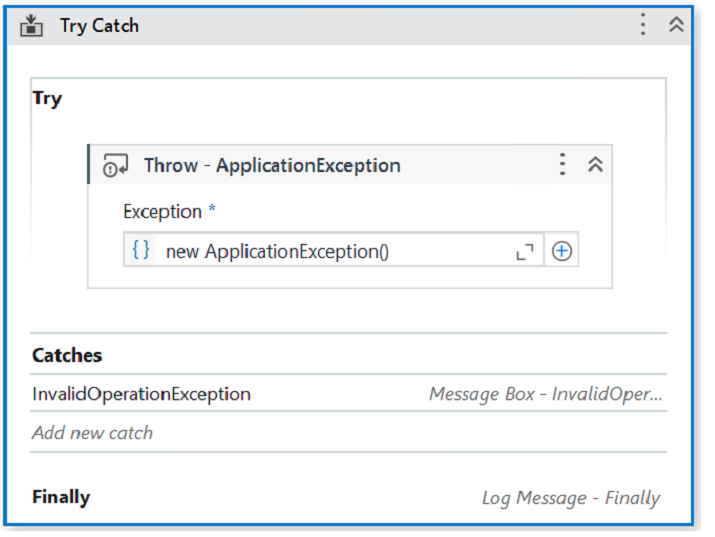
A. The Finally block is executed and the Catches section catches the exception.
B. A runtime error occurs and the Finally block is not executed.
C. No exceptions are happening and the workflow continues to execute.
D. No exception is thrown and the Finally block executes.
A developer wants to design a complex business process using UiPath Studio. The workflow type needs to present multiple branches between Ul activities Which recommended type of workflow meets the requirement?
A. Global Exception Handler
B. Flowchart
C. Sequence
D. State Machine
Explanation: The recommended type of workflow for designing a complex business process using UiPath Studio is Flowchart. Flowcharts are suitable for a more complex business logic, as they enable you to integrate decisions and connect activities in a more diverse manner, through multiple branching logic operators. Flowcharts can also be used as a part of other diagrams, such as Sequences or State Machines3. Flowcharts provide a clear and visual representation of the flow of the process, as well as the possible outcomes and exceptions. Flowcharts can also be easily modified and expanded, as new activities and branches can be added or removed4.
Which of the following statements is true about the existing UiPath Studio installation packages?
A. The Attended Robot installation package installs only UiPath Studio, and Robot.
B. The Attended Robot installation package installs only the UiPath Robot.
C. The Unattended Robot installation package installs only UiPath Studio, Assistant, and Robot.
D. The Automation Developer installation package installs only UiPath Studio, Assistant, and Robot.
Explanation: The Automation Developer installation package is a standalone installer that allows you to install UiPath Studio, Assistant, and Robot on your computer. This package is suitable for developers who want to create and test automation projects in UiPath Studio. (UiPath Studio - Installation Options - UiPath Academy)
| Page 8 out of 22 Pages |
| Previous |