When a developer runs a process using the REFramework, with the process utilizing Orchestrator queues and a queue already created with the Name provided and the Auto Retry function disabled, which states will be executed without errors?
A. Initialization -> Process Transaction -> End Process
B. Initialization -> Get Transaction Data -> Process Transaction -> End Process
C. Initialization -> Get Transaction Data -> End Process
D. Initialization -> End Process
Which of the following demonstrates the correct syntax for using the Vb.Net "If" Operator?
A. If(condition1, valuelfTrue, valuelfFalse)
B. If(condition1, valuelfTrue) Elself(valuelfFalse)
C. If condition1 Then valuelfTrue Elself valuelfFalse
D. valuelfTrue If condition1 Else valuelfFalse
A developer wants to assign the first row of the "ID" column in the "DT" datatable to a String variable. Which expression should be added to the Value field of the Assign activity?
A. DTRows(0)ID
B. DTRows(0). ltem("ID")
C. DTColumns(0)ID
D. DTColumns(0) ("ID")
In the context of a linear process, implemented with REFramework, how many times will the process enter the Get Transaction Data state?
A. 1 time.
B. 2 times.
C. The process will not enter the Get Transaction Data state because a linear process is not transactional.
D. Until there are no more queue items left unprocessed in Orchestrator.
Explanation: The Get Transaction Data state is responsible for retrieving the next transaction item to be processed from the queue in Orchestrator. The state will loop until there are no more items in the queue or an exception occurs. A linear process can be implemented with REFramework by using a single queue item that contains all the data required for the process. (UiPath ReFramework documentation1)
A developer is working with a Purchase Order automation process The number of shipment
containers and boxes per container are obtained in two strings, "ShipmentContainers" and
"BoxesPerContainer" The task is for the robot to obtain the total number of boxes in all
shipment containers in an Int32 variable TotalBoxes.
Which expression should be used for calculating the total number of boxes?
A. Convert Tolnt32(ShipmentContainers) * Convert Tolnt32(BoxesPerContamer)
B. ShipmentContainers.Tolnt() * BoxesPerContainer Tolnt()
C. ShipmentContamersTolnt32() * BoxesPerContainer.Tolnt32()
D. ShipmentContamers * BoxesPerContainer
Explanation: To calculate the total number of boxes in all shipment containers, the expression that should be used is: Convert.ToInt32(ShipmentContainers) * Convert.ToInt32(BoxesPerContainer) This expression converts the two strings, “ShipmentContainers” and “BoxesPerContainer”, into integer values using the Convert.ToInt32 method. This method converts the specified string representation of a 32-bit signed integer to an equivalent integer value1. Then, the expression multiplies the two integer values to obtain the total number of boxes. For example, if “ShipmentContainers” is “5” and “BoxesPerContainer” is “10”, then the expression will return 50 as the total number of boxes.
A developer wants to create an automation in which the input from the user and predefined conditions determine the transition between stages. In UiPath Studio, which is the recommended type of workflow that meets the requirement?
A. Workflow
B. Global Exception Handler
C. Flowchart
D. State Machine
Explanation: A flowchart is a type of workflow that allows developers to create complex and dynamic automation processes that can branch based on user input or predefined conditions. Flowcharts use graphical elements such as shapes, connectors, and annotations to represent the flow of logic and data between different stages or activities. Flowcharts are suitable for scenarios where the automation process is not linear or sequential, but rather depends on various factors and decisions. (UiPath Automation Developer study guide)
A developer is using the Step Out action in Debug mode to review a process as shown in
the following exhibit.
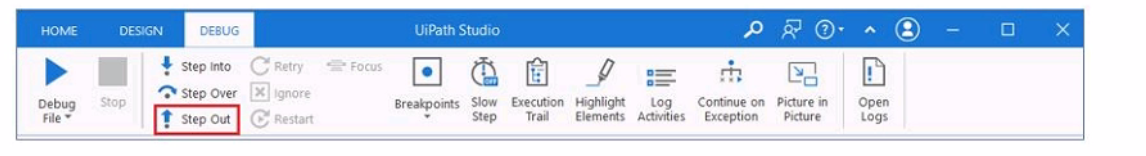
Which functionality does the Step Out action provide?
A. Pauses at an activity that caused an error
B. Re-executes the activity which threw an exception
C. Executes only one activity at a time and then pauses
D. Executes activities in the current container and then pauses
Explanation: The Step Out action is used for stepping out and pausing the execution at the level of the current container. Step Out completes the execution of activities in the current container, before pausing the debugging. This option works well with nested sequences1. In the exhibit, the Step Out action will execute all the activities inside the Sequence container and then pause at the next activity in the Main workflow.
A developer is automating an invoice process for the finance department using a
Dispatcher and Performer model with access to Orchestrator. New invoices are stored in a
shared folder each morning Each invoice needs to be processed separately in the finance
system as a single unit of work After each invoice is processed in the finance system, a
unique output ID must be emailed to the finance team's email address.
How should the developer store the relevant data in Orchestrator?
A. Upload individual invoice data and the finance team's email address as Specific Data in Queue Items
B. Upload the finance team's email address as Specific Data in Queue Items Create an asset for each individual invoice data field
C. Create an asset for each piece of invoice data as well as for the finance team's email address
D. Upload individual invoice data as Specific Data in Queue Items Create an asset for the finance team's email address
Which of the following describes the correct hierarchy of the elements in the Object Repository tree structure?
A. Screen, Application, Version, UI Element.
B. Application, Version, Screen, UI Element.
C. Application, Screen, UI Element, Version.
D. Version, Application, Screen, UI Element.
Explanation: The Object Repository tree structure follows a hierarchical order that starts with the Application node, which represents the application or system that contains the UI elements to be automated. Under the Application node, there can be one or more Version nodes, which specify the version of the application or system. Each Version node can have one or more Screen nodes, which represent the different screens or windows of the application or system. Finally, each Screen node can have one or more UI Element nodes, which are the individual UI elements that can be used for automation. (UiPath Automation Developer study guide)
A developer wants to invoke a workflow in Main xaml called ProcessPurchaseOrders.xamI.
Data needs to be passed to and from the invoked workflow What is the correct sequence of
steps the developer needs to perform?
Instructions: Drag the Description found on the left and drop on the correct Step found on
the right
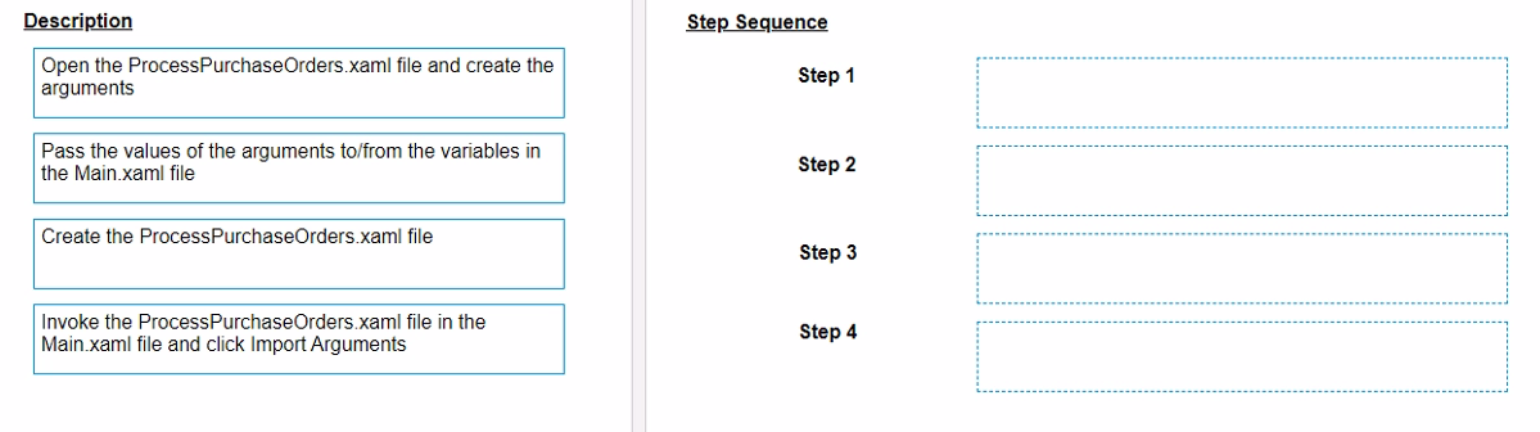
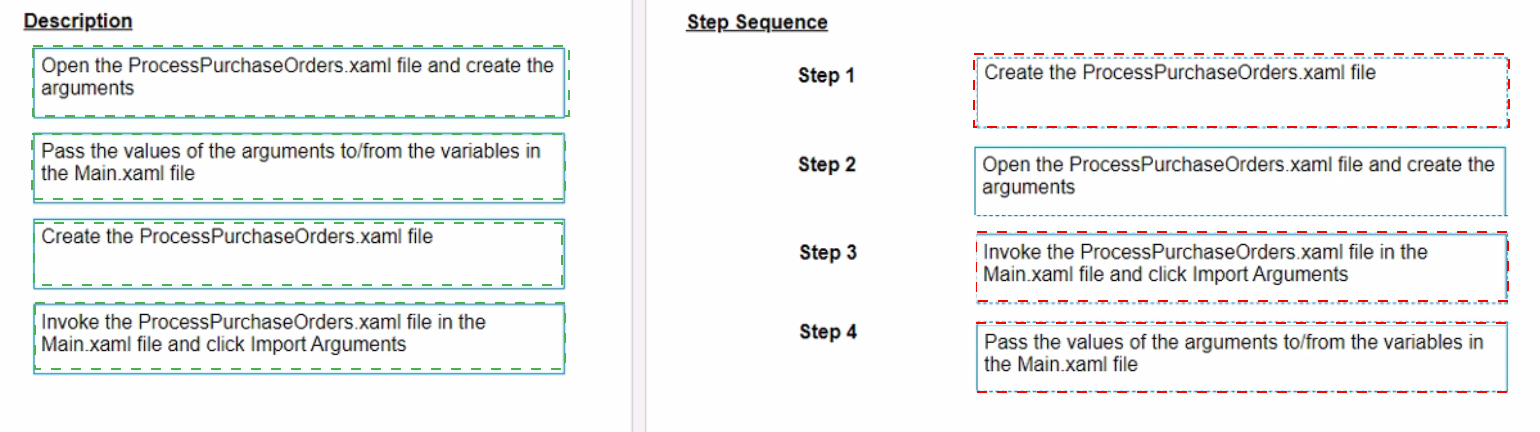
Explanation:
The correct sequence of steps the developer needs to perform is:
Step 1 = Create the ProcessPurchaseOrders.xaml file
Step 2 = Open the ProcessPurchaseOrders.xaml file and create the arguments
Step 3 = Invoke the ProcessPurchaseOrders.xaml file in the Main.xaml file and
click Import Arguments
Step 4 = Pass the values of the arguments to/from the variables in the Main.xaml
file
This sequence will ensure that the developer can create a reusable workflow, invoke it from
the main workflow, and pass data between them using arguments.
What is a recommended way to safely store credential information used in a UiPath automation project?
A. Store the username and password as hardcoded values with the Private option enabled on activities
B. Store the username and password in a Config.xlsx Excel file in the Studio project folder
C. Store the username and password in a single Orchestrator asset
D. Store the username and password in a Notepad file on the robot's local machine
Explanation: Storing the username and password in a single Orchestrator asset is a recommended way to safely store credential information used in a UiPath automation project. This way, the credentials are encrypted and stored in a secure location, and can be accessed by the robot at runtime. Orchestrator assets also allow for easy management and updating of the credentials without modifying the workflow.
If you are inserting activities into a Sequence in UiPath Studio, in which panel do the activities appear?
A. Snippets
B. Designer
C. Imports
D. Outline
Explanation: The Designer panel is the central panel in UiPath Studio, where you can design your automation workflows by dragging and dropping activities. When you insert activities into a Sequence, they appear in the Designer panel as a linear representation that flows from top to bottom. The Snippets panel contains ready-made workflows that you can reuse in your projects. The Imports panel allows you to import namespaces and libraries that you can use in your workflows. The Outline panel shows the hierarchical structure of your project and its components.
| Page 7 out of 22 Pages |
| Previous |