In order for a developer to utilize the default REFramework without relying on Orchestrator queues, what is the essential prerequisite to ensure that the project does not interact with Orchestrator?
A. Omit the OrchestratorQueueName setting from the Config.xlsx file. Exclude the three SetTransactionStatus activities from the SetTransactionStatus workflow & change the variable type.
B. Eliminate the Get Transaction Data state from the Main state machine. Exclude the Get Transaction Item activity from the project & change the variable type.
C. Exclude the Get Transaction Item activity from the project. Eliminate the three SetTransactionStatus activities from the SetTransactionStatus workflow & change the variable type.
D. Remove the Get Transaction Data state from the Main state machine. Remove the OrchestratorQueueName setting from Config.xlsx & change the variable type.
What is a prerequisite for performing Remote Debugging using a Remote Machine Connection?
A. Studio and the remote robot must be connected to the same Orchestrator tenant.
B. The same user must be signed in Studio and the remote robot.
C. Studio, the remote robot, and Orchestrator are running version 2021.10 or later.
D. TCP/IP connectivity exists between the Studio machine and the remote machine.
At a minimum, what are the recommended properties a developer should configure to use the Get IMAP Mail Messages activity?
A. MailFolder, Port, Server, Email, and Output Messages.
B. Account, MailFolder, and Output Messages.
C. To, Subject, Body, Port, Server, Email, Password or SecurePassword, and Name.
D. MailFolder, Port, Server, Email, Password or SecurePassword, and Messages.
Explanation: When using the "Get IMAP Mail Messages" activity, the minimum recommended properties to configure are: MailFolder (to specify the folder from which to retrieve the mails), Port (to specify the port used by the IMAP server), Server (the address of the IMAP server), Email (the email address to connect to), Password or SecurePassword (the password used to connect to the email account), and Messages (the output property where the retrieved emails will be stored).
A developer initialized a String array, listOfMonthsByQuarter = {"1", "2", "3"} Which data type and value are retrieved when listOfMonthsByQuarter(2) is used at runtime?
A. Data Type Int32
Value: 2
B. Data Type- Int32
Value: 3
C. Data Type: String
Value. 2
D. Data Type. String:
Value 3
Explanation: The listOfMonthsByQuarter variable is a String array, which means it can store multiple values of type String. Each value in the array has an index, which is a number that indicates its position in the array. The index starts from 0, so the first value has index 0, the second value has index 1, and so on. To access a specific value in the array, we can use the syntax arrayName(index). For example, listOfMonthsByQuarter(0) will return the first value in the array, which is “1”. Similarly, listOfMonthsByQuarter(2) will return the third value in the array, which is “3”. Therefore, the data type of listOfMonthsByQuarter(2) is String, and the value is “3”.
Which expression correctly converts the string variable "DateString" with the value "03/03/2023 16:23:11" into a Date Time variable?
A. DateTime.ParseExact(DateString, "dd/MM/yyyy hh:mm:ss", Culturelnfo.InvariantCulture)
B. Date Time.ParseExact(DateString, "MM/dd/yyyy hh:mm:ss",
Culturelnfo.InvariantCulture)
C. DateTime.ParseExact(DateString, "mm/dd/yyyy HH:mm:ss",
Culturelnfo.InvariantCulture)
D. DateTime.ParseExact(DateString, "dd/MM/yyyy HH:mm:ss",
Culturelnfo.InvariantCulture)
Which activity is part of the Modern Excel Activities in UiPath Studio?
A. Write Range
B. Execute Macro
C. Read Cell
D. For Each Excel Row
Explanation: "For Each Excel Row" is an activity that belongs to the Modern Excel Activities package in UiPath Studio. It is used to iterate through each row of an Excel file, allowing for operations to be performed on each row. This activity is part of the modern design experience and offers enhanced capabilities compared to classic Excel activities. Therefore, the correct answer is D.
Considering a process developed using REFramework, if the status of a transaction was set to "Failed" with the Error Type specified as "Business", the process will transition to which state?
A. Get Transaction Data
B. Initialization
C. End Process
D. Process Transaction
Explanation: The REFramework template is a robust and scalable framework for building RPA projects1. It uses a state machine to handle the different stages of the automation process2. One of the states is the Process Transaction state, where the main actions are performed on each transaction item3. A transaction item can be a queue item from Orchestrator, a data row from an Excel file, or any other type of data that needs to be processed4. If the status of a transaction item is set to “Failed” with the Error Type specified as “Business”, it means that the item did not meet a business or application requirement within the project and was therefore sent to a Set Transaction Status activity, which changed its status to Failed. In this case, the process will transition to the Get Transaction Data state, where the next transaction item is retrieved and assigned to be processed. The process will not transition to the Initialization, End Process, or Process Transaction states, as these are used for different purposes in the REFramework.
A developer designed an automation to use an Asset value from Orchestrator using the
Get Asset activity. The value represents email addresses of the process owners which may
change.
Which Asset Type should be used?
A. Bool
B. Credential
C. Text
D. Integer
Explanation: The Asset Type that should be used for storing email addresses of the process owners is Text. Text assets are used to store only string values, such as names, addresses, URLs, etc. Text assets can be easily retrieved and updated using the Get Asset and Set Asset activities in UiPath Studio. Text assets are suitable for storing email addresses, as they can contain alphanumeric characters, symbols, and special characters. Text assets can also be used in various activities that require string input or output, such as Send Email, Write Line, Assign, etc.
What is a pre-requisite for running InitAllApplications TestCase?
A. Invoke CloseAllApplications XAML file in Given.
B. Invoke KillAllProcesses XAML file in Given.
C. Invoke InitAllSettings XAML file in Given.
D. Invoke SetTransactionStatus XAML file in Given.
Explanation: The InitAllApplications TestCase is used to test the initialization of all the applications that are required for the automation process1. The pre-requisite for running this TestCase is to invoke the InitAllSettings XAML file in the Given section of the TestCase2. The InitAllSettings file is responsible for reading the configuration data from the Config.xlsx file and storing it in a dictionary variable3. This data is then used by the InitAllApplications file to open and log in to the applications using the credentials and URLs from the dictionary variable4.
Where in the REFramework template project is the "SetTransactionStatus.xaml" invoked?
A. In the Finally section of the Try Catch activity in the Process Transaction state.
B. In the Try section of the Try Catch activity in the End Process state.
C. In the Try and Catches sections of the Try Catch activity in the Process Transaction state.
D. In the Catches section of the Try Catch activity in the Process Transaction state.
Explanation: The SetTransactionStatus.xaml file is invoked in the Finally section of the Try Catch activity in the Process Transaction state of the REFramework template project. This file is responsible for setting the status of the current transaction item based on the outcome of the process. It also closes all applications that are used by the process and logs relevant information. (UiPath Studio - REFramework - UiPath Academy)
A developer created a datatable, dt_Users as shown in the following exhibit.
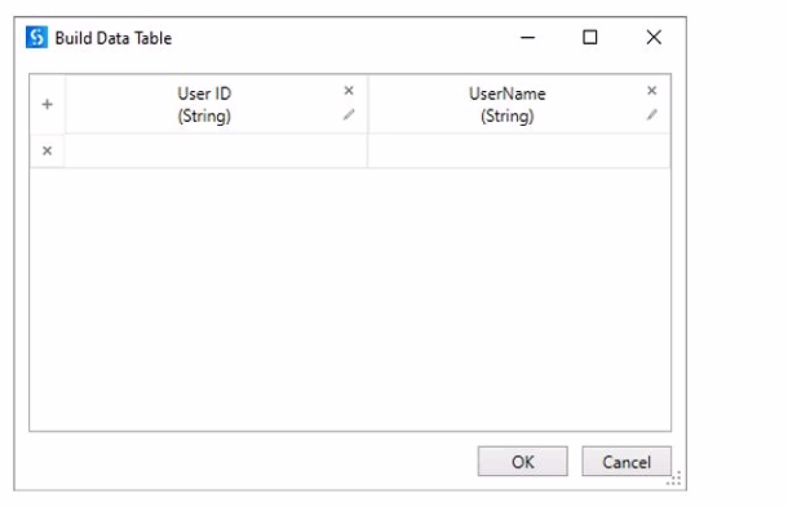
After populating the datatable variable, the developer wants to assign each User ID in
dt_Users to a List
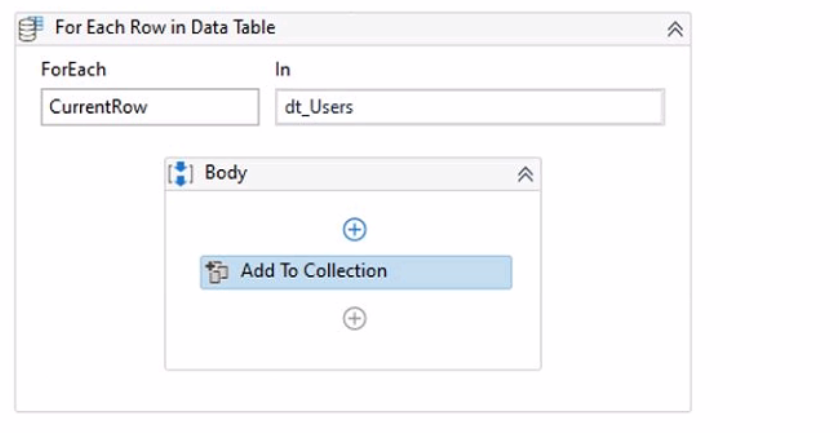
How should the Item property of the Add To Collection activity be configured?
A. CurrentRow(0)ToStnng
B. CurrentRow(1) ToString
C. dtJJsers(O) ToString
D. dt_Users(1) ToString
Explanation:
To assign each User ID in dt_Users to a List
CurrentRow(0).ToString
This expression accesses the value of the first column (index 0) in the current row of the
dt_Users datatable using the CurrentRow variable. The CurrentRow variable is a DataRow
object that represents the row that is being iterated in the For Each Row activity. The
expression uses the ToString method to convert the value of the User ID column to a string
type. The expression returns the User ID value as a string, which is then added to the
Users_List variable by the Add To Collection activity1. For example, if the dt_Users
datatable has the following values:
User ID
Name
101
John
102
Mary
103
Bob
Then the expression CurrentRow(0).ToString will return 101, 102, and 103 as the User ID
values in each iteration of the For Each Row activity, and these values will be added to the
Users_List variable.
A developer configured the properties for a Click activity on an element inside a web page
as shown in the following exhibit.
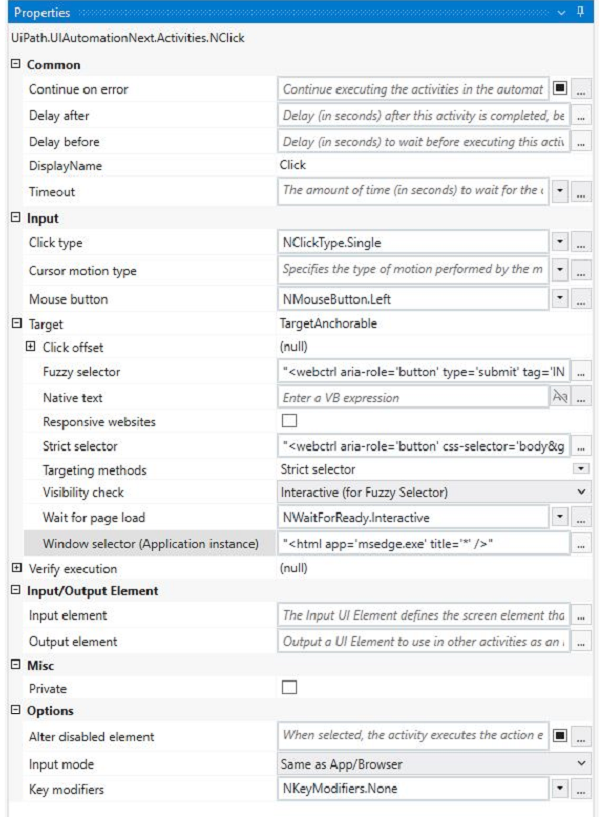
An animation on the web page never completely loads but the element indicated in the
Click activity does load within the specified timeout duration. What occurs when this Click
activity executes?
A. Element is clicked once the element is fully loaded.
B. Timeout error occurs without clicking on the element.
C. Waits 10 seconds before clicking on the element.
D. Continues to the next activity after 30 seconds without clicking on the element.
| Page 5 out of 22 Pages |
| Previous |