A Credential asset is created by a developer in Orchestrator as seen in the below image:
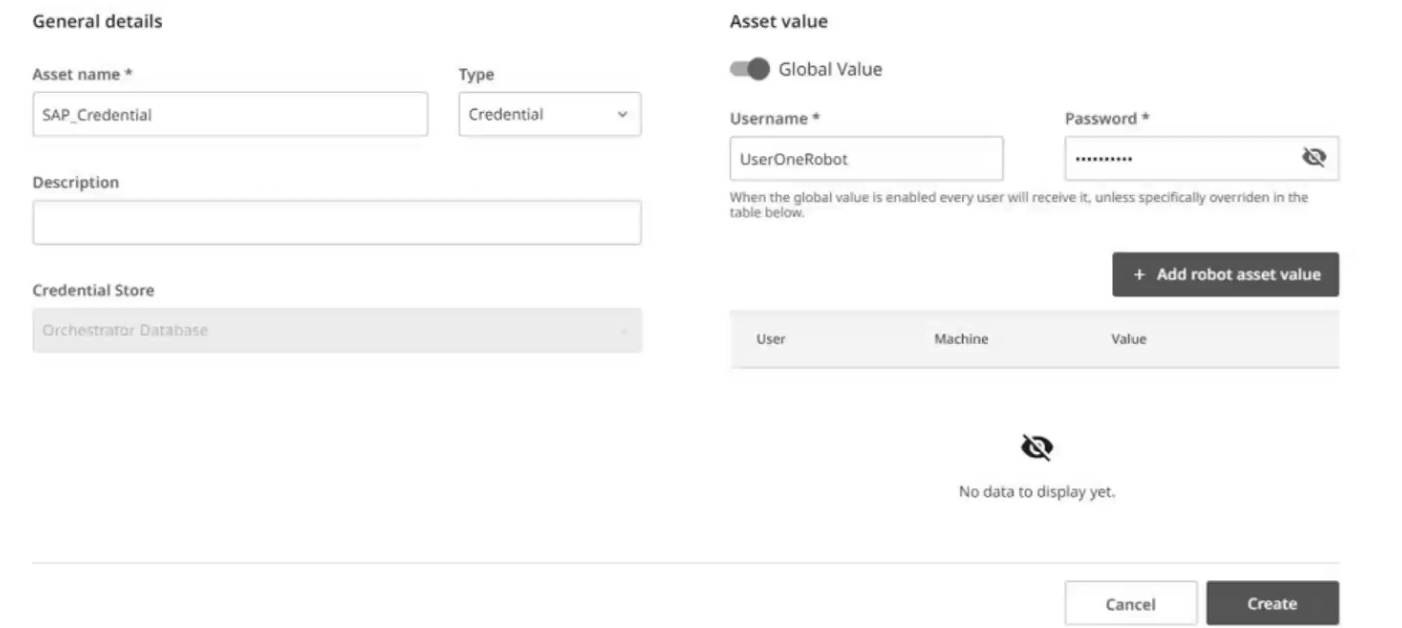
After the asset is created, if you change the Username value, what field must also be
changed?
A. Asset Name
B. Description
C. Type
D. Password
Explanation: In Orchestrator, when a Credential asset is created and the username value is changed, the password must also be changed to ensure that the credential set remains valid. The username and password are linked as they represent the credential pair used for authentication. Changing one without the other would result in mismatched credentials that cannot be used for logging in to the system that these credentials are associated with. Therefore, the correct answer is D.
During the debugging process, a developer paused the execution. To alter the
characteristics of the ongoing flow and change the values of variables within the existing
scope.
which panel of the UiPath interface is recommended to be accessed?
A. Variables Panel
B. Locals Panel
C. Information Window
D. Execution Flow Panel
Explanation: During debugging, when the execution is paused, the "Locals" panel in UiPath Studio is the place to go to alter the characteristics of the ongoing flow and change the values of variables within the existing scope. The Locals panel shows the current state of all variables and arguments in the current scope and allows their values to be changed onthe- fly.
A developer has created an automation process that includes:
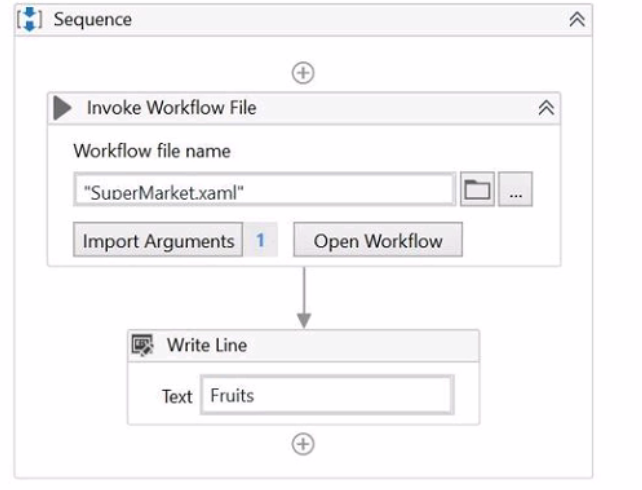
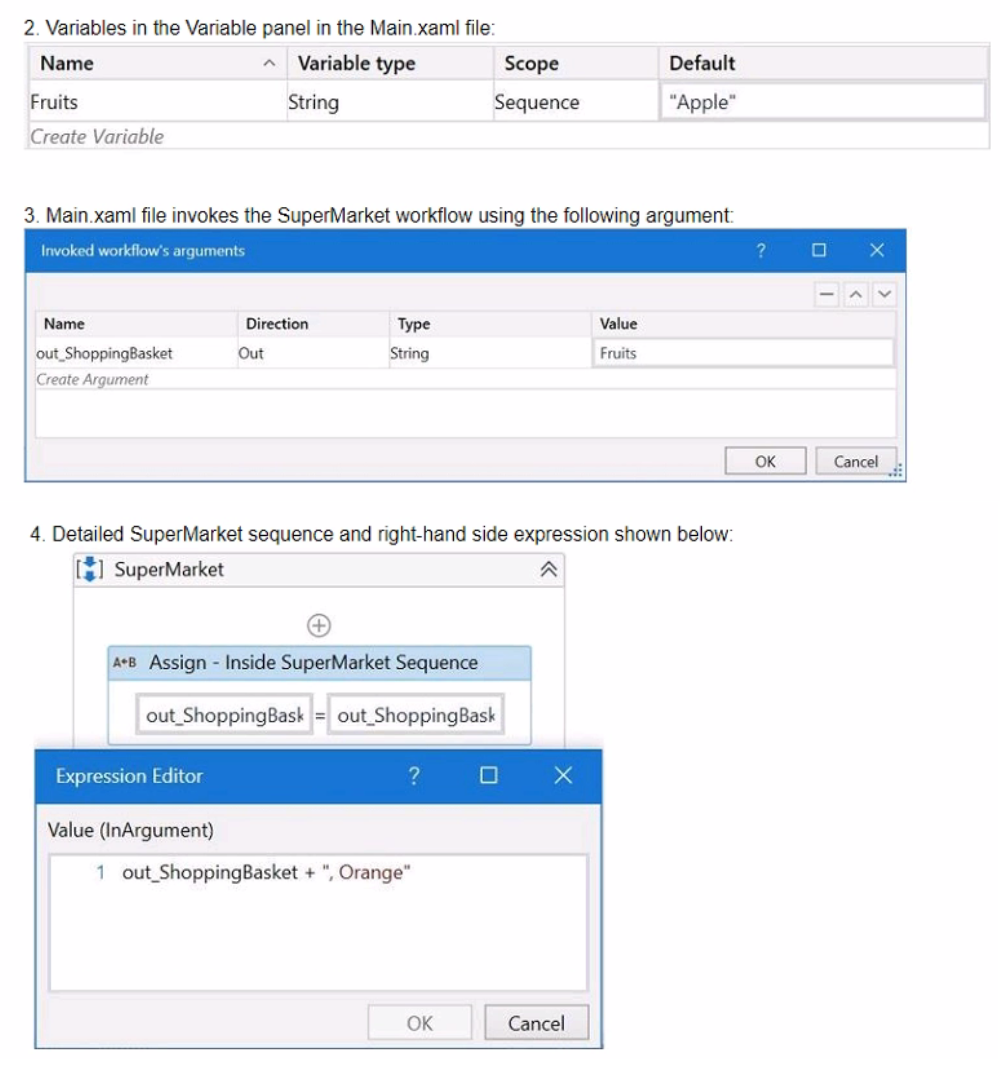
Based on the information shown in the exhibits, what is the output of the Write Line activity
in the Main xaml file?
A. Apple
B. Orange
C. Apple Orange
D. Orange Apple
What is enabled by connecting UiPath Studio to Orchestrator?
A. Publishing automation packages to Orchestrator.
B. Defining queues and arguments for use in automations.
C. Generating API keys for use in integrations with third party apps.
D. Creating an Object Repository of elements for use in automations.
Explanation: Connecting UiPath Studio to Orchestrator enables several features, including publishing automation packages directly to Orchestrator. This connection is crucial for deploying processes and managing automation workflows at scale. It does not directly enable defining queues and arguments for automations (option B), generating API keys for thirdparty integrations (option C), or creating an Object Repository of elements (option D), although these can be managed within Orchestrator once the package is published.
What is a pre-requisite for running functional test cases in REFramework?
A. Invoke Process XAML file
B. Invoke InitAllSettings XAML file
C. Invoke SetTransactionStatus XAML file
D. Invoke Main XAML file
Explanation: A pre-requisite for running functional test cases in REFramework is to invoke the InitAllSettings XAML file, which initializes the application, reads the configuration file, and sets the log level. This file is invoked in the Init state of the Main XAML file, which is the entry point of the REFramework. By invoking the InitAllSettings file, you can ensure that the test cases have access to the necessary settings and parameters for the automation project. (UiPath Studio - Testing Frameworks - UiPath Academy)
A developer is building a process that types data into input fields using the Hardware Events input method. Which property of the Type Into activity should be modified to reduce the pace at which the input string characters are typed into the fields?
A. Delay before
B. Alter disabled element
C. Delay between keys
D. Delay after
Explanation: The Delay between keys property of the Type Into activity specifies the time (in milliseconds) between each keystroke when using the Hardware Events input method. Increasing this value can slow down the typing speed and reduce the risk of missing or skipping characters. (UiPath Automation Developer study guide)
Which of the following activities can be used to get the state of a button (enabled/disabled)?
A. Get Attribute
B. Check App State
C. Find Element
D. Get Text
Explanation: The "Get Attribute" activity can be used to get the state of a button (enabled/disabled). This activity retrieves the value of a specified attribute of a UI element, and the "enabled" attribute can be used to determine if a button is currently enabled or disabled.
Which argument name follows UiPath best practices for argument naming conventions?
A. ioUpdatedsum
B. in_argument1
C. dt_outputrovvs
D. out_ConfirmationNumber
What is a valid way to install a custom activity package in UiPath Studio?
A. Double-click on the activity in the "Activities" panel of UiPath Studio.
B. Search for the package in the UiPath Marketplace and then manually install it.
C. Download the package from an external source and drag it into UiPath Studio.
D. Go to Package Manager, click on "All Packages," search for the package, and click "Install".
A developer stores value "25.11" in a String variable called "InvoiceTotal". Which expression should be used to convert "InvoiceTotal" to a numeric format with the decimals included?
A. String.ToNumeric(Invoice Total)
B. Clnt(Invoice Total)
C. Invoice Total.IsNumeric
D. Double.Parse(InvoiceTotal)
Explanation: To convert a string variable "InvoiceTotal" to a numeric format that includes decimals, the expression Double.Parse(InvoiceTotal) should be used. This method converts the string representation of a number in a specified style and culture-specific format to its doubleprecision floating-point number equivalent.
A developer needs to take a screenshot of the state of the machine while the robot is
running and then send the screenshot as an email. What is the correct sequence of steps
that should be performed?
Instructions: Drag the Description found on the left and drop on the correct Step found on
the right.
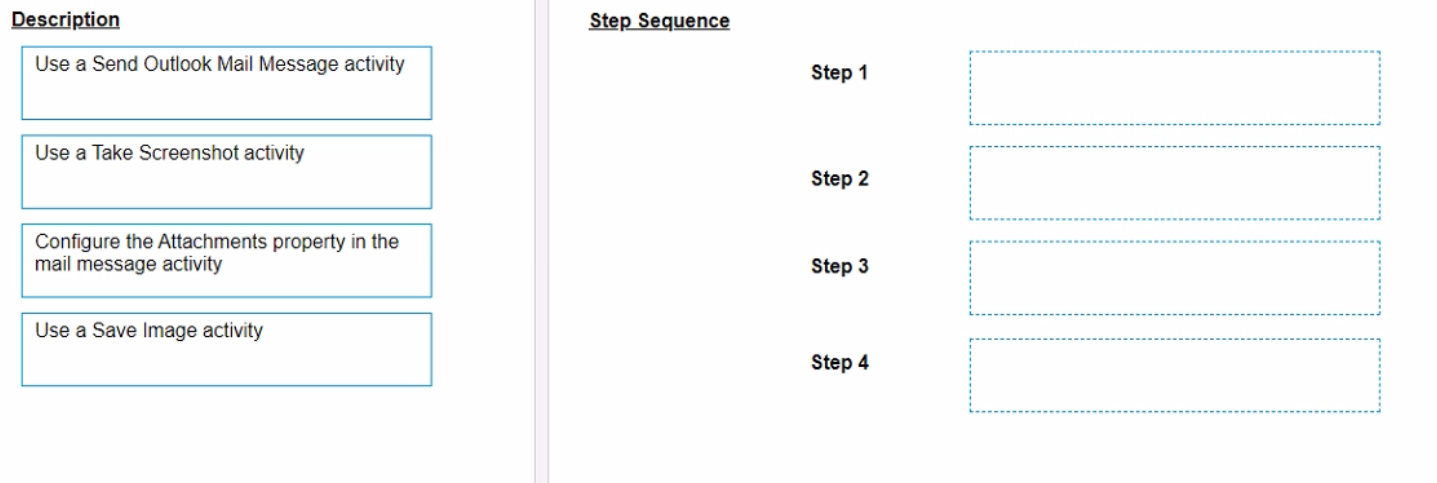
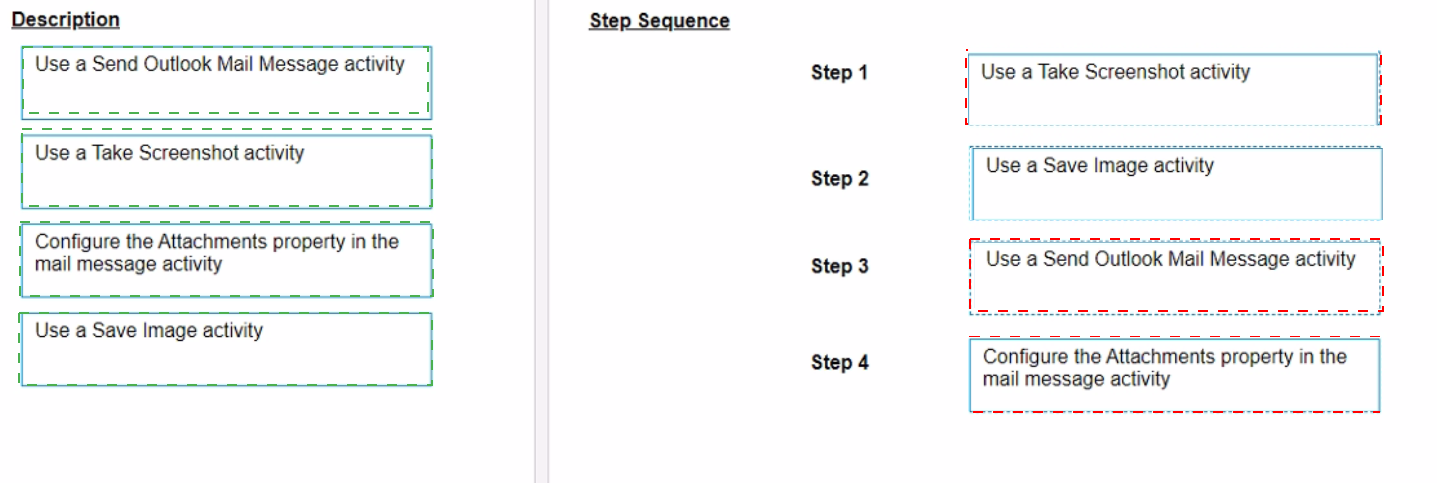
To read only the first page of a .pdf file using the Read PDF Text activity, what value should be entered into the Range property?
A. "1"
B. “”
C. 1
D. (0)
Explanation: To read only the first page of a PDF file using the "Read PDF Text" activity in UiPath, the value that should be entered into the "Range" property is "1". This specifies that only the first page of the PDF should be read by the activity. Options B, C, and D do not represent the correct syntax for specifying a single-page range in the activity property.
| Page 4 out of 22 Pages |
| Previous |