While working in an RPA testing project, you encountered the following activity in one of
the workflows included in the project.
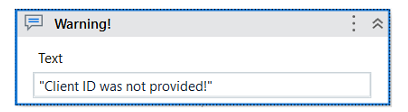
What action can you perform in your mocked file to replace the functionality of the
MessageBox with a LogMessage during mock testing?
A. Remove mock activity.
B. Synchronize mock
C. Surround activity with mock.
D. Create mock workflow.
Explanation: The Surround activity with mock option is used to create a mock activity that wraps around the original activity in the workflow. The mock activity can have different properties and actions than the original activity, depending on the testing scenario. In this case, the MessageBox activity can be surrounded with a mock activity that has the LogMessage action. This will replace the functionality of the MessageBox with a LogMessage during mock testing, which can be useful for logging the test results without interrupting the workflow execution. (UiPath Studio documentation1)
What is the purpose of the Capture All Elements feature in Object Repository?
A. To capture the selected elements of an application from multiple screens simultaneously using the Computer Vision technology.
B. To capture all the available elements of an application using the Computer Vision technology.
C. To capture the selected elements of an application using the Computer Vision technology.
D. To capture all elements of an application from multiple screens simultaneously using the Computer Vision technology.
Explanation: The Capture All Elements feature is a tool that lives inside Capture Elements from Object Repository, and it extracts all the elements of an application from multiple screens simultaneously using the Computer Vision technology. It adds them to your Object Repository library, so that you can use them in your automation projects without having to manually add them one by one1. This feature is available in Studio and Studio Pro, but not in StudioX2.
A developer is building a robot to validate that the birth date is in the correct format within the submitted forms. Which method or activity is best-suited to validate the format?
A. String Method: Contains
B. Activity Replace
C. String Method: Equals
D. Activity. Is Match
Explanation: The Is Match activity is used to check if a string matches a given regular expression pattern. The regular expression pattern can be used to validate the format of a string, such as a date. In this case, the developer wants to validate that the birth date is in the correct format, which is dd-MM-yyyy. The regular expression pattern for this format is “\d{2}-\d{2}-\d{4}”, which means two digits, followed by a hyphen, followed by two digits, followed by a hyphen, followed by four digits. The Is Match activity will return True if the input string matches this pattern, and False otherwise. Therefore, the answer is D. Activity. Is Match.
What distinguishes the Settings sheet from the Assets sheet in the "Config.xlsx" file?
Settings sheet contains Credential Assets stored in Orchestrator. Assets sheet contains
hard-coded values.
A. Settings sheet contains hard-coded values. Assets sheet contains all names of Orchestrator Assets including those of type Credential.
B. Settings sheet contains only values used for the initialization of applications. Assets sheet contains only Credential Assets stored in Orchestrator.
C. Settings sheet contains hard-coded values. Assets sheet contains all names of Orchestrator Assets except those of type Credential.
Explanation: The Config.xlsx file is a configuration file that stores the values of various parameters used in the automation process1. It has three sheets: Settings, Constants, and Assets2. The Settings sheet contains hard-coded values that may need to be changed occasionally, such as file paths, file names, timeout values, etc23. The Constants sheet contains values that are universal variables for the process, such as selectors, URLs, etc23. The Assets sheet contains the names of Orchestrator Assets that are used to store dynamic values that can be accessed across different processes, such as credentials, text, boolean, integer, etc24. However, the Assets sheet does not contain the names of Credential Assets stored in Orchestrator, because they are retrieved using a different activity (Get Credentials) than other assets (Get Asset). Therefore, the Credential Assets are stored in the Settings sheet instead of the Assets sheet.
A developer has defined a variable named "CurrentDate" of type Date Time. Which of the following expressions can be used to show what hour was 12 hours prior to the date from the variable?
A. CurrentDate.AddHours(-12).Hour
B. Date Time.SubtractHours(CurrentDate, 12).Hour
C. CurrentDate.SubtractHours(12).Hour
D. Date Time.AddHours(CurrentDate, -12).Hour
A developer wants to add items to a list of strings using the Invoke Method activity. The list
is declared as follows:
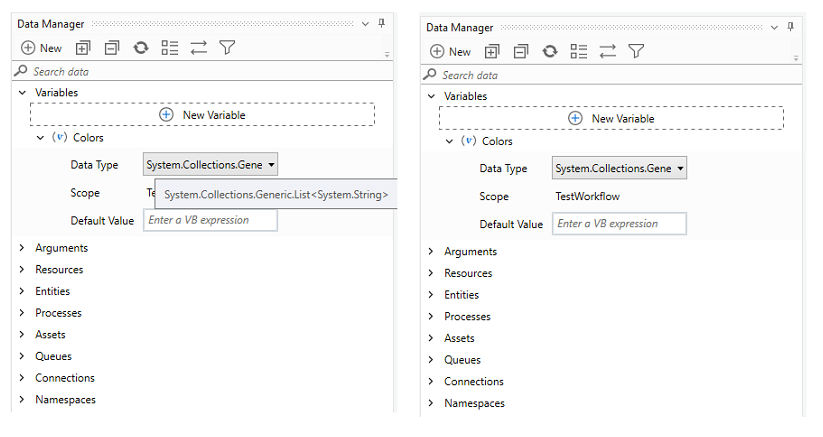
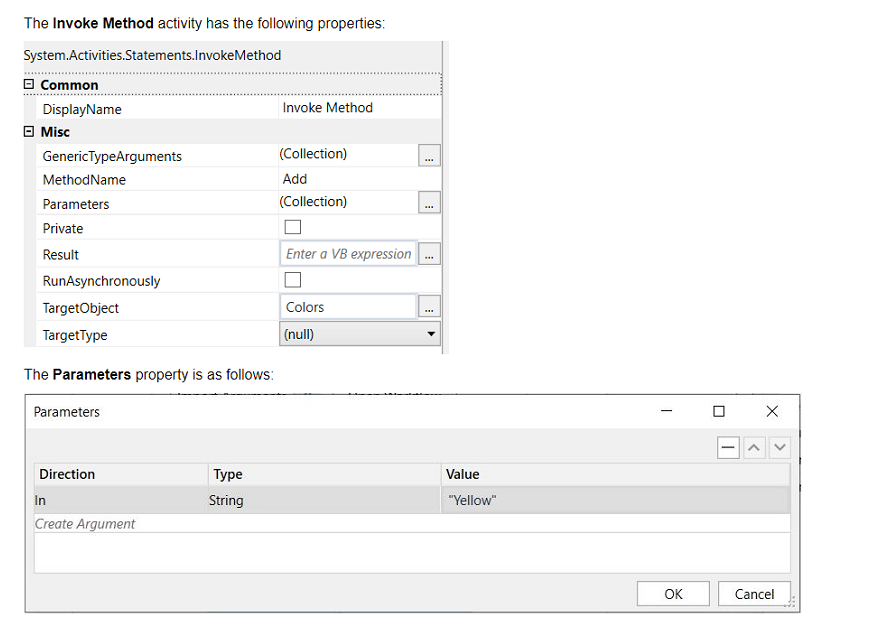
Based on the information shown in the exhibits, what is the outcome of the Invoke Method
activity?
A. Colors will contain an item with the value "Colors: Yellow".
B. Colors will contain an item with an empty value.
C. Colors will contain an item with the value "Yellow".
D. An exception will be thrown.
Explanation: The Invoke Method activity is used to add items to a list of strings. In this case, the list is declared as “Colors”. The outcome of the Invoke Method activity will be that the list “Colors” will contain an item with the value “Yellow”. This is because the TargetObject property is set to “Colors”, which is the list variable, the MethodName property is set to “Add”, which is the method of the list class, and the Parameters property is set to “Yellow”, which is the value to be added to the list. (UiPath Studio documentation1)
A developer sets a breakpoint on one of the activities in the workflow. When deploying the code to production, the developer published the package and created a process in UiPath Orchestrator. At the time the process is executed in unattended mode from a UiPath Robot, what is the expected behavior?
A. Robot will crash and execution will stop because of the breakpoint.
B. When encountering the breakpoint the execution will pause until it is resumed manually.
C. Execution will proceed without taking into consideration the breakpoint.
D. Execution will throw an exception because of the breakpoint.
Explanation: When a UiPath process is executed in unattended mode from a UiPath Robot, breakpoints set during the development phase do not affect the execution. The Robot ignores any breakpoints that have been left in the workflow, and execution proceeds as if the breakpoints were not there. Therefore, the correct answer is C. Breakpoints are meant for debugging purposes during development and do not cause crashes, pauses, or exceptions during unattended execution in a production environment.
A developer has stored a birth date in a String variable and must input this value into a
custom form. The developer must ensure the date format corresponds to the accepted
input format.
Which method or activity is best suited to validate the format?
A. RegEx Check Activity
B. Is Match Activity
C. String.Equals() Method
D. String.Contains() Method
What is the most appropriate way to convert a designed process into a template after completing the project?
A. Use the "Save As" option to save the project as a new file type and manually change the file extension to create a template.
B. Use the Export as Template option from the UiPath Studio.
C. Create a new Template and move the activities from the existing process to the new Template.
D. There is no way the developer can do this.
A developer has created a variable of type List of Strings named "UsersList", and initialized
it with an empty list: "UsersList = new List(Of String)".
What is printed in the log message after the following Invoke Code is executed?
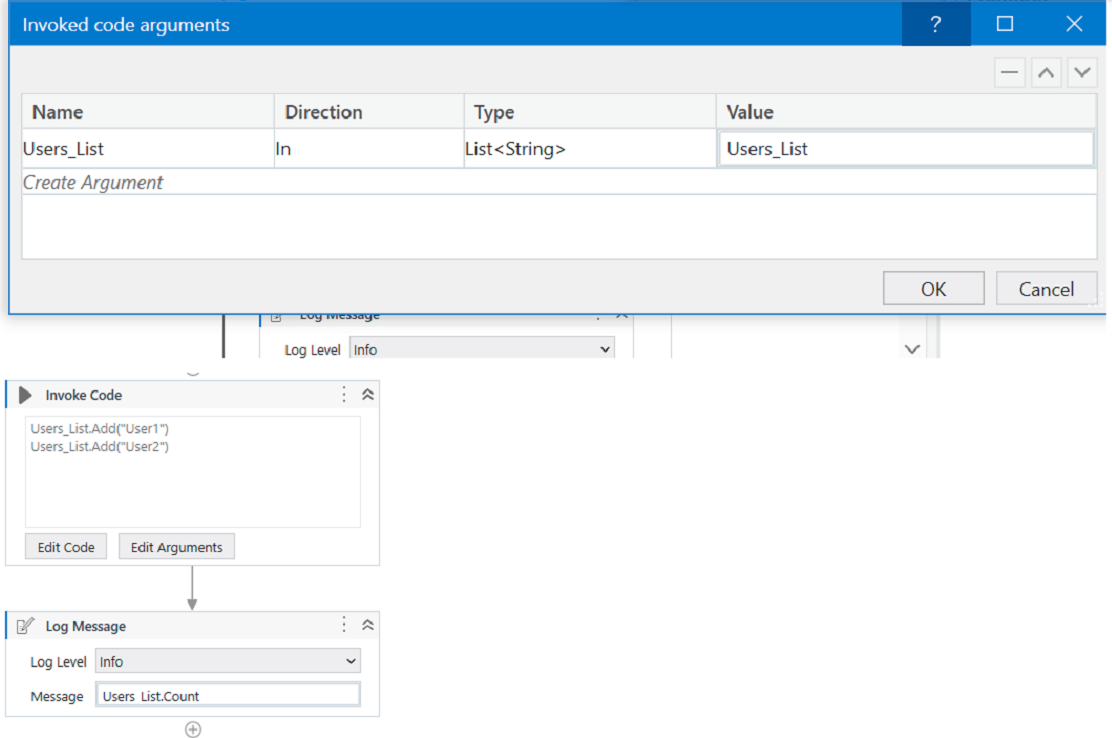
A. 0
B. 2
C. Object reference not set to an instance exception is thrown
D. System Argument Exception is thrown
A developer aims to set up a single Click activity that can click on all menu items within the
Notepad application's Menu Bar.
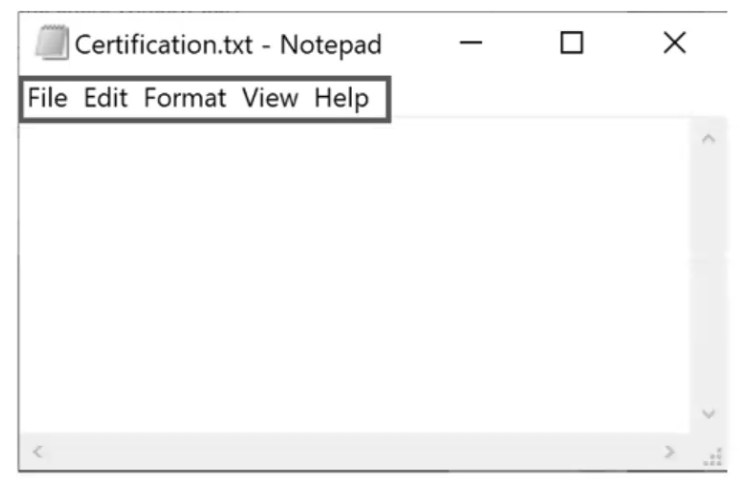
Referring to the exhibit, what is the proper order of steps to update the dynamic variable?
Instructions: Drag the Description found on the left and drop on the correct Step Sequence
found on the right.
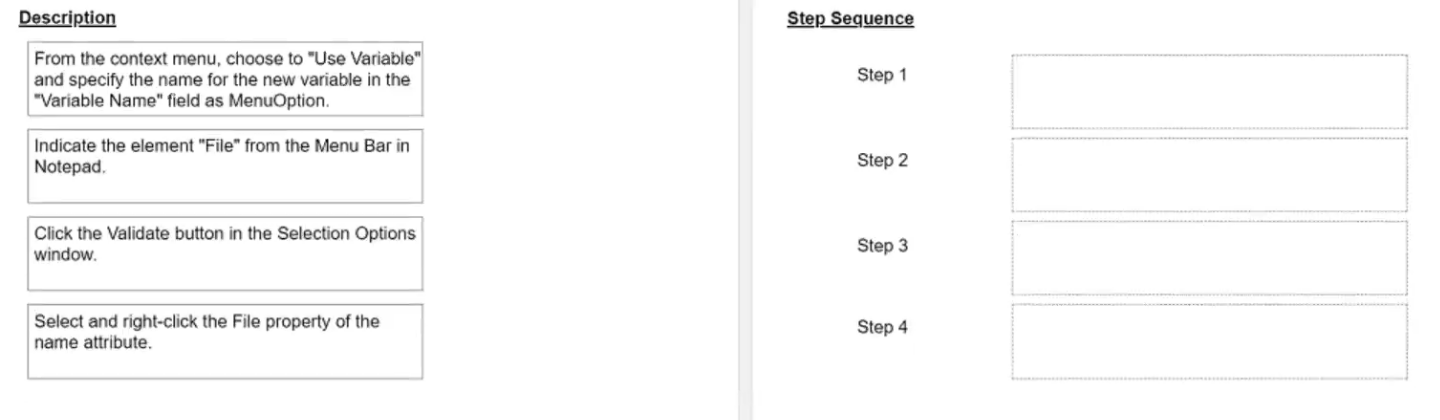
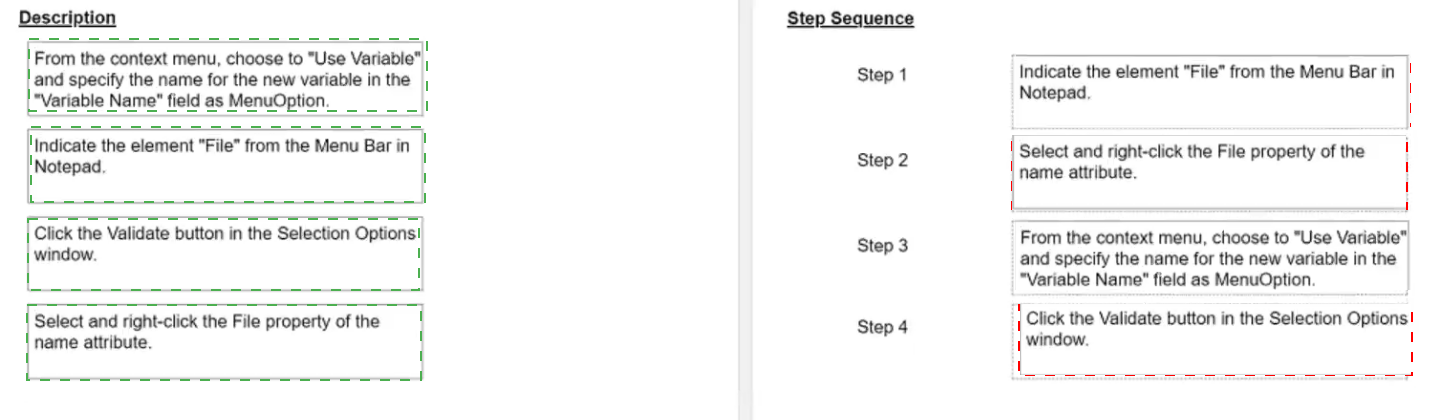
During which stage does an automation developer have the least contribution and responsibility?
A. In the Discovery and Kickoff, Process Analysis, and Solution Design stages.
B. In the Development and Unit Testing, Integration and UAT, and Deployment and Hypercare stages.
C. In the Solution Design, Development and Unit Testing, and Deployment and Hypercare stages.
D. In the Discovery and Kickoff, Development and Unit Testing, and Deployment and Hypercare stages.
Explanation: According to the UiPath Automation Implementation Methodology, the automation lifecycle consists of six stages: Discovery and Kickoff, Process Analysis, Solution Design, Development and Unit Testing, Integration and UAT, and Deployment and Hypercare. The automation developer has the least contribution and responsibility in the first three stages, as they are mainly focused on identifying, analyzing, and designing the automation solution. The automation developer’s role is more prominent in the last three stages, as they are responsible for developing, testing, deploying, and monitoring the automation projects and components. References: Automation Lifecycle - Standalone, Automation Developer
| Page 3 out of 22 Pages |
| Previous |