A company has two AWS accounts. One account is for development workloads. The other account is for production workloads. For compliance reasons the production account contains all the AWS Key Management. Service (AWS KMS) keys that the company uses for encryption. The company applies an IAM role to an AWS Lambda function in the development account to allow secure access to AWS resources. The Lambda function must access a specific KMS customer managed key that exists in the production account to encrypt the Lambda function's data. Which combination of steps should a security engineer take to meet these requirements? (Select TWO.)
A.
Configure the key policy for the customer managed key in the production account to allow access to the Lambda service.
B.
Configure the key policy for the customer managed key in the production account to allow access to the IAM role of the Lambda function in the development account.
C.
Configure a new IAM policy in the production account with permissions to use the customer managed key. Apply the IAM policy to the IAM role that the Lambda function in the development account uses.
D.
Configure a new key policy in the development account with permissions to use the customer managed key. Apply the key policy to the IAM role that the Lambda function in the development account uses.
E.
Configure the IAM role for the Lambda function in the development account by attaching an IAM policy that allows access to the customer managed key in the production account.
Configure the key policy for the customer managed key in the production account to allow access to the IAM role of the Lambda function in the development account.
Configure the IAM role for the Lambda function in the development account by attaching an IAM policy that allows access to the customer managed key in the production account.
Explanation: To allow a Lambda function in one AWS account to access a KMS customer managed key in another AWS account, the following steps are required:
Configure the key policy for the customer managed key in the production account to allow access to the IAM role of the Lambda function in the development account. A key policy is a resource-based policy that defines who can use or manage a KMS key. To grant cross-account access to a KMS key, you must specify the AWS account ID and the IAM role ARN of the external principal in the key policy statement. For more information, see Allowing users in other accounts to use a KMS key.
Configure the IAM role for the Lambda function in the development account by attaching an IAM policy that allows access to the customer managed key in the production account. An IAM policy is an identity-based policy that defines what actions an IAM entity can perform on which resources. To allow an IAM role to use a KMS key in another account, you must specify the KMS key ARN and the kms:Encrypt action (or any other action that requires access to the KMS key) in the IAM policy statement. For more information, see Using IAM policies with AWS KMS.
This solution will meet the requirements of allowing secure access to a KMS customer managed key across AWS accounts. The other options are incorrect because they either do not grant cross-account access to the KMS key (A, C), or do not use a valid policy type for KMS keys (D).
Verified References:
https://docs.aws.amazon.com/kms/latest/developerguide/key-policy-modifyingexternal-accounts.html
https://docs.aws.amazon.com/kms/latest/developerguide/iam-policies.html
What are the MOST secure ways to protect the AWS account root user of a recently opened AWS account? (Select TWO.)
A.
Use the AWS account root user access keys instead of the AWS Management Console.
B.
Enable multi-factor authentication for the AWS IAM users with the Adminis-tratorAccess managed policy attached to them.
C.
Enable multi-factor authentication for the AWS account root user.
D.
Use AWS KMS to encrypt all AWS account root user and AWS IAM access keys and set automatic rotation to 30 days.
E.
Do not create access keys for the AWS account root user; instead, create AWS IAM users.
Enable multi-factor authentication for the AWS account root user.
Do not create access keys for the AWS account root user; instead, create AWS IAM users.
A company wants to receive an email notification about critical findings in AWS Security Hub. The company does not have an existing architecture that supports this functionality. Which solution will meet the requirement?
A.
Create an AWS Lambda function to identify critical Security Hub findings. Create an Amazon Simple Notification Service (Amazon SNS) topic as the target of the Lambda function. Subscribe an email endpoint to the SNS topic to receive published messages.
B.
Create an Amazon Kinesis Data Firehose delivery stream. Integrate the delivery stream Security Hub findings. Configure the delivery stream to send the findings to an email address.
C.
Create an Amazon EventBridge rule to detect critical Security Hub findings. Create an Amazon Simple Notification Service (Amazon SNS) topic as the target of the EventBridge rule. Subscribe an email endpoint to the SNS topic to receive published messages.
D.
Create an Amazon EventBridge rule to detect critical Security Hub findings. Create an Amazon Simple Email Service (Amazon SES) topic as the target of the EventBridge rule. Use the Amazon SES API to format the message. Choose an email address to be the recipient of the message.
Create an Amazon EventBridge rule to detect critical Security Hub findings. Create an Amazon Simple Notification Service (Amazon SNS) topic as the target of the EventBridge rule. Subscribe an email endpoint to the SNS topic to receive published messages.
Explanation:
This solution meets the requirement of receiving an email notification about critical findings in AWS Security Hub. Amazon EventBridge is a serverless event bus that can receive events from AWS services and third-party sources, and route them to targets based on rules and filters. Amazon SNS is a fully managed pub/sub service that can send messages to various endpoints, such as email, SMS, mobile push, and HTTP. By creating an EventBridge rule that detects critical Security Hub findings and sends them to an SNS topic, the company can leverage the existing integration between these services and avoid writing custom code or managing servers. By subscribing an email endpoint to the SNS topic, the company can receive published messages in their inbox.
A company plans to create individual child accounts within an existing organization in IAM Organizations for each of its DevOps teams. IAM CloudTrail has been enabled and configured on all accounts to write audit logs to an Amazon S3 bucket in a centralized IAM account. A security engineer needs to ensure that DevOps team members are unable to modify or disable this configuration. How can the security engineer meet these requirements?
A.
Create an IAM policy that prohibits changes to the specific CloudTrail trail and apply the policy to the IAM account root user.
B.
Create an S3 bucket policy in the specified destination account for the CloudTrail trail that prohibits configuration changes from the IAM account root user in the source account.
C.
Create an SCP that prohibits changes to the specific CloudTrail trail and apply the SCP to the appropriate organizational unit or account in Organizations.
D.
Create an IAM policy that prohibits changes to the specific CloudTrail trail and apply the policy to a new IAM group. Have team members use individual IAM accounts that are members of the new IAM group.
Create an IAM policy that prohibits changes to the specific CloudTrail trail and apply the policy to a new IAM group. Have team members use individual IAM accounts that are members of the new IAM group.
A company needs to encrypt all of its data stored in Amazon S3. The company wants to use IAM Key Management Service (IAM KMS) to create and manage its encryption keys. The company's security policies require the ability to Import the company's own key material for the keys, set an expiration date on the keys, and delete keys immediately, if needed. How should a security engineer set up IAM KMS to meet these requirements?
A.
Configure IAM KMS and use a custom key store. Create a customer managed CMK with no key material Import the company's keys and key material into the CMK
B.
Configure IAM KMS and use the default Key store Create an IAM managed CMK with no key material Import the company's key material into the CMK
C.
Configure IAM KMS and use the default key store Create a customer managed CMK with no key material import the company's key material into the CMK
D.
Configure IAM KMS and use a custom key store. Create an IAM managed CMK with no key material. Import the company's key material into the CMK.
Configure IAM KMS and use a custom key store. Create a customer managed CMK with no key material Import the company's keys and key material into the CMK
Explanation: To meet the requirements of importing their own key material, setting an expiration date on the keys, and deleting keys immediately, the security engineer should do the following:
Configure AWS KMS and use a custom key store. This allows the security engineer to use a key manager outside of AWS KMS that they own and manage, such as an AWS CloudHSM cluster or an external key manager. Create a customer managed CMK with no key material. Import the company’s keys and key material into the CMK. This allows the security engineer to use their own key material for encryption and decryption operations, and to specify an expiration date for it.
A security engineer wants to evaluate configuration changes to a specific AWS resource to ensure that the resource meets compliance standards. However, the security engineer is concerned about a situation in which several configuration changes are made to the resource in quick succession. The security engineer wants to record only the latest configuration of that resource to indicate the cumulative impact of the set of changes. Which solution will meet this requirement in the MOST operationally efficient way?
A.
Use AWS CloudTrail to detect the configuration changes by filtering API calls to monitor the changes. Use the most recent API call to indicate the cumulative impact of multiple calls.
B.
Use AWS Config to detect the configuration changes and to record the latest configuration in case of multiple configuration changes.
C.
Use Amazon CloudWatch to detect the configuration changes by filtering API calls to monitor the changes. Use the most recent API call to indicate the cumulative impact of multiple calls.
D.
Use AWS Cloud Map to detect the configuration changes. Generate a report of configuration changes from AWS Cloud Map to track the latest state by using a sliding time window.
Use AWS Config to detect the configuration changes and to record the latest configuration in case of multiple configuration changes.
Explanation: AWS Config is a service that enables you to assess, audit, and evaluate the configurations of your AWS resources. AWS Config continuously monitors and records your AWS resource configurations and allows you to automate the evaluation of recorded configurations against desired configurations.
To evaluate configuration changes to a specific AWS resource and ensure that it meets compliance standards, the security engineer should use AWS Config to detect the configuration changes and to record the latest configuration in case of multiple configuration changes. This will allow the security engineer to view the current state of the resource and its compliance status, as well as its configuration history and timeline.
AWS Config records configuration changes as ConfigurationItems, which are point-in-time snapshots of the resource’s attributes, relationships, and metadata. If multiple configuration changes occur within a short period of time, AWS Config records only the latest ConfigurationItem for that resource. This indicates the cumulative impact of the set of changes on the resource’s configuration.
This solution will meet the requirement in the most operationally efficient way, as it leverages AWS Config’s features to monitor, record, and evaluate resource configurations without requiring additional tools or services.
The other options are incorrect because they either do not record the latest configuration in case of multiple configuration changes (A, C), or do not use a valid service for evaluating resource configurations (D).
Verified References:
https://docs.aws.amazon.com/config/latest/developerguide/WhatIsConfig.html
https://docs.aws.amazon.com/config/latest/developerguide/config-item-table.html
A company is using an AWS Key Management Service (AWS KMS) AWS owned key in its application to encrypt files in an AWS account The company's security team wants the ability to change to new key material for new files whenever a potential key breach occurs A security engineer must implement a solution that gives the security team the ability to change the key whenever the team wants to do so. Which solution will meet these requirements?
A.
Create a new customer managed key Add a key rotation schedule to the key Invoke the key rotation schedule every time the security team requests a key change
B.
Create a new AWS managed key Add a key rotation schedule to the key Invoke the key rotation schedule every time the security team requests a key change
C.
Create a key alias Create a new customer managed key every time the security team requests a key change Associate the alias with the new key
D.
Create a key alias Create a new AWS managed key every time the security team requests a key change Associate the alias with the new key
Create a new customer managed key Add a key rotation schedule to the key Invoke the key rotation schedule every time the security team requests a key change
Explanation: To meet the requirement of changing the key material for new files whenever a potential key breach occurs, the most appropriate solution would be to create a new customer managed key, add a key rotation schedule to the key, and invoke the key rotation schedule every time the security team requests a key change.
References: : Rotating AWS KMS keys - AWS Key Management Service
A security engineer needs to implement a write-once-read-many (WORM) model for data that a company will store in Amazon S3 buckets. The company uses the S3 Standard storage class for all of its S3 buckets. The security engineer must en-sure that objects cannot be overwritten or deleted by any user, including the AWS account root user. Which solution will meet these requirements?
A.
Create new S3 buckets with S3 Object Lock enabled in compliance mode. Place objects in the S3 buckets.
B.
Use S3 Glacier Vault Lock to attach a Vault Lock policy to new S3 buckets. Wait 24 hours to complete the Vault Lock process. Place objects in the S3 buckets.
C.
Create new S3 buckets with S3 Object Lock enabled in governance mode. Place objects in the S3 buckets.
D.
Create new S3 buckets with S3 Object Lock enabled in governance mode. Add a legal hold to the S3 buckets. Place objects in the S3 buckets.
Create new S3 buckets with S3 Object Lock enabled in compliance mode. Place objects in the S3 buckets.
A security engineer is configuring a mechanism to send an alert when three or more failed sign-in attempts to the AWS Management Console occur during a 5-minute period. The security engineer creates a trail in AWS CloudTrail to assist in this work. Which solution will meet these requirements?
A.
In CloudTrail, turn on Insights events on the trail. Configure an alarm on the insight with eventName matching ConsoleLogin and errorMessage matching “Failed authentication”. Configure a threshold of 3 and a period of 5 minutes.
B.
Configure CloudTrail to send events to Amazon CloudWatch Logs. Create a metric filter for the relevant log group. Create a filter pattern with eventName matching ConsoleLogin and errorMessage matching “Failed authentication”. Create a CloudWatch alarm with a threshold of 3 and a period of 5 minutes.
C.
Create an Amazon Athena table from the CloudTrail events. Run a query for eventName matching ConsoleLogin and for errorMessage matching “Failed authentication”. Create a notification action from the query to send an Amazon Simple Notification Service (Amazon SNS) notification when the count equals 3 within a period of 5 minutes.
D.
In AWS Identity and Access Management Access Analyzer, create a new analyzer. Configure the analyzer to send an Amazon Simple Notification Service (Amazon SNS) notification when a failed sign-in event occurs 3 times for any IAM user within a period of 5 minutes.
Configure CloudTrail to send events to Amazon CloudWatch Logs. Create a metric filter for the relevant log group. Create a filter pattern with eventName matching ConsoleLogin and errorMessage matching “Failed authentication”. Create a CloudWatch alarm with a threshold of 3 and a period of 5 minutes.
Explanation:
The correct answer is B. Configure CloudTrail to send events to Amazon CloudWatch Logs. Create a metric filter for the relevant log group. Create a filter pattern with eventName matching ConsoleLogin and errorMessage matching “Failed authentication”. Create a CloudWatch alarm with a threshold of 3 and a period of 5 minutes.
This answer is correct because it meets the requirements of sending an alert when three or more failed sign-in attempts to the AWS Management Console occur during a 5-minute period. By configuring CloudTrail to send events to CloudWatch Logs, the security engineer can create a metric filter that matches the desired pattern of failed sign-in events. Then, by creating a CloudWatch alarm based on the metric filter, the security engineer can set a threshold of 3 and a period of 5 minutes, and choose an action such as sending an email or an Amazon Simple Notification Service (Amazon SNS) message when the alarm is triggered12.
The other options are incorrect because:
A. Turning on Insights events on the trail and configuring an alarm on the insight is not a solution, because Insights events are used to analyze unusual activity in
management events, such as spikes in API call volume or error rates. Insights events do not capture failed sign-in attempts to the AWS Management Console3.
C. Creating an Amazon Athena table from the CloudTrail events and running a query for failed sign-in events is not a solution, because it does not provide a mechanism to send an alert based on the query results. Amazon Athena is an interactive query service that allows analyzing data in Amazon S3 using standard SQL, but it does not support creating notifications or alarms from queries4.
D. Creating an analyzer in AWS Identity and Access Management Access Analyzer and configuring it to send an Amazon SNS notification when a failed sign-in event occurs 3 times for any IAM user within a period of 5 minutes is not a solution, because IAM Access Analyzer is not a service that monitors sign-in events, but a service that helps identify resources that are shared with external entities. IAM Access Analyzer does not generate findings for failed sign-in attempts to the AWS Management Console5.
References:
1: Sending CloudTrail Events to CloudWatch Logs - AWS CloudTrail 2: Creating Alarms Based on Metric Filters - Amazon CloudWatch 3: Analyzing unusual activity in
management events - AWS CloudTrail 4: What is Amazon Athena? - Amazon Athena 5: Using AWS Identity and Access Management Access Analyzer - AWS Identity and Access Management.
Your CTO is very worried about the security of your IAM account. How best can you prevent hackers from completely hijacking your account?
Please select:
A.
Use short but complex password on the root account and any administrators.
B.
Use IAM IAM Geo-Lock and disallow anyone from logging in except for in your city.
C.
Use MFA on all users and accounts, especially on the root account.
D.
Don't write down or remember the root account password after creating the IAM account.
Use MFA on all users and accounts, especially on the root account.
Explanation: Multi-factor authentication can add one more layer of security to your IAM account Even when you go to your Security Credentials dashboard one of the items is to enable MFA on your root account
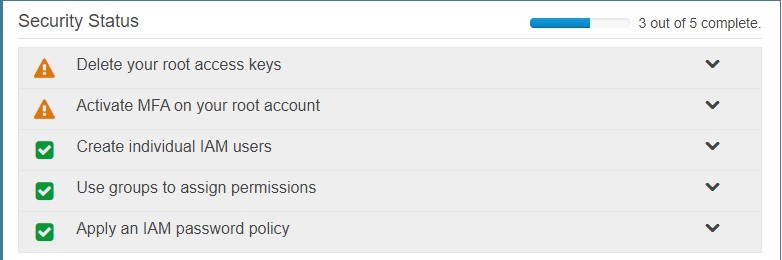
Option A is invalid because you need to have a good password policy Option B is invalid because there is no IAM Geo-Lock Option D is invalid because this is not a recommended practices For more information on MFA, please visit the below URL
http://docs.IAM.amazon.com/IAM/latest/UserGuide/id credentials mfa.html
The correct answer is: Use MFA on all users and accounts, especially on the root account. Submit your Feedback/Queries to our Experts
A security engineer is configuring a new website that is named example.com. The security engineer wants to secure communications with the website by requiring users to connect to example.com through HTTPS. Which of the following is a valid option for storing SSL/TLS certificates?
A.
Custom SSL certificate that is stored in AWS Key Management Service (AWS KMS)
B.
Default SSL certificate that is stored in Amazon CloudFront.
C.
Custom SSL certificate that is stored in AWS Certificate Manager (ACM)
D.
Default SSL certificate that is stored in Amazon S3
Custom SSL certificate that is stored in AWS Certificate Manager (ACM)
A company's policy requires that all API keys be encrypted and stored separately from source code in a centralized security account. This security account is managed by the company's security team However, an audit revealed that an API key is steed with the source code of an IAM Lambda function m an IAM CodeCommit repository in the DevOps account. How should the security learn securely store the API key?
A.
Create a CodeCommit repository in the security account using IAM Key Management Service (IAM KMS) tor encryption Require the development team to migrate the Lambda source code to this repository
B.
Store the API key in an Amazon S3 bucket in the security account using server-side encryption with Amazon S3 managed encryption keys (SSE-S3) to encrypt the key Create a resigned URL tor the S3 key. and specify the URL m a Lambda environmental variable in the IAM CloudFormation template Update the Lambda function code to retrieve the key using the URL and call the API
C.
Create a secret in IAM Secrets Manager in the security account to store the API key using IAM Key Management Service (IAM KMS) tor encryption Grant access to the IAM role used by the Lambda function so that the function can retrieve the key from Secrets Manager and call the API
D.
Create an encrypted environment variable for the Lambda function to store the API key using IAM Key Management Service (IAM KMS) tor encryption Grant access to the IAM role used by the Lambda function so that the function can decrypt the key at runtime
Create a secret in IAM Secrets Manager in the security account to store the API key using IAM Key Management Service (IAM KMS) tor encryption Grant access to the IAM role used by the Lambda function so that the function can retrieve the key from Secrets Manager and call the API
Explanation: To securely store the API key, the security team should do the following:
Create a secret in AWS Secrets Manager in the security account to store the API key using AWS Key Management Service (AWS KMS) for encryption. This allows the security team to encrypt and manage the API key centrally, and to configure automatic rotation schedules for it. Grant access to the IAM role used by the Lambda function so that the function can retrieve the key from Secrets Manager and call the API. This allows the security team to avoid storing the API key with the source code, and to use IAM policies to control access to the secret.
| Page 11 out of 31 Pages |
| Previous |