An administrator has received multiple tickets from users experiencing log-on and log-off
slowness while using VDI non-persistent desktops, other users in same VDI farm using
persistent desktops are not experiencing the same issue.
Currently, the administrator is levering an ESXi-based Nutanix all-flash cluster environment
with a VMware Horizon Infrastructure.
What is causing the slowness for the non-persistent users?
A. Nutanix AOS software running olderversions.
B. user accounts configured with Roaming Profiles
C. Desktops don't have enough hardwareresources.
D. Network slowness due to high latency
Explanation: roaming profiles are a way to deliver user settings across physical and virtual desktops. However, they can also cause issues such as profile unload failures2 and slow log-on and log-off times1.
A company has deployed Horizon on a Nutanix cluster running the ESXi hypervisor. They
are starting the configuration for thedeployment of 1000 virtual desktops running Windows
10 in a Linked Clone Desktop Pool.
The company has these requirements:
• Reduced time for initial virtual desktop deployment
• Fast recompose time when updating the pool with patches and new application installs
• Provide a high level of availability to the pool
What should the companyenable,that will allow this Nutanix VDI implementation to meet the stated requirements?
A. VM disk space reclamation
B. View Storage Accelerator
C. View Composer API for Array Integration
D. Separate datastores for replicas and clones
Explanation: View Composer API for Array Integration (VCAI) is a feature of VMware Horizon that leverages the native cloning abilities in the storage array to offload storage operations within a VMware View environment12. This feature allows customers to offload the creation of linked clones to the storage array3.
Which scenario represents the best case for how an organization would deploynonpersistent desktops to their employee and customer base?
A. High end developers
B. Private equity traders
C. Application Quality Assurance Testing
D. Registrationkiosks at a conference
Explanation: This is because registration kiosks are used by multiple customers who do not need to personalize their desktops or applications, and who only need to perform a specific task such as registering or checking in. Non-persistent desktops can provide a secure and consistent user experience for these customers, and also reduce management overhead for the organization.
An administrator decides to deploy non-persistent virtual desktops for the accounting
department. Currently, the department usesphysicaldesktops and users has full
administrative rights to their machines.
Which capability will persist for users following a migration to non-persistent VDI desktops?
A. Application installations
B. Saving user data
C. Installing drivers for user peripherals
D. Saving application configurations
Explanation: non-persistent VDI desktops are virtual desktops that do not save any changes made by the user after they log off or shut down12. They rely on a master image that contains the OS, configuration settings, and other customizations that replicate to multiple virtual desktops1.
What are the two types Of Launchpads that exist in Frame? (Choose two.)
A. Application Launchpad
B. user Launchpad
C. Desktop Launchpad
D. VDI Launchpad
Explanation: There are two types of Launchpads that exist in Frame: Application
Launchpad and Desktop Launchpad2.
An Application Launchpad is a representation of the applications that are available
for streaming. Users can launch any application they have access to from this
Launchpad. An example of an Application Launchpad is shown below:
A Desktop Launchpad is a representation of the desktops that are available for
streaming. Users can launch any desktop they have access to from this
Launchpad.
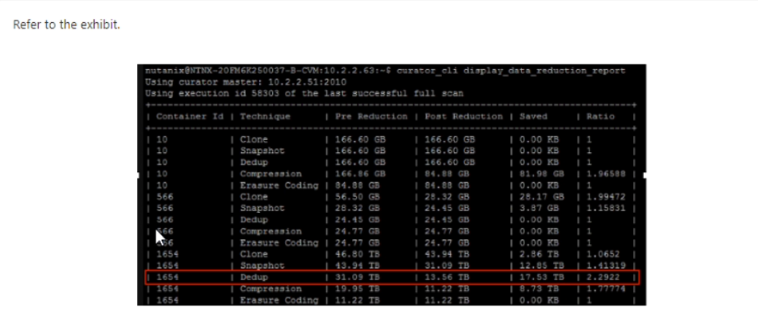
An administrator has deployed Citrix Virtual Apps and Desktops on a Nutanix dedicated
VD' cluster.
What is the delivery method in use, based on the curator reports shown in the exhibit?
A. Full Clones
B. Linked Clones
C. CitrixMCS
D. CitrixProvisioning
Explanation: the delivery method in use is Citrix MCS. Citrix Machine Creation Services
(MCS) is a technology that creates and manages virtual machines from a master image.
MCS uses Nutanix storage efficiency features such as deduplication and shadow clones to
reduce storage consumption and improve performance. The exhibit shows that the VDI
cluster has a high deduplication ratio (7.5x) and a low physical space usage (1.2 TB)
compared to the logical space usage (9.1 TB), which indicates that MCS is in use.
Where should an administrator configure AWS, Azure, and Google accounts within Frame?
A. Customers
B. Organizations
C. Cloud Account
D. accounts
An administrator supports a user group that spans across10Nutanix clusters for a mediumsized
medical communications firm. The10Nutanix clusters are managed by a single Prism
Central instance.
This group's virtual desktops are all cloned from a common gold image and all applications
are published from a Citrix Virtual Appsfarm. The administrator needs to keep the gold
image in sync across all of the clusters.
What is the best way to achieve this?
A. use the native replication facility within the Machine Catalog
B. Setup a Protection Domain with the gold image as 3 protected entity.
C. Upload the gold image to Prism Central Image Service.
D. use Move to maintain all goldimages across the clusters.
Explanation: Prism Central Image Service allows you to upload and manage images through Prism Central by using the v3 API. You can also choose where your images will be available across different clusters123
An administrator needs to apply changes via Active Directory Group Policies for an
environment using Office365 in Cache Exchanged mode on VMware Horizon.
Which profile management toolset will provide the most effective solution?
A. Microsoft FSLogix Profile Management
B. Liquidware Profile Management
C. Citrix Profile Management
D. AWS WorkSpaces Profile Management
Explanation: VMware Horizon is a solution that delivers Windows and Linux virtual
desktops and published applications to end users from centralized servers.
One of the best practices for delivering Microsoft Office 365 in VMware Horizon is to
disable Cached Exchange Mode for Outlook3. This can improve performance and reduce
storage requirements.
There are different profile management toolsets that can be used with Office 365 and
VMware Horizon. One of them is Horizon Persona Management4, which is a feature that
synchronizes user profiles with a remote repository and provides a personalized desktop
experience.
Another option is FSLogix Profile Management5, which is a Microsoft solution that
enhances Office 365 performance in non-persistent VDI environments by redirecting user
profiles to virtual disks.
A company is planning to implement Citrix Virtual Apps and Desktops on Nutanix clusters
running AHV.
The initial implementation will be sized for 1000 virtual desktops with Windows 1 1,
Microsoft Office 2021 and Adobe Creative Cloud All Apps installed.
What is the correct prerequisite to implement a successful installation of the Nutanix AHV
MCS Plug-in?
A. Nutanix cluster virtual IP address is reachable.
B. Nutanix data services IP address is reachable.
C. The user running Nutanix AHV MCS installer must have administrator privileges on the Citrix Broker.
D. The user running Nutanix AHV MCS installer must have administrator privileges on the Citrix Storefront.
Explanation: The Nutanix AHV MCS Plug-in is a tool that enables Citrix Virtual Apps and
Desktops Delivery Controllers (also called Brokers) to create and manage Citrixprovisioned
VMs in a Nutanix AHV infrastructure environment. The plug-in is based on the
Citrix-defined plug-in framework2.
To install the Nutanix AHV MCS Plug-in, you need to meet some prerequisites, such as:
The Delivery Controller version must be 7.15 LTSR CU3 or later.
The Delivery Controller must be able to communicate with Prism Element (PE)
using HTTPS port 9440.
The Delivery Controller must have PowerShell 5.1 or later installed.
The user running the installer must have administrator privileges on the Delivery
Controller2.
The operations team have been tasked with increasing overall datacenter efficiency with a
target minimumof80% CPU, memory, and storage capacity utilization. They are requesting
usage data from all application owners be sent on a monthly basis to be ingested in to their
capacity management software.
An administrator has an implementation of four Nutanix clusters under the management of
a single Prism Central Instance.
How should the administrator best provide the data needed to the operations team to
ensure adherence to the data center utilization directive?
A. Export the CPU Memory end Storage Usage metrics under Virtual Infrastructure/VMsin Prism Central and FTP the file to the operations team's FTP server.
B. Schedule a monthly email report with CPU, Memory, and Storage Usage data across all clusters under the Reporting facility in Prism Central.
C. Create a Metric Chart in Prism Central with CPU, Memory, and Storage usage across all clusters and export the data to be sent to the operations team,
D. Review the VM Efficiencies widget in Prism Central and export the data to a commadelimited file to be sent to the operation steam.
An administrator has been asked to enable mufti-monitor support for a graphic designer
that needs to be able to use four monitors.
After on boarding the designer on to the Frame desktop, the end user does not see the
ability to use all four monitors while using the Firefox web browser.
What should the administrator do to enable the ability to use all four monitors?
A. Switch to Chrome
B. Deploy Frame App
C. Switch to Edge
D. Switch to Safari
| Page 2 out of 7 Pages |
| Previous |