What are two primary purposes of a Frame utility Server? (Choose two.)
A. Backend for a client-server application
B. shared file server
C. Test and develop virtual desktops.
D. A server that monitors virtual desktop usage
Explanation: Frame utility server is a stand-alone, general purpose Windows server that
can be helpful for a variety of use cases, including:
License server: Install a network licensing manager for your software on a Frame
utility server. Your production instances can then connect to this server to get the
licenses.
Backend for a client-server application: Install a database or other backend service
on a Frame utility server. Your production instances can then connect to this
server to run your client-server application.
Shared file server: Install a file sharing service on a Frame utility server. Your
production instances can then access shared files from this server.
Test and develop virtual desktops: Use a Frame utility server as a sandbox
environment to test and develop your virtual desktops before publishing them to
your production account.
In Frame, what occurs when the minimum value in the capacity settings is set to less than the Quick Publish value specified?
A. A user will not be able to launch their Frame Desktop or Application
B. The administrator will receive an error notification.
C. Quick Publish value settings are ignored, and regular publishing is performed.
D. Regular publish value settings are ignored and Quick Publish valuesare performed.
Explanation: Nutanix Frame allows administrators to configure capacity settings for their
virtual machines (VMs) that run virtual apps and desktops.
Capacity settings include:
Default capacity, which defines how many VMs are turned on when there is no
user activity on the account. This setting helps reduce costs by turning off unused
VMs.
Active capacity, which defines how many VMs are turned on when there is user activity on the account. This setting helps improve performance by ensuring
enough VMs are available for user sessions.
Quick Publish, which defines how many VMs are updated with the latest changes
when publishing a new version of an app or desktop. This setting helps speed up
the publishing process by updating only a subset of VMs instead of all of them.
According to Nutanix Frame documentation1, Quick Publish value should be equal to or
less than the active capacity value for each instance type.
If Quick Publish value is set higher than active capacity value, then Frame will ignore Quick
Publish value and perform regular publishing instead.
What is the AHV Xi PC plug-in used for?
A. When Prism Central resides in Xi Cloud
B. When Prism Central resides in NC2 Cloud on AWS
C. When Prism Central resides in NC2 Cloud on Azure
D. When Prism Central resides in NC2 Cloud on Azure
Explanation: AHV Xi PC plug-in is used for when Prism Central resides in Xi Cloud. Prism Central is a management plane that provides centralized control and visibility across multiple Nutanix clusters and clouds. Xi Cloud is a hybrid cloud platform that enables customers to run their applications and workloads on Nutanix infrastructure in public cloud environments such as AWS and Azure2. The AHV Xi PC plug-in allows customers to use Citrix Virtual Apps and Desktops with Nutanix AHV clusters running on Xi Cloud3.
An administrator wants to allow Citrix MCS integration with AHV.
Which component needs to be installed and where should it be deployed?
A. Nutanix AHV MCS Plug-in on Citrix XenDesktop DC
B. Citrix Desktop DC Plug-in on Prism Element
C. Nutanix AHV MCS Plug-in on Prism Central
D. Citrix MCS AHV Plug-in on AHV
Explanation: According to Nutanix Support & Insights3, you need to install the Nutanix AHV plugin for Citrix Virtual Apps and Desktops on Delivery Controllers (also called the MCS plugin SDK) to create and manage Citrix-provisioned VMs in a Nutanix AHV infrastructure environment.
Refer to the exhibit.
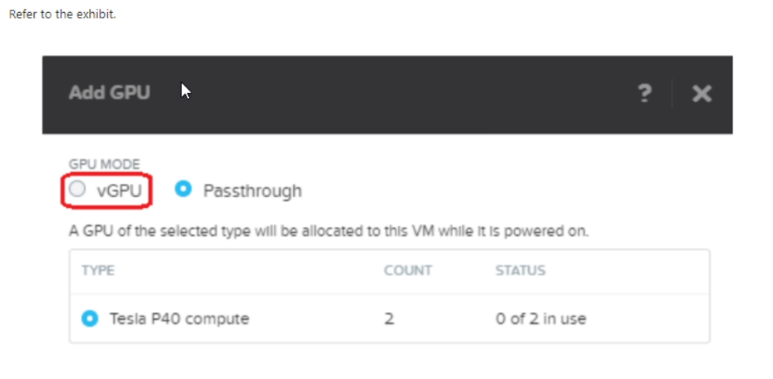
An administrator is configuring a virtual desktop gold master image withP40 NVIDIA vGPU.
upon trying to add a vCPU assignment inPrism Element, the administrator noticed that it is
not selectable and cannot proceed.
Which two actions are correct steps to resolve this issue? (Choose two.)
A. Install the NVIDIA GPU drivers on the Gold Master
B. Disable ECC by runningnvdia-smi-e0.
C. Install the NVIDIAGPUManager Driver.
D. Checkif ECC Mode is turned on by runningnvdia-smi -q | grep “ECC Mode” -A2
Explanation: ECC (Error Correcting Code) mode is a feature of some NVIDIA GPUs that provides error detection and correction for memory errors. However, ECC mode can interfere with vGPU functionality and prevent vGPU-enabled VMs from being created or started1. Therefore, two correct steps to resolve this issue are B (Disable ECC by running nvdia-smi -e 0) and D (Check if ECC Mode is turned on by running nvdia-smi -q | grep “ECC Mode” -A2).
During initial testing of a new VD' deployment, users are complaining that they are not
seeing the performance increase that was seenduring the POC phase of the project.
The POC deployment was tested on an NX line of nodes with AHV as the hypervisor. After
the test, the customer has decided to moveforwardwith a production deployment using Dell
XC nodes with ESXi as the hypervisor.
Which two actions must be taken. based on the hypervisor and node model change?
(Choose two.)
A. Disable the C-states.
B. Configure Video Drivers
C. Changepower Management
D. Update Network Drivers
Explanation: one of the possible causes of poor performance in a VDI deployment
is power management, which can affect CPU frequency and performance. Therefore, it is
recommended to disable any power saving features on the BIOS level, such as C-states
and P-states.
Another possible cause of poor performance is network configuration, which can affect
network throughput and latency. Therefore, it is recommended to update network drivers
and firmware on the Dell XC nodes with ESXi23, and ensure that they are compatible with
Nutanix software.
A previous administrator provisioned all of the virtual desktops in a virtual desktop Nutanix
cluster using the following specifications:
• 6 vCPU
• 8 GB Memory
• 300 GB HDD
How can the current administrator best prepare next fiscal year's budget using Prism
Central?
A. Review most recent in Tasks.
B. Review the most recent inAudits.
C. Execute Capacity Runway scenario.
D. Execute a Calm blueprint to add additional desktops.
Explanation: In Nutanix Prism Central, the Capacity Runway scenario provides details on
the available capacity for the next 12 months based on the current usage pattern. This
feature can help the administrator to plan and prepare the budget for the next fiscal year.
The administrator can use this information to decide whether more resources need to be
added to the Nutanix cluster or if the existing resources are sufficient.
https://www.nutanix.com/products/prism/prism-central
Prism Central planning tools can help you estimate the capacity runway of your cluster by
considering the storage, CPU, and memory capacity. However, you need to have at least
21 days of data from a cluster to calculate the baseline runway estimates4.
When creating a Frame account, which two are valid Network Type options? (Choose two.)
A. Public Network
B. Private Network
C. Private Networkwith VPN
D. Express Route
An organization recently deployed an Active-passive VDI solution across multiple sites within their Nutanix platforms. The Organization is now on phase two of the project, which
requires them to consolidate all user profile and home data, since each location will
haveitsown standalone Microsoft File Server.
Which solution will provide a more easily-managed environment for profile and Home
Share data that includes High Availability and a unified single namespace?
A. Microsoft DFS
B. Nutanix Storage Containers
C. Microsoft FSLogix
D. Nutanix Files
Explanation: Nutanix Files is a software-defined, scale-out file storage solution that provides a repository for unstructured data, such as home directories, user profiles, departmental shares, applicationlogs, backups, and archives1. Nutanix Files also provides high availability and a unified single namespace for easy management2.
Refer the exhibit.
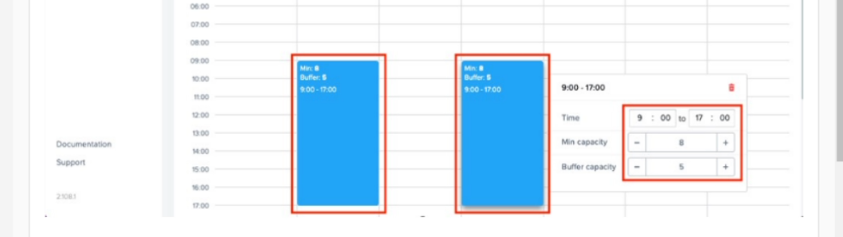
Which statement is true?
A. Five instances are running on every Weekday fro, 00:00am till 24:00 pm
B. Five instances are running Tuesday and Thursday from 00:00am till 24:00 pm
C. Five instances are running on every Weekday from 09:00am till 05:00 pm
D. Five instances are running Tuesday and Thursday from 09:00 am till 05:00 pm.
Explanation: The schedule has two rows: one for Weekdays and one for Tuesday and
Thursday.
Each row has a column for Instances, which indicates how many instances should be
running during that time range.
Each row also has a column for Time Range, which indicates the start and end time for
running the instances.
The time range is expressed in 24-hour format, where 00:00 means midnight and 24:00
means midnight of the next day.
According to the exhibit, the schedule Dev has the following settings:
On Weekdays (Monday to Friday), five instances are running from 09:00 am till
05:00 pm.
On Tuesday and Thursday, five instances are running from 00:00 am till 24:00 pm.
Refer to the exhibit.
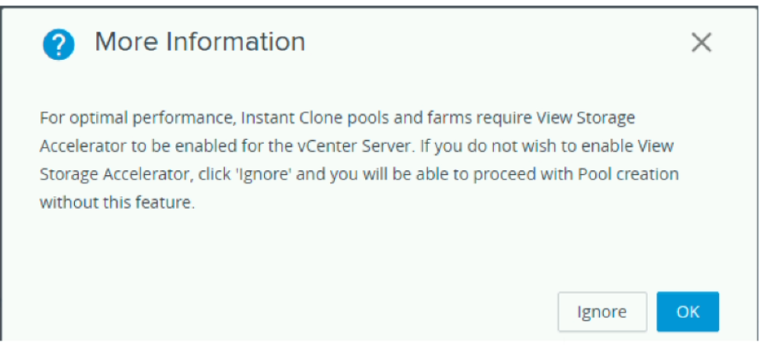
An administrator is deploying an Instant Clone desktop pool on an 8-node Nutanix cluster.
The system displays a warning message, asshown in the exhibit.
What should the administrator do to resolve the issue?
A. Enable View Storage Accelerator
B. Safely ignore this warning
C. use both VSA and Shadow Clones
D. Disable Shadow Clones
Explanation: Shadow Clones are a unique feature of the AOS storage that enables
distributed caching of virtual disks (vDisks) used by virtual machines1. Shadow Clones
provide effective caching optimization in distributed multireader scenarios, such as large
VDI and cloud deployments2.
The warning message you see indicates that Shadow Clones are disabled on your Nutanix
cluster. This may affect the performance of your Instant Clone desktop pool, as it will not
benefit from the caching optimization provided by Shadow Clones.
How should an administrator protect Writable AppVolumes during a disaster in a Nutanix environment?
A. Create a storage container in both the primary and DR datacenters for the Write able App Volumes. Set up asynchronous DR between the two sites.
B. Enable HA reservations on the cluster to ensure there is capacity in case of failure.
C. Disable HA reservations to ensure that VMS are powered on using best effort during a disaster,
D. Create a protection domain and add the App Volumes VM entities to it. Set up a schedule to replicate the VMS every 60 minutes.
Explanation: Writable AppVolumes are a feature of VMware App Volumes that provides users with a dedicated virtual disk for storing user profile data and user-installed applications1. Writable AppVolumes are stored as VMDK files on a datastore2. To protect Writable AppVolumes during a disaster in a Nutanix environment, one possible solution is to use asynchronous DR between two sites. Asynchronous DR allows you to replicate VMs and their associated data from one site to another at regular intervals using protection domains and remote sites3.
| Page 1 out of 7 Pages |