Topic 5, Misc. Questions
You have a Microsoft 365 subscription.
You configure a data loss prevention (DLP) policy.
You discover that users are incorrectly marking content as false positive and bypassing the DLP policy.
You need to prevent the users from bypassing the DLP policy.
What should you configure?
A.
actions
B.
incident reports
C.
exceptions
D.
user overrides
user overrides
A DLP policy can be configured to allow users to override a policy tip and report a false positive.
You can educate your users about DLP policies and help them remain compliant without blocking their work. For example, if a user tries to share a document containing sensitive information, a DLP policy can both send them an email notification and show them a policy tip in the context of the document library that allows them to override the policy if they have a business justification. The same policy tips also appear in Outlook on the web, Outlook, Excel, PowerPoint, and Word.
If you find that users are incorrectly marking content as false positive and bypassing the DLP policy, you can configure the policy to not allow user overrides.
Reference:
https://docs.microsoft.com/en-us/office365/securitycompliance/data-loss-preventionpolicies
You have a Microsoft 365 subscription that contains a user named User1 and a Microsoft SharePoint Online site named Site1. User1 is assigned the Owner role for Site1. To Site1, you publish the file plan retention labels shown in the following table.
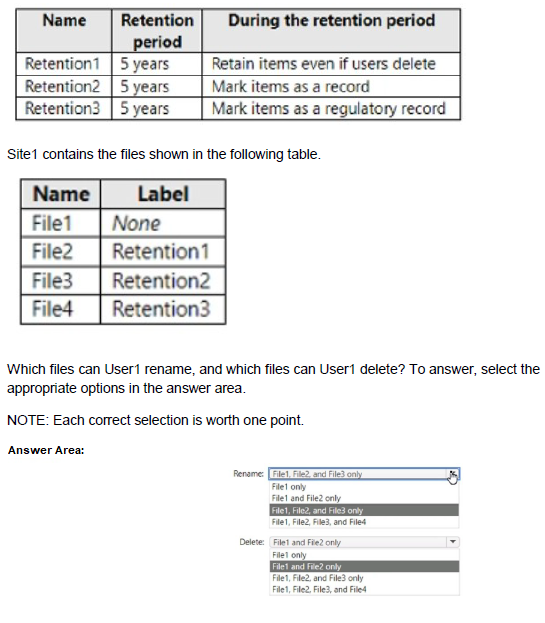
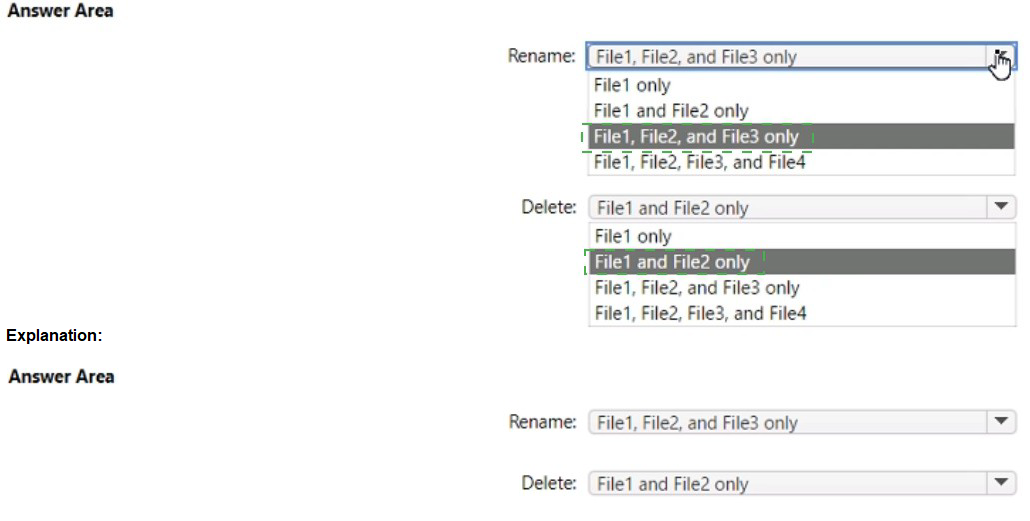
Note: This question is part of a series of questions that present the same scenario.
Each question in the series contains a unique solution that might meet the stated goals. Some question sets might have more than one correct solution, while others might not have a correct solution.
After you answer a question in this section, you will NOT be able to return to it. As a result, these questions will not appear in the review screen.
Your network contains an Active Directory domain.
You deploy an Azure AD tenant.
Another administrator configures the domain to synchronize to Azure AD.
You discover that 10 user accounts in an organizational unit (OU) are NOT synchronized to Azure AD. All the other user accounts synchronized successfully.
You review Azure AD Connect Health and discover that all the user account synchronizations completed successfully.
You need to ensure that the 10 user accounts are synchronized to Azure AD.
Solution: You run idfix.exe and export the 10 user accounts.
Does this meet the goal?
A.
Yes
B.
No
No
The question states that “all the user account synchronizations completed successfully”. If there were problems with the 10 accounts that needed fixing with idfix.exe, there would have been synchronization errors in Azure AD Connect Health. It is likely that the 10 user accounts are being excluded from the synchronization cycle by a filtering rule.
Reference:
https://docs.microsoft.com/en-us/azure/active-directory/hybrid/how-to-connect-syncconfigure-filtering
You have a Microsoft 365 E5 tenant that contains the users shown in the following table.
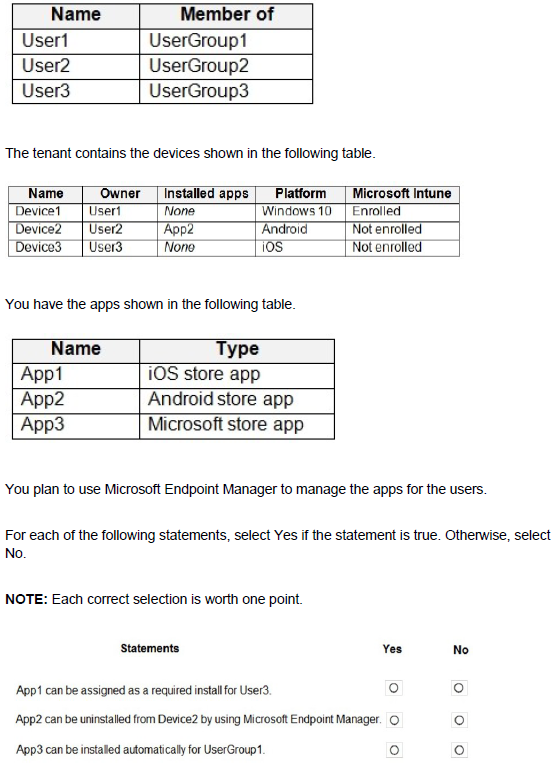
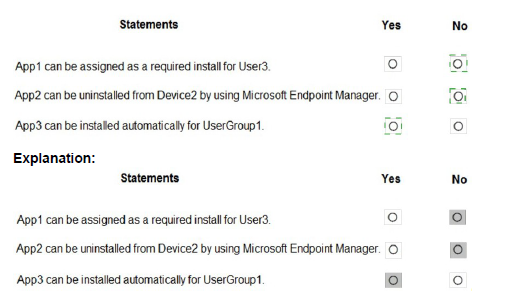
You have a Microsoft 365 E5 subscription that contains 200 Android devices enrolled in Microsoft Intune.
You create an Android app protection policy named Policy! that is targeted to all Microsoft apps and assigned to all users.
Policy! has the Data protection settings shown in the following exhibit.
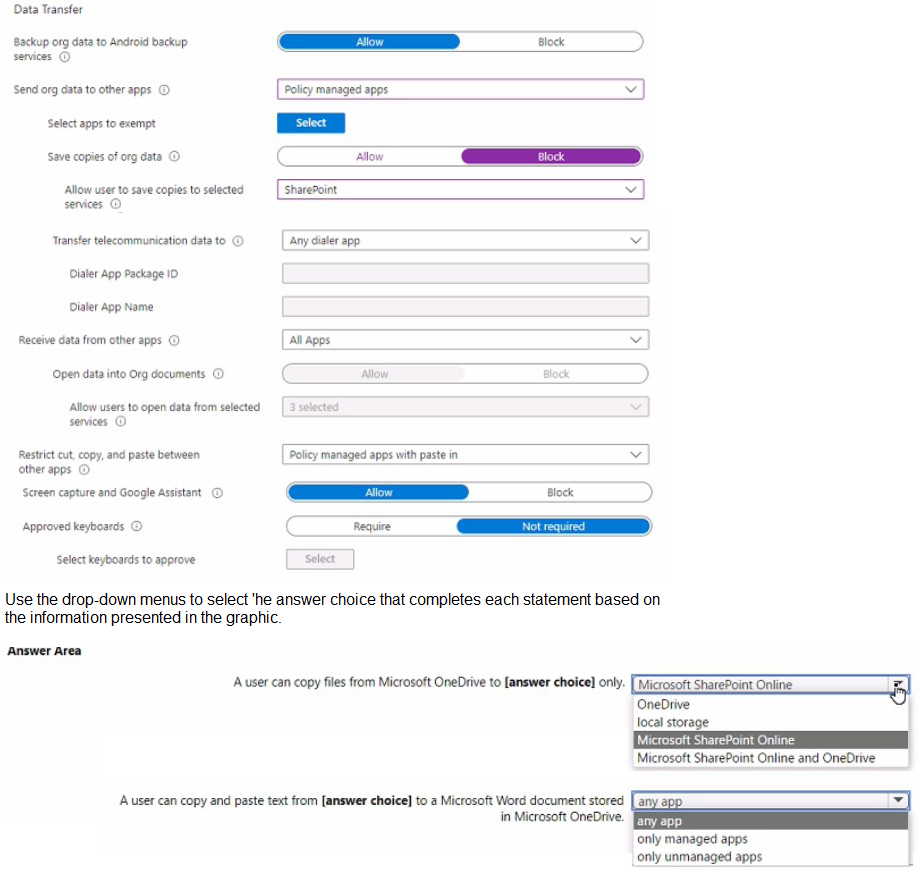
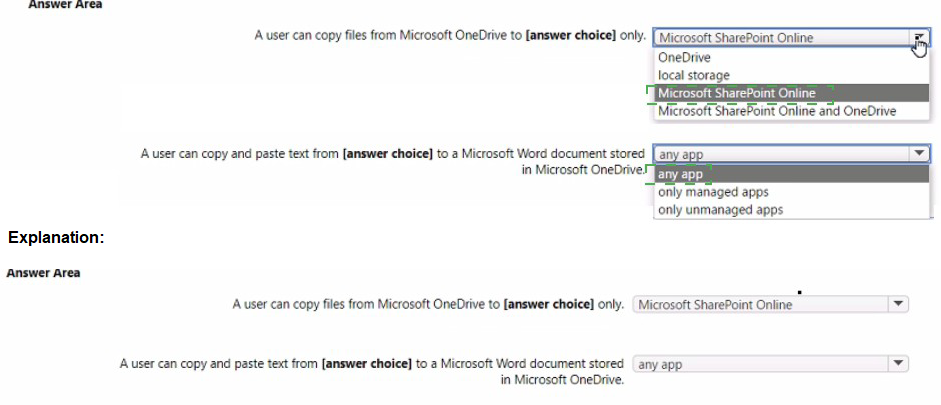
You have the sensitivity labels shown in the following exhibit.
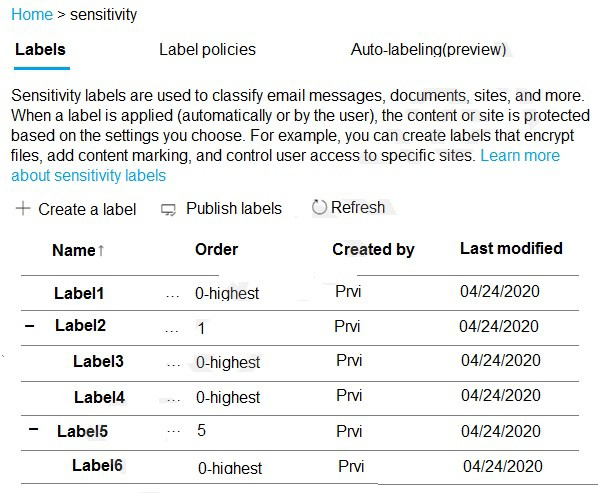
Which labels can users apply to content?
A.
Label3, Label4, and Label6 only
B.
Label1, Label2. Label3. Label4. Label5. and Label6
C.
Label1, Label2, and Label5 only
D.
Label1, Label3, Label4, and Label6 only
Label1, Label3, Label4, and Label6 only
Note: This question is part of a series of questions that present the same scenario. Each question in the series contains a unique solution that might meet the stated goals. Some question sets might have more than one correct solution, while others might not have a correct solution.
After you answer a question in this section, you will NOT be able to return to it As a result, these questions will not appear in the review screen. Your network contains an on-premises Active Directory domain. The domain contains domain controllers that run Windows Server 2019. The functional level of the forest and the domain is Windows Server 2012 R2.
The domain contains 100 computers that run Windows 10 and a member server named Server1 that runs Windows Server 2012 R2. You plan to use Server1 to manage the domain and to configure Windows 10 Group Policy settings.
You install the Group Policy Management Console (GPMC) on Server1.
You need to configure the Windows Update for Business Group Policy settings on Server1.
Solution: You raise the domain functional level to Windows Server 2019. You copy the Group Policy Administrative Templates from a Windows 10 computer to the Netlogon share on all the domain controllers.
Does this meet the goal?
A.
Yes
B.
No
No
You have an Azure subscription and an on-premises Active Directory domain. The domain contains 50 computers that run Windows 10.
You need to centrally monitor System log events from the computers.
What should you do? To answer, select the appropriate options in the answer area.
NOTE: Each correct selection is worth one point.

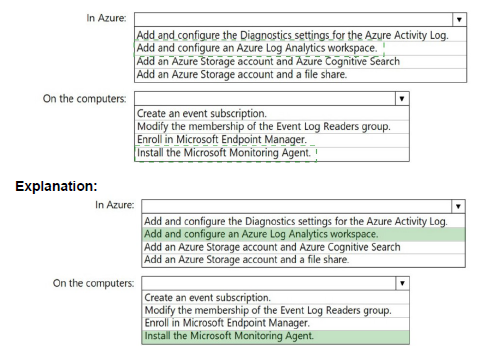
You have a hybrid Azure Active Directory (Azure AD) tenant and a Microsoft Endpoint Configuration Manager deployment. You have the devices shown in the following table.
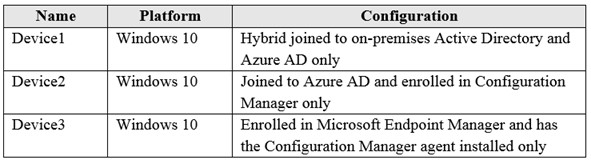
You plan to enable co-management. You need to identify which devices support co-management without requiring the installation of additional software. Which devices should you identify?
A.
Device1 only
B.
Device2 only
C.
Device3 only
D.
Device2 and Device3 only
E.
Device1, Device2, and Device3
Device2 and Device3 only
You have a Microsoft 365 E5 subscription that uses Microsoft Intune.
You have devices enrolled in Intune as shown in the following table.
You create the device configuration profiles shown in the following table.
Which profiles will be applied to each device? To answer, select the appropriate options in the answer area.
NOTE: Each correct selection is worth one point.
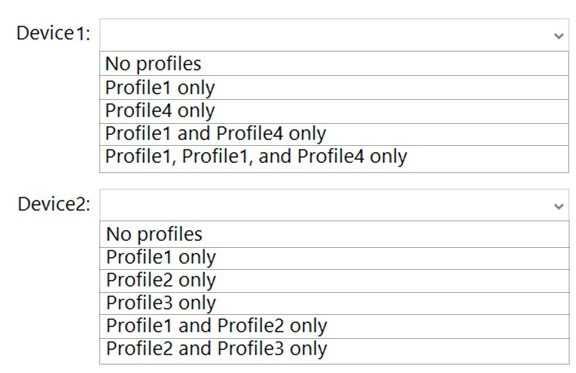
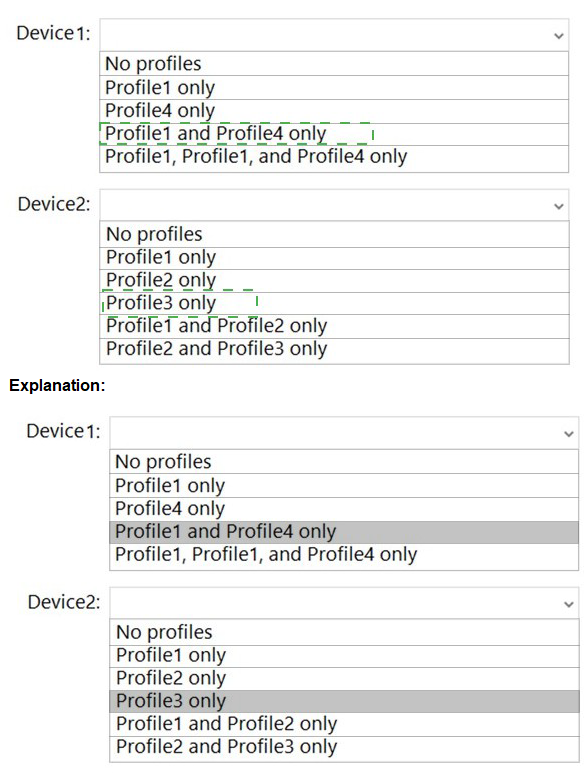
You have a Microsoft 365 E5 subscription that contains the groups shown in the following table.

You plan to publish a sensitivity label named Label1.
To which groups can you publish Label1?
A.
Group1 only
B.
Group1 and Group2 only
C.
Group1 and Group4 only
D.
Group1, Group2, and Group3 only
E.
Group1 Group2, Group3, and Group4
Group1 only
In addition to using sensitivity labels to protect documents and emails, you can also use sensitivity labels to protect content in the following containers: Microsoft Teams sites, Microsoft 365 groups (formerly Office 365 groups), and SharePoint sites.
Reference:
https://learn.microsoft.com/en-us/microsoft-365/compliance/sensitivity-labels-teamsgroups-sites
You have a Microsoft 365 E5 subscription.
You need to identify which users accessed Microsoft Office 365 from anonymous IP addresses during the last seven days.
What should you do?
A.
From the Cloud App Security admin center, select Users and accounts
B.
From the Microsoft 365 security center, view the Threat tracker.
C.
From the Microsoft 365 admin center, view the Security & compliance report.
D.
From the Azure Active Directory admin center, view the Risky sign-ins report.
From the Cloud App Security admin center, select Users and accounts
| Page 4 out of 26 Pages |
| Previous |