Topic 5: Misc. Questions
A company uses Dynamics 365 Business Central for their receivables.
The company wants to mark any automatically matched payments to open invoices as not
requiring a review if they match the highest degree of confidence that the two transactions
are a match.
You need to configure payment matching rules.
Which three criteria should you configure? Each correct answer presents part of the
solution.
NOTE: Each correct selection is worth one point.
A. Statement amount
B. Account number
C. Related-party fields
D. Transaction date
E. Transaction text
A company uses Dynamics 365 Business Central.
You need to configure payment terms with the correct due date calculation formula.
What should you do? To answer, drag the appropriate values to the correct requirements.
Each value may be used once, more than once, or not at all. You may need to drag the
split bar between panes or scroll to view content.
NOTE: Each correct selection is worth one point.
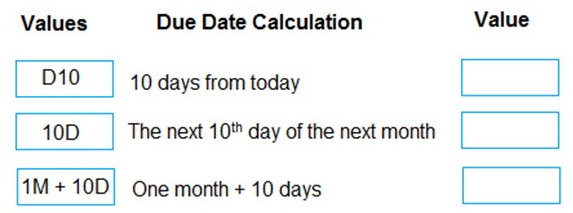
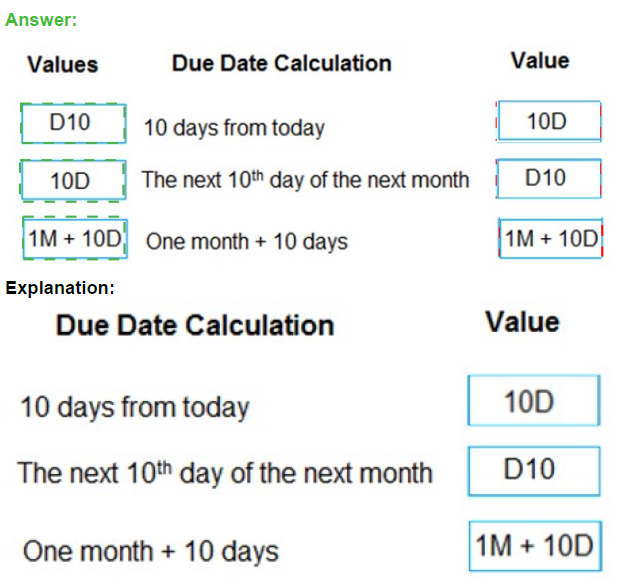
A company uses Dynamics 365 Business Central.
When users create sales documents, the system must display an alert that shows the
customer s remaining credit. The alert must also notify the user if the customer has any
overdue payments.
You need to configure a credit limit and overdue payment warning.
What should you do?
A. Enable the Exact Cost Reversing Mandatory field.
B. Configure the Block Customer field.
C. Select Both Warnings in the Credit Warnings field.
D. Configure the Late Payment Predict extension.
You are configuring Dynamics 365 Business Central for a company.
You need to create items.
Which item types should you use? To answer, drag the appropriate item types to the
correct scenarios. Each item type may be used once, more than once, or not at all. You
may need to drag the split bar between panes or scroll to view content.
NOTE: Each correct selection is worth one point.
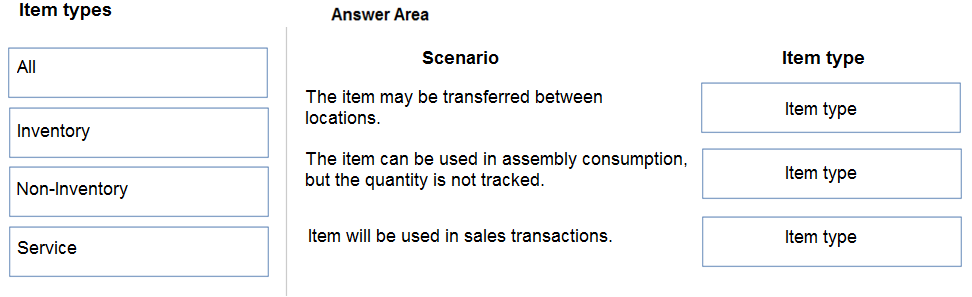
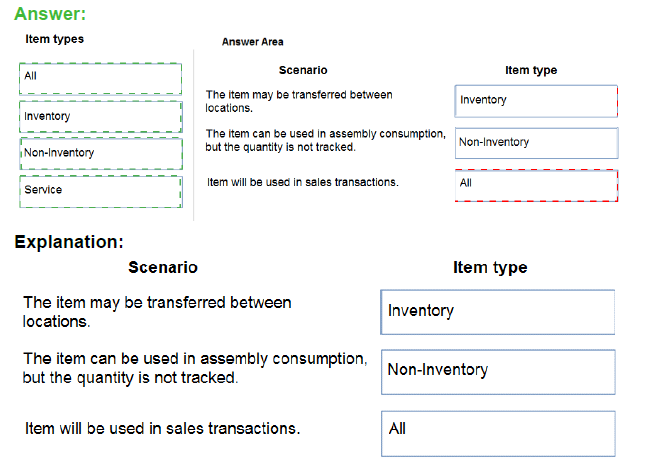
You are implementing Dynamics 365 Business Central for a customer. The local currency
code (LCY) for the company is set to US dollars ($).
The customer plans to set up a bank account. The customer provides the following
information for the account:
Account number
Name
Address
Bank account posting group
The account must meet the following requirements:
Use US dollars.
Use 9075 as the number of the next bank account statement for reconciliation in
Business Central.
You need to set up the account for the customer.
Which values should you use? To answer, select the appropriate options in the answer
area.
NOTE: Each correct selection is worth one point.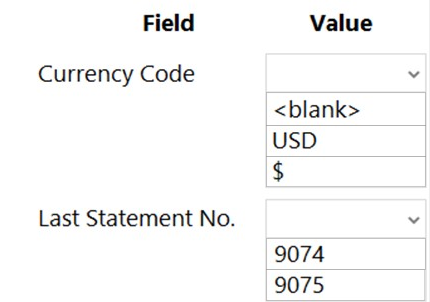
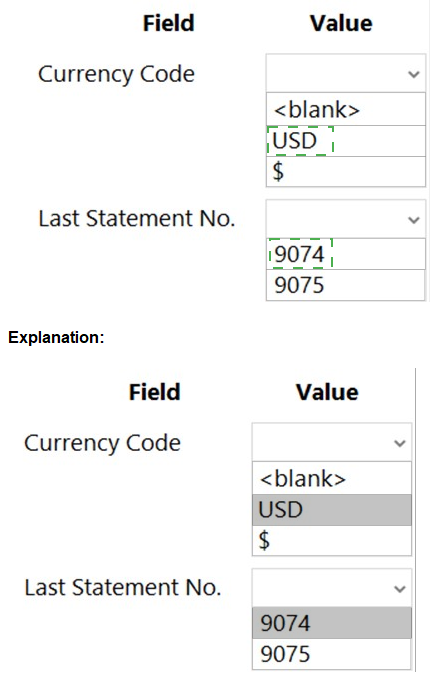
A company has been using Dynamics 365 Business Central for many years.
A new accounting manager for the company reviews the chart of accounts. The manager
wants to remove some general ledger accounts.
The Check G/L Account Usage field is selected in the General Ledger Setup.
You need to assist with the account deletions.
What is one requirement that enables deletion of a general ledger account?
A. The account cannot have a balance amount.
B. The account cannot be used in any account schedule.
C. The general ledger account is configured to allow for deletion
D. The account must have ledger entries.
A company is negotiating with a vendor for better prices on several items. The company
has made late payments to the vendor in the past.
You need to configure the system to help ensure that all future payments will be made on
time.
What should you do?
A. Set the vendor's Priority field to 0 and create a workflow for generating vendor payments.
B. Set the vendor's Priority field to 1 and enable the Late Payment Predictions extension.
C. Set the vendor's Priority field to 1 and run the Suggest Vendor Payments process.
D. Set the Application Method to Apply to Oldest and run the Suggest Vendor Payments process.
E. Set the vendor's Priority field to 0 and run the Suggest Vendor Payments process.
You are implementing Dynamics 365 Business Central for a company. The accounting
manager provides you the chart of accounts. You are setting up the posting groups for the
accounting department.
You must use a standard costing method and post any differences between actual
purchase costs and the standard cost.
You need to set up a general ledger account for posting any differences in costs.
What should you use?
A. Gen. Business Posting Groups
B. General Posting Setup
C. Vendor Posting Groups
D. Inventory Posting Groups
A company operates from India. The company procures materials from Sweden.
You need to set up invoice discount terms for a vendor based in Sweden.
Which three pieces of information should you enter? Each correct answer presents part of
the solution.
NOTE: Each correct selection is worth one point.
A. currency code
B. minimum amount
C. discount percentage
D. starting date
E. minimum quantity
You set up a new company in Dynamics 365 Business Central.
You need to demonstrate Page Inspection functionality.
Which features should you use? To answer, drag the appropriate page inspection features
to the correct display requirements. Each page inspection feature may be used once, more
than once, or not at all. You may need to drag the split bar between panes or scroll to view content.
NOTE: Each correct selection is worth one point.
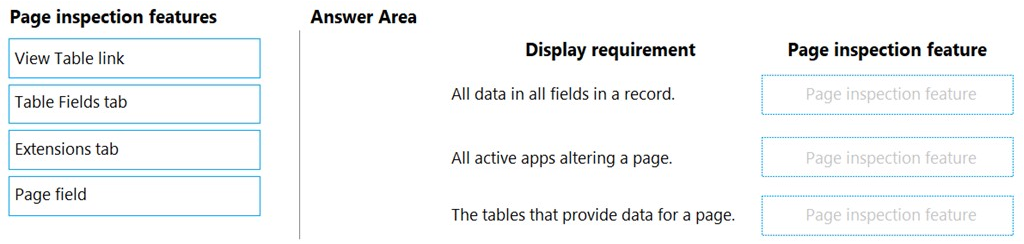
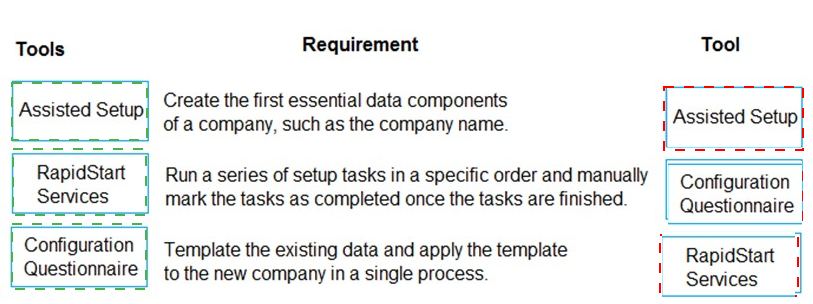
A company uses Dynamics 365 Business Central.
The company requires the system to prevent sales orders and other sales transactions
from posting without a specific dimension, even when no rules are set up for a customer.
You need to configure the system so customer entries always post with the value for the
required dimension.
Which four actions should you perform in sequence? To answer, move the appropriate actions from the list of actions to the answer area and arrange them in the correct order.
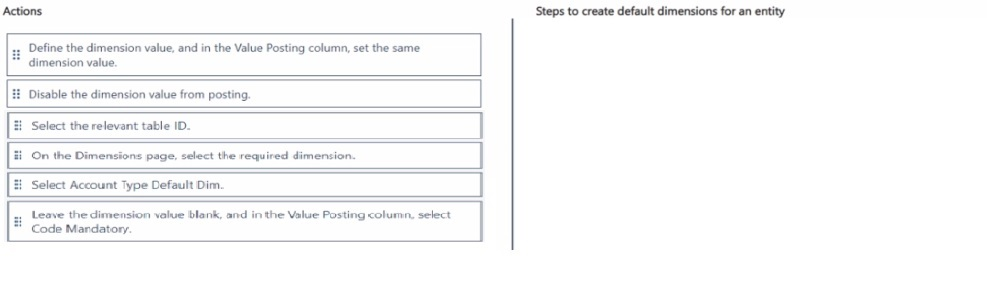
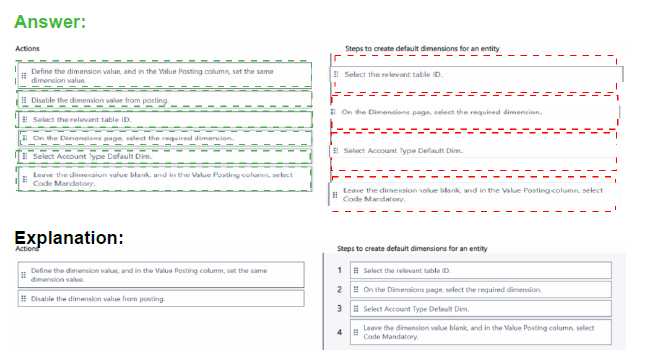
You set up a new company for a customer. The customer provides you with the chart of
accounts and the preferred grouping of items, vendors, and customers.
You must ensure that item posting corresponds with the grouping preferences and chart of
accounts for the customer.
You need to create the posting groups and setup.
Which type of posting groups should you create? To answer, drag the appropriate posting
group types to the correct entities. Each posting group type may be used once, more than
once, or not at all. You may need to drag the split bar between panes or scroll to view
content.
NOTE: Each correct selection is worth one point.
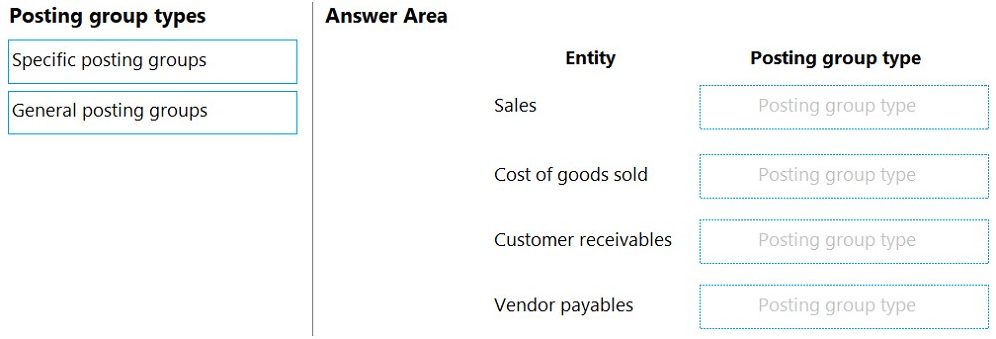
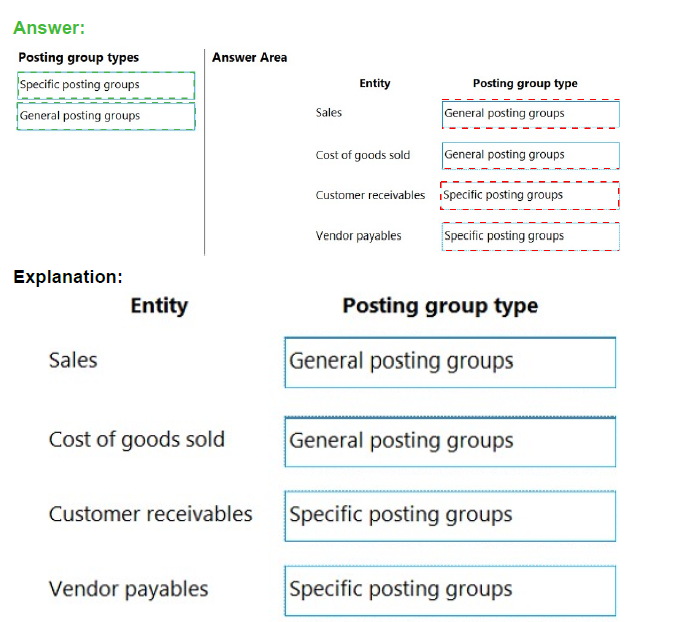
| Page 7 out of 17 Pages |
| Previous |