A user is unable to see a particular Product on the Product Selection screen when clicking
Add Products.
What are two potential reasons the Product is unavailable? Choose 2 answers
A.
The Hidden checkbox on the Product record is set to TRUE.
B.
The Add Products button has a Custom Action Condition associated to it.
C.
The Component checkbox on the Product record is set to TRUE.
D.
The Add Products button has a Search Filter associated to it.
The Component checkbox on the Product record is set to TRUE.
The Add Products button has a Search Filter associated to it.
Universal Containers restricts users from selling more than 10 different products within a
specific Product feature at once.
What should the admin set up to satisfy this requirement?
A.
An Error Condition in a Product Rule should be set up to validate that all product
Option’s Quantity field is less than or equal to 10.
B.
A value of 10 should be added to the Max Options field on the feature record.
C.
The Min Quantity and Max Quantity fields on each Option should be set to zero and 10,
respectively.
D.
The summary Variable with Filter Fields should be used in an Error Condition of a
Product Alert Rule.
A value of 10 should be added to the Max Options field on the feature record.
Universal Containers has set up an Account lookup field, Distributor__c, on the Quote to
identify different distributors per group. Distributor accounts have a Discount_Level__c field
populated with the base discount percentage that products provided by that distributor will
receive.
Which set of actions should the admin take to ensure that the distributor receives the
appropriate Distributor Discount?
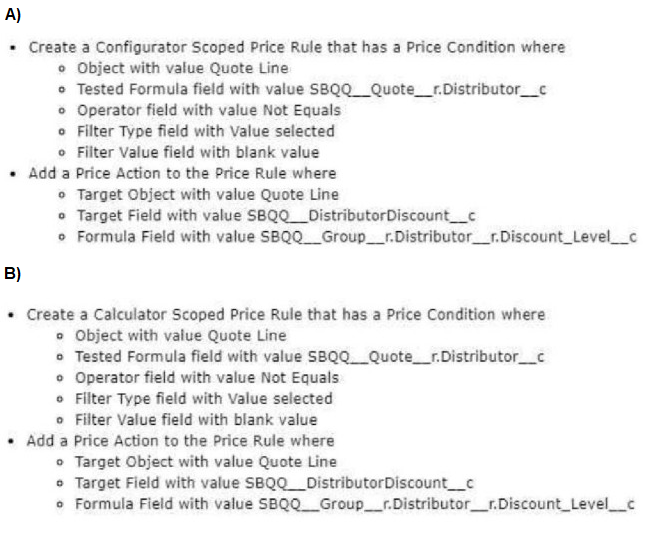
A.
Option A
B.
Option B
Option A
Cloud Kicks (CK) uses Salesforce CPQ to streamline its sales process for customers,
partners, and distnbutors. As part of CK's implementation, sales reps are able to specify a
Partner Discount within the Quote Line Editor.
Sales reps are reporting the Quote and Quote Lines' prices fail to recalculate automatically
after a value is entered or changed m the Partner Discount field. The reps must press the
Save or Quick Save button manually to trigger the calculation instead. How can the
consultant ensure the real-time calculation is triggered in response to field changes within
the Quote Une Editor?
A.
Enable the Partner Discount in the Calculating Fields field set
B.
Ensure the ChannelDiscountsOffUst__c field value is set to 1.
C.
Enable the Calculate Immediately field on the Pricing and Calculation tab
D.
Ensure the ApplyPartnerDiscountfirst__c field value is set to 1.
Enable the Calculate Immediately field on the Pricing and Calculation tab
An admin has created a text field Configuration Attribute for Bundle A. The admin wants the
attribute to start with a dynamic value the moment the configuration page loads.
Which steps should the admin take to meet this requirement?
A.
Create a formula text field on the Quote, constructing the formula to return the desired
default value. Update the Configuration Attribute Default Field to identify the Quote formula
field.
B.
Create a Process Builder to update the Product Option field that is used for the
Configuration
Attribute value. Set the process to trigger upon new record creation.
C.
Create a text field on the Quote Line object with the same API name as the
Configuration Attribute field. Create a Price Rule to target the Quote Line field to give it a
value.
D.
Create a Price Rule to target the Product Option field that is used for Configuration
Attribute to give it a value. Ensure the end user selects Apply Rules in the Configurator.
Create a Process Builder to update the Product Option field that is used for the
Configuration
Attribute value. Set the process to trigger upon new record creation.
Universal Containers (UC) builds Quotes that can be delivered to multiple locations using a
Quote Line Group f each location. UC wants to split orders by delivery location
automatically.
How should the consultant meet the requirement?
A.
Ensure the Order by Quote Line Group field is set to TRUE, and then click the Create
Order button.
B.
Set the Order By picklist field to the Location field on the Quote Line Group, and then set
the Ordered field to TRUE.
C.
Ensure the Order by Quote Line Group field is set to TRUE, and then set the Ordered
field to TRUE.
D.
Set the Order By picklist field to the value of SBQQ_Group_c, and then click the Create
Order button.
Ensure the Order by Quote Line Group field is set to TRUE, and then set the Ordered
field to TRUE.
When using Advanced Approvals, a sales rep submits a Quote for Approval. On the
Preview Approvals page, multiple Approval Chains display on screen from left-to-right.
How is the approval order determined?
A.
The Approval Chains start the same time and are completed independent of other
chains.
B.
The Approval Chains are completed in the order displayed on screen.
C.
The Approval Chain with the lowest Approval Step is completed first.
D.
The Approval Chain with the lowest Final Approval Step value is completed first.
The Approval Chain with the lowest Final Approval Step value is completed first.
"UC sells a product which must be priced as 10% of the total of all other fixed-priced
products present on a quote.
Which two represent a valid configuration to meet this requirement? Choose 2 answers
A.
Pricing Method set to Percent of Total and Subscription Pricing blank
B.
Pricing Method set to Custom and Subscription Pricing set to Custom"
C.
Pricing Method set to Percent of Total and Subscription Pricing set to Custom
D.
Pricing Method set to List and Subscription Pricing set to Percent of Total
Pricing Method set to Percent of Total and Subscription Pricing blank
Pricing Method set to List and Subscription Pricing set to Percent of Total
Universal Containers wants its premier service, Shipping Plus, to appear at the top of
Product Selection when users add Products to the Quote.
How can the Admin Configure the Shipping Plus Product record to meet this requirement?
A.
Set the Product’s Sort Order as the only null Sort Order of any Product.
B.
Set the Sort Order as the lowest numerical value of any Product’s Sort Order.
C.
Set the Product Code as the first alphabetically of any Product’s Product Code.
D.
Set the Product’s Product Code as the only null Product Code of any Product.
Set the Sort Order as the lowest numerical value of any Product’s Sort Order.
Universal Containers (UC) uses USD, GBP, and EUR and has Multi-Currency enabled.
UC products have two sets of USD prices: one for American customers and one for Asia
Pacific customers.
UC products have one set of EUR and GBP prices for European customers.
What is the most effective way to set up DCs Price Books?
A.
Create three Price Books, one for each currency (USD, EUR, GBP),
B.
Create three Price Books, one for each region (America, Asia Pacific, Europe).
C.
Create four Price Books, one for each unique currency and region (America - USD, Asia
Pacific -
D.
USD, Europe - EUR, Europe - GBP). Create two Price Books: one for standard USD,
EUR, and GBP prices, and one for USD in Asia
Create four Price Books, one for each unique currency and region (America - USD, Asia
Pacific -
Universal Containers offers a maintenance subscription, Product B, that is based on the
price of a separate platform license subscription, Product A. The current configuration is:
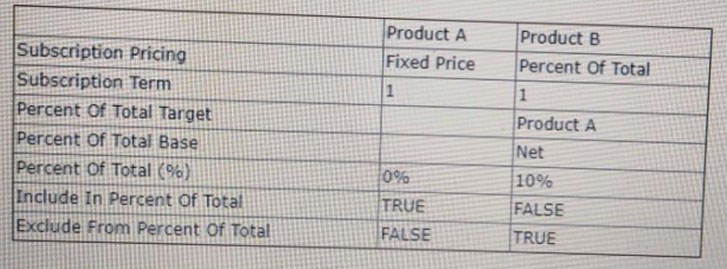
Both Products are being quoted for a Term of 24 months. The List Unit Price for Product A is $200. The Net Total of Product A is $2,400.
What is the expected Net Total for Product B?
A.
$480, 00
B.
$24, 00
C.
$120, 00
$24, 00
An Admin at Universal Containers has hidden the prices of Products on the Configure
Products page.
How should the Admin make the prices visible again?
A.
Go to the Product Option object’s Unit Price field and add visibility to its Field-level
security.
B.
Go to the Product Option object’s Option Configuration Field Set and add the Unit Price
field.
C.
Go to the Product Option record and check if the Default Pricing Table field is set to
Standard.
D.
Go to the Product Option record and check if the Price Editable field is False.
Go to the Product Option object’s Unit Price field and add visibility to its Field-level
security.
| Page 4 out of 17 Pages |
| Previous |