Create a Pod name Nginx-pod inside the namespace testing, Create a service for the Nginx-pod named nginx-svc, using the ingress of your choice, run the ingress on tls, secure port.
Explanation:
$ kubectl get ing -n
NAME HOSTS ADDRESS PORTS AGE
cafe-ingress cafe.com 10.0.2.15 80 25s
$ kubectl describe ing
Name: cafe-ingress
Namespace: default
Address: 10.0.2.15
Default backend: default-http-backend:80 (172.17.0.5:8080)
Rules:
Host Path Backends
---- ---- --------
cafe.com
/tea tea-svc:80 (
/coffee coffee-svc:80 (
Annotations:
kubectl.kubernetes.io/last-applied-configuration:
{"apiVersion":"networking.k8s.io/v1","kind":"Ingress","metadata":{"annotations":{},"name":"c
afeingress","
namespace":"default","selfLink":"/apis/networking/v1/namespaces/default/ingress
es/cafeingress"},"
spec":{"rules":[{"host":"cafe.com","http":{"paths":[{"backend":{"serviceName":"teasvc","
servicePort":80},"path":"/tea"},{"backend":{"serviceName":"coffeesvc","
servicePort":80},"path":"/coffee"}]}}]},"status":{"loadBalancer":{"ingress":[{"ip":"169.48.
142.110"}]}}}
Events:
Type Reason Age From Message
---- ------ ---- ---- -------
Normal CREATE 1m ingress-nginx-controller Ingress default/cafe-ingress
Normal UPDATE 58s ingress-nginx-controller Ingress default/cafe-ingress
$ kubectl get pods -n
NAME READY STATUS RESTARTS AGE
ingress-nginx-controller-67956bf89d-fv58j 1/1 Running 0 1m
$ kubectl logs -n
-------------------------------------------------------------------------------
NGINX Ingress controller
Release: 0.14.0
Build: git-734361d
Repository: https://github.com/kubernetes/ingress-nginx
-------------------------------------------------------------------------------
Create a new ServiceAccount named backend-sa in the existing namespace default, which has the capability to list the pods inside the namespace default. Create a new Pod named backend-pod in the namespace default, mount the newly created sa backend-sa to the pod, and Verify that the pod is able to list pods. Ensure that the Pod is running.
Explanation:
A service account provides an identity for processes that run in a Pod.
When you (a human) access the cluster (for example, using kubectl), you are authenticated
by the apiserver as a particular User Account (currently this is usually admin, unless your
cluster administrator has customized your cluster). Processes in containers inside pods can
also contact the apiserver. When they do, they are authenticated as a particular Service
Account (for example, default).
When you create a pod, if you do not specify a service account, it is automatically assigned
the default service account in the same namespace. If you get the raw json or yaml for a
pod you have created (for example, kubectl get pods/
You can access the API from inside a pod using automatically mounted service account
credentials, as described in Accessing the Cluster. The API permissions of the service
account depend on the authorization plugin and policy in use.
In version 1.6+, you can opt out of automounting API credentials for a service account by
setting automountServiceAccountToken: false on the service account:
apiVersion: v1
kind: ServiceAccount
metadata:
name: build-robot
automountServiceAccountToken: false
In version 1.6+, you can also opt out of automounting API credentials for a particular pod:
apiVersion: v1
kind: Pod
metadata:
name: my-pod
spec:
serviceAccountName: build-robot
automountServiceAccountToken: false
The pod spec takes precedence over the service account if both specify a automountServiceAccountToken value.
Create a network policy named allow-np, that allows pod in the namespace staging to
connect to port 80 of other pods in the same namespace.
Ensure that Network Policy:-
1. Does not allow access to pod not listening on port 80.
2. Does not allow access from Pods, not in namespace staging.
Explanation:
apiVersion: networking.k8s.io/v1
kind: NetworkPolicy
metadata:
name: network-policy
spec:
podSelector: {} #selects all the pods in the namespace deployed
policyTypes:
- Ingress
ingress:
- ports: #in input traffic allowed only through 80 port only
- protocol: TCP
port: 80
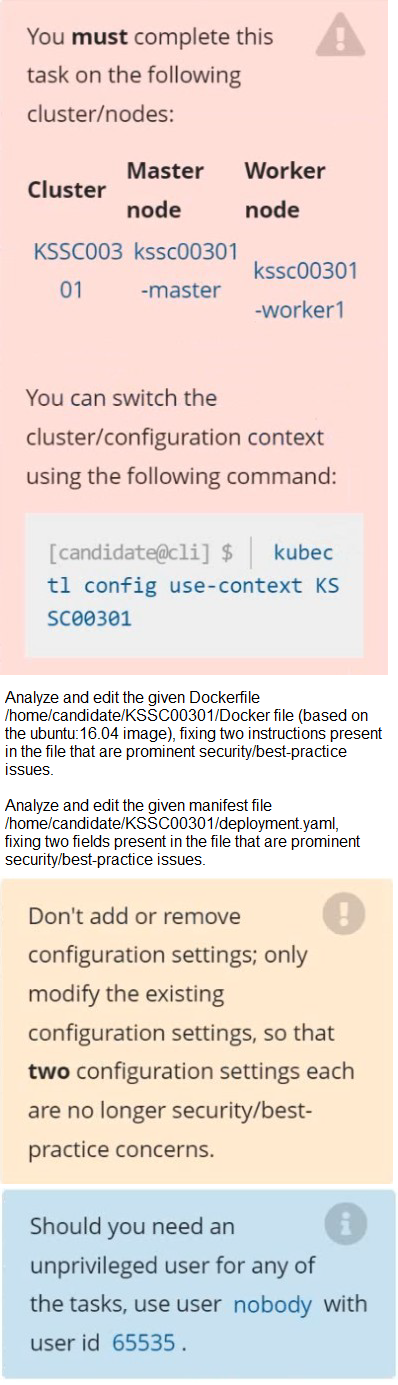
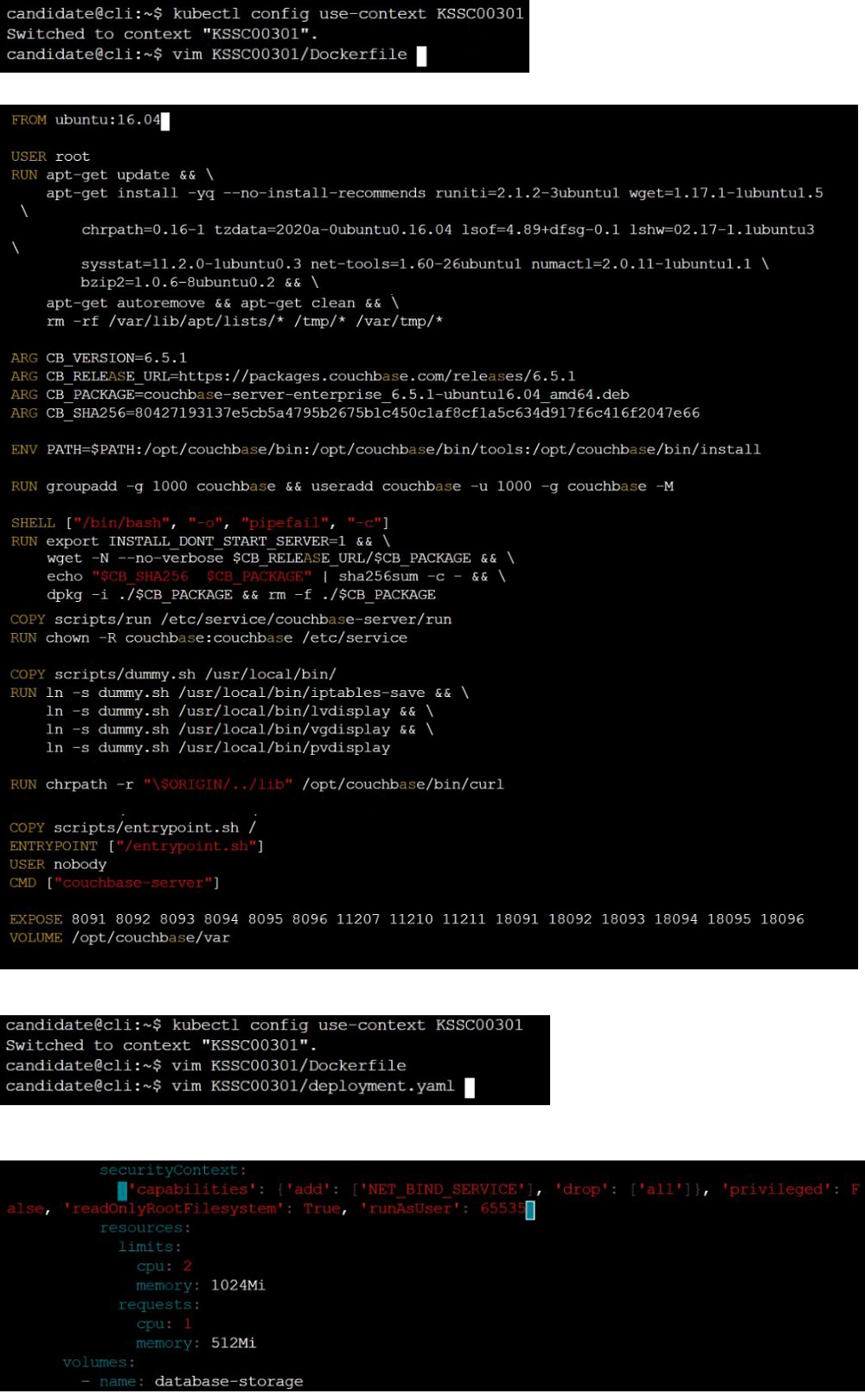
On the Cluster worker node, enforce the prepared AppArmor profile
#include
profile nginx-deny flags=(attach_disconnected) {
#include
file,
# Deny all file writes.
deny /** w,
}
EOF'
Edit the prepared manifest file to include the AppArmor profile.
apiVersion: v1
kind: Pod
metadata:
name: apparmor-pod
spec:
containers:
- name: apparmor-pod
image: nginx
Finally, apply the manifests files and create the Pod specified on it.
Verify: Try to make a file inside the directory which is restricted.
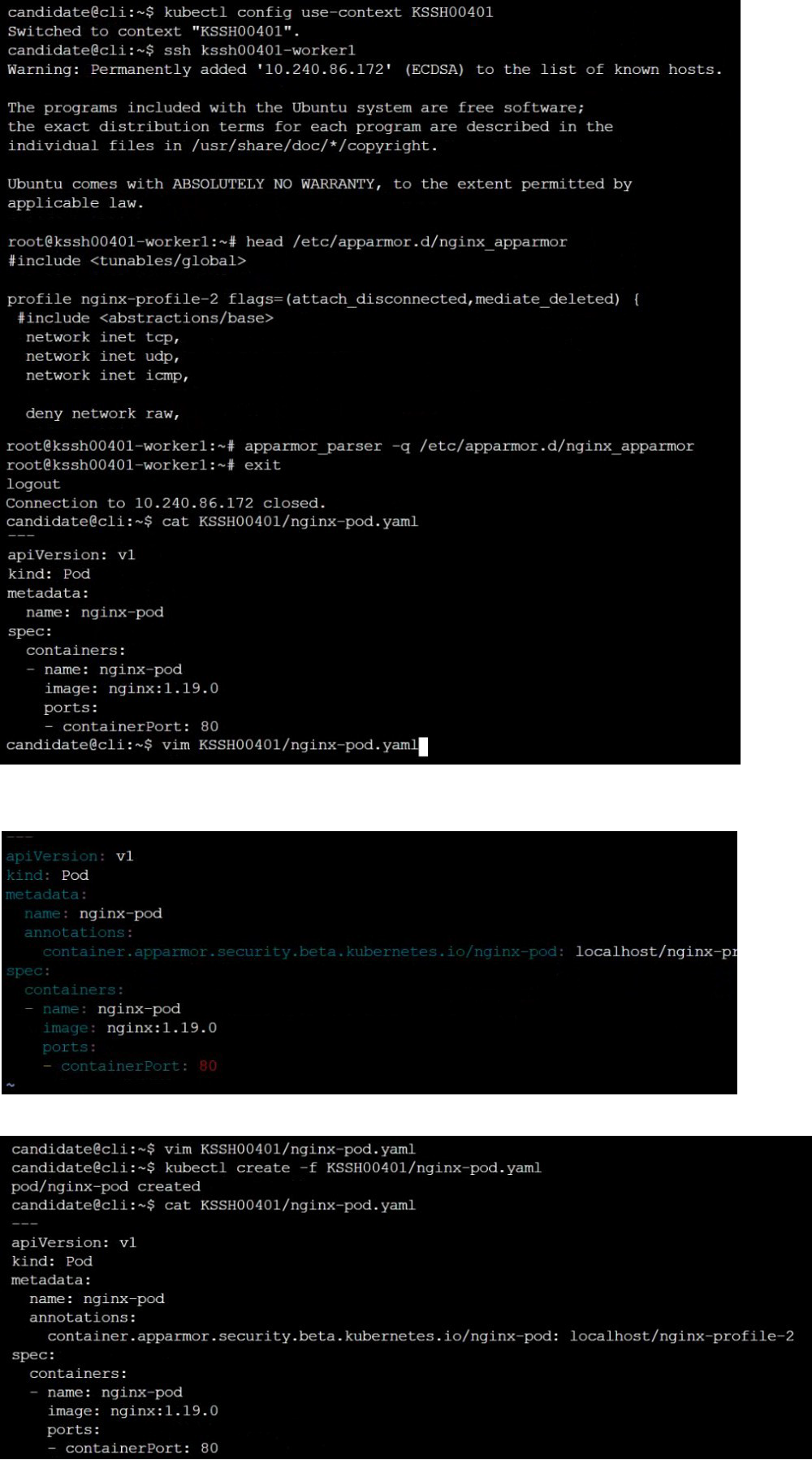
Fix all issues via configuration and restart the affected components to ensure the new setting takes effect.
Fix all of the following violations that were found against the API server:-
a. Ensure that the RotateKubeletServerCertificate argument is set to true.
b. Ensure that the admission control plugin PodSecurityPolicy is set.
c. Ensure that the --kubelet-certificate-authority argument is set as appropriate.
Fix all of the following violations that were found against the Kubelet:-
a. Ensure the --anonymous-auth argument is set to false.
b. Ensure that the --authorization-mode argument is set to Webhook.
Fix all of the following violations that were found against the ETCD:-
a. Ensure that the --auto-tls argument is not set to true
b. Ensure that the --peer-auto-tls argument is not set to true
Hint: Take the use of Tool Kube-Bench
Explanation:
Fix all of the following violations that were found against the API server:-
a. Ensure that the RotateKubeletServerCertificate argument is set to true.
apiVersion: v1
kind: Pod
metadata:
creationTimestamp: null
labels:
component: kubelet
tier: control-plane
name: kubelet
namespace: kube-system
spec:
containers:
- command:
- kube-controller-manager
+ - --feature-gates=RotateKubeletServerCertificate=true
image: gcr.io/google_containers/kubelet-amd64:v1.6.0
livenessProbe:
failureThreshold: 8
httpGet:
host: 127.0.0.1
path: /healthz
port: 6443
scheme: HTTPS
initialDelaySeconds: 15
timeoutSeconds: 15
name: kubelet
resources:
requests:
cpu: 250m
volumeMounts:
- mountPath: /etc/kubernetes/
name: k8s
readOnly: true
- mountPath: /etc/ssl/certs
name: certs
- mountPath: /etc/pki
name: pki
hostNetwork: true
volumes:
- hostPath:
path: /etc/kubernetes
name: k8s
- hostPath:
path: /etc/ssl/certs
name: certs
- hostPath:
path: /etc/pki
name: pki
b. Ensure that the admission control plugin PodSecurityPolicy is set.
audit: "/bin/ps -ef | grep $apiserverbin | grep -v grep"
tests:
test_items:
- flag: "--enable-admission-plugins"
compare:
op: has
value: "PodSecurityPolicy"
set: true
remediation: |
Follow the documentation and create Pod Security Policy objects as per your environment.
Then, edit the API server pod specification file $apiserverconf
on the master node and set the --enable-admission-plugins parameter to a
value that includes PodSecurityPolicy :
--enable-admission-plugins=...,PodSecurityPolicy,...
Then restart the API Server.
scored: true
c. Ensure that the --kubelet-certificate-authority argument is set as appropriate.
audit: "/bin/ps -ef | grep $apiserverbin | grep -v grep"
tests:
test_items:
- flag: "--kubelet-certificate-authority"
set: true
remediation: |
Follow the Kubernetes documentation and setup the TLS connection between the apiserver and kubelets. Then, edit the API server pod specification file
$apiserverconf on the master node and set the --kubelet-certificate-authority
parameter to the path to the cert file for the certificate authority.
--kubelet-certificate-authority=
scored: true
Fix all of the following violations that were found against the ETCD:-
a. Ensure that the --auto-tls argument is not set to true
Edit the etcd pod specification file $etcdconf on the masternode and either remove the -- auto-tls parameter or set it to false.--auto-tls=false
b. Ensure that the --peer-auto-tls argument is not set to true
Edit the etcd pod specification file $etcdconf on the masternode and either remove the -- peer-auto-tls parameter or set it to false.--peer-auto-tls=false
Using the runtime detection tool Falco, Analyse the container behavior for at least 20 seconds, using filters that detect newly spawning and executing processes in a single container of Nginx. Store the incident file art /opt/falco-incident.txt, containing the detected incidents. one per line, in the format [timestamp],[uid],[processName]
Answer: Send us your feedback on it.
You can switch the cluster/configuration context using the following command:
[desk@cli] $ kubectl config use-context dev
A default-deny NetworkPolicy avoid to accidentally expose a Pod in a namespace that
doesn't have any other NetworkPolicy defined.
Task: Create a new default-deny NetworkPolicy named deny-network in the namespace test for all traffic of type Ingress + Egress
The new NetworkPolicy must deny all Ingress + Egress traffic in the namespace test.
Apply the newly created default-deny NetworkPolicy to all Pods running in namespace test.
You can find a skeleton manifests file at /home/cert_masters/network-policy.yaml
Explanation:
master1 $ k get pods -n test --show-labels
uk.co.certification.simulator.questionpool.PList@132b47c0
$ vim netpol.yaml
uk.co.certification.simulator.questionpool.PList@132b4af0
master1 $ k apply -f netpol.yaml
Explanationcontrolplane $ k get pods -n test --show-labels
NAME READY STATUS RESTARTS AGE LABELS
test-pod 1/1 Running 0 34s role=test,run=test-pod
testing 1/1 Running 0 17d run=testing
master1 $ vim netpol1.yaml
apiVersion: networking.k8s.io/v1
kind: NetworkPolicy
metadata:
name: deny-network
namespace: test
spec:
podSelector: {}
policyTypes:
- Ingress
- Egress
Create a PSP that will only allow the persistentvolumeclaim as the volume type in the namespace restricted.
Create a new PodSecurityPolicy named prevent-volume-policy which prevents the pods which is having different volumes mount apart from persistentvolumeclaim.
Create a new ServiceAccount named psp-sa in the namespace restricted.
Create a new ClusterRole named psp-role, which uses the newly created Pod Security Policy prevent-volume-policy
Create a new ClusterRoleBinding named psp-role-binding, which binds the created ClusterRole psp-role to the created SA psp-sa.
Hint:
Also, Check the Configuration is working or not by trying to Mount a Secret in the pod maifest, it should get failed.
POD Manifest:
apiVersion: v1
kind: Pod
metadata:
name:
spec:
containers:
- name:
image:
volumeMounts:
- name:
mountPath:
volumes:
- name:
secret:
secretName:
Explanation:
apiVersion: policy/v1beta1
kind: PodSecurityPolicy
metadata:
name: restricted
annotations:
seccomp.security.alpha.kubernetes.io/allowedProfileNames:
'docker/default,runtime/default'
apparmor.security.beta.kubernetes.io/allowedProfileNames: 'runtime/default'
seccomp.security.alpha.kubernetes.io/defaultProfileName: 'runtime/default'
apparmor.security.beta.kubernetes.io/defaultProfileName: 'runtime/default'
spec:
privileged: false
# Required to prevent escalations to root.
allowPrivilegeEscalation: false
# This is redundant with non-root + disallow privilege escalation,
# but we can provide it for defense in depth.
requiredDropCapabilities:
- ALL
# Allow core volume types.
volumes:
- 'configMap'
- 'emptyDir'
- 'projected'
- 'secret'
- 'downwardAPI'
# Assume that persistentVolumes set up by the cluster admin are safe to use.
- 'persistentVolumeClaim'
hostNetwork: false
hostIPC: false
hostPID: false
runAsUser:
# Require the container to run without root privileges.
rule: 'MustRunAsNonRoot'
seLinux:
# This policy assumes the nodes are using AppArmor rather than SELinux.
rule: 'RunAsAny'
supplementalGroups:
rule: 'MustRunAs'
ranges:
# Forbid adding the root group.
- min: 1
max: 65535
fsGroup:
rule: 'MustRunAs'
ranges:
# Forbid adding the root group.
- min: 1
max: 65535
readOnlyRootFilesystem: false
You must complete this task on the following cluster/nodes: Cluster: immutable-cluster
Master node: master1
Worker node: worker1
You can switch the cluster/configuration context using the following command:
[desk@cli] $ kubectl config use-context immutable-cluster
Context: It is best practice to design containers to be stateless and immutable.
Task:
Inspect Pods running in namespace prod and delete any Pod that is either not stateless or
not immutable.
Use the following strict interpretation of stateless and immutable:
1. Pods being able to store data inside containers must be treated as not stateless.
Note: You don't have to worry whether data is actually stored inside containers or not
already.
2. Pods being configured to be privileged in any way must be treated as potentially not
stateless or not immutable.
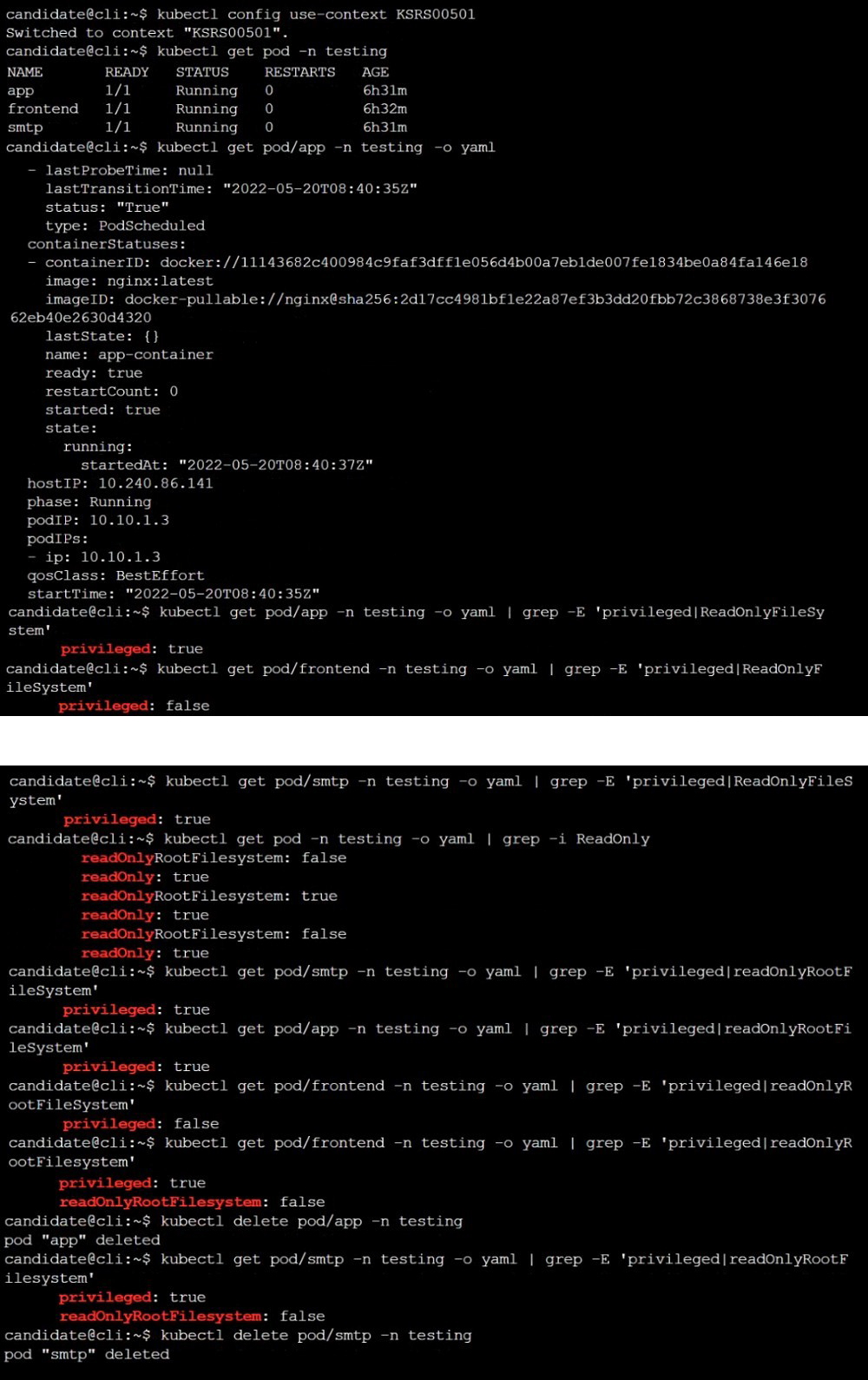
Secrets stored in the etcd is not secure at rest, you can use the etcdctl command utility to find the secret value
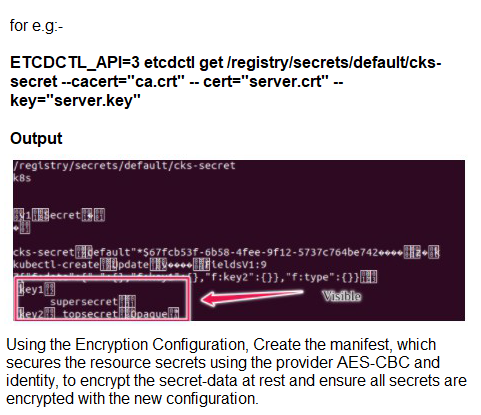
Explanation:
ETCD secret encryption can be verified with the help of etcdctl command line utility.
ETCD secrets are stored at the path /registry/secrets/$namespace/$secret on the master node.
The below command can be used to verify if the particular ETCD secret is encrypted or not.
# ETCDCTL_API=3 etcdctl get /registry/secrets/default/secret1 [...] | hexdump -C
Create a new NetworkPolicy named deny-all in the namespace testing which denies all traffic of type ingress and egress traffic
Explanation:
You can create a "default" isolation policy for a namespace by creating a NetworkPolicy that selects all pods but does not allow any ingress traffic to those pods.
---
apiVersion: networking.k8s.io/v1
kind: NetworkPolicy
metadata:
name: default-deny-ingress
spec:
podSelector: {}
policyTypes:
- Ingress
You can create a "default" egress isolation policy for a namespace by creating a NetworkPolicy that selects all pods but does not allow any egress traffic from those pods.
---
apiVersion: networking.k8s.io/v1
kind: NetworkPolicy
metadata:
name: allow-all-egress
spec:
podSelector: {}
egress:
- {}
policyTypes:
- Egress
Default deny all ingress and all egress trafficYou can create a "default" policy for a namespace which prevents all ingress AND egress traffic by creating the following NetworkPolicy in that namespace.
---
apiVersion: networking.k8s.io/v1
kind: NetworkPolicy
metadata:
name: default-deny-all
spec:
podSelector: {}
policyTypes:
- Ingress
- Egress
This ensures that even pods that aren't selected by any other NetworkPolicy will not be allowed ingress or egress traffic.
| Page 1 out of 4 Pages |