Topic 2: Contoso Case Study: 2
Overview
Existing Environment
Contoso, Ltd. is a manufacturing company that has a main office in Chicago.
Requirements
Contoso plans to improve its IT development and operations processes implementing Azue
DevOps principles. Contoso has an Azure subscription and creates an Azure DevOPs
organization.
The Azure DevOps organization includes:
The Docker extension
A deployment pool named Pool7 that contains 10 Azure virtual machines that run
Windows Server 2016.
The Azure subscription contains an Azure Automation account.
Planned Changes
Contoso plans to create projects in Azure DevOps as shown in the following table.

Technical Requirements
Contoso identities the following technical requirements:
• Implement build agents rot Project 1.
• Whenever possible, use Azure resources
•Avoid using deprecated technologies
• Implement a code flow strategy for Project2 that will:
•Enable Team 2 to submit pull requests for Project2.
• Enable Team 2 to work independently on changes to a copy of Project?
• Ensure that any intermediary changes performed by Tram2 on a copy of Project2 will be
subject to the same restrictions as the ones defied in the build policy of Project2.
• Whenever possible. Implement automation and minimize administrative effort.
• Implement Protect3, Project5, Project6, and Project7 based on the planned changes.
• Implement Project4 and configure the project to push Docker images to Azure Container
Reentry.
You need to recommend a procedure to implement the build agent for Project1. Which three actions should you recommend be performed in sequence? To answer, move the appropriate actions from the list of actions to the answer area and arrange them in the correct order.
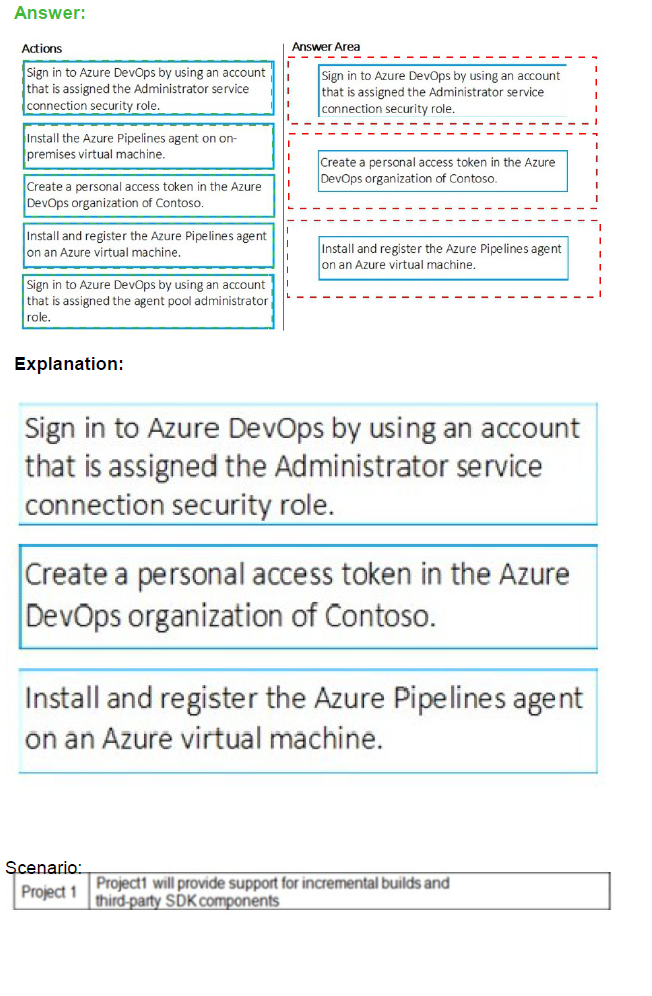
Step 1: Sign in to Azure Develops by using an account that is assigned the Administrator service connection security role.
Note: Under Agent Phase, click Deploy Service Fabric Application. Click Docker Settings and then click Configure Docker settings. In Registry Credentials Source, select Azure Resource Manager Service Connection. Then select your Azure subscription.
Step 2: Create a personal access token..
A personal access token or PAT is required so that a machine can join the pool created with the Agent Pools (read, manage) scope.
Step 3: Install and register the Azure Pipelines agent on an Azure virtual machine.
By running a Azure Pipeline agent in the cluster, we make it possible to test any service, regardless of type.
You need to configure Azure Automation for the computers in Pool7.
Which three actions should you perform in sequence? To answer, move the appropriate actions from the list of actions to the answer area and arrange them m the correct order.
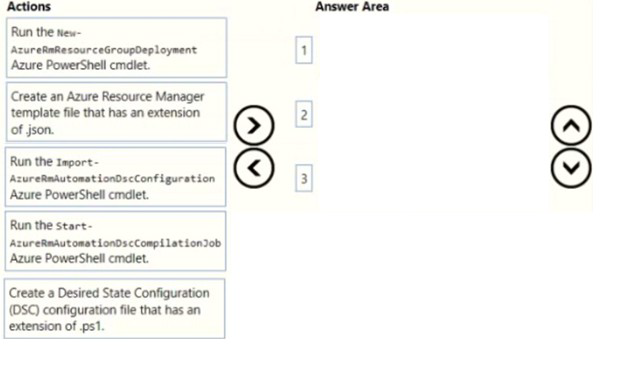
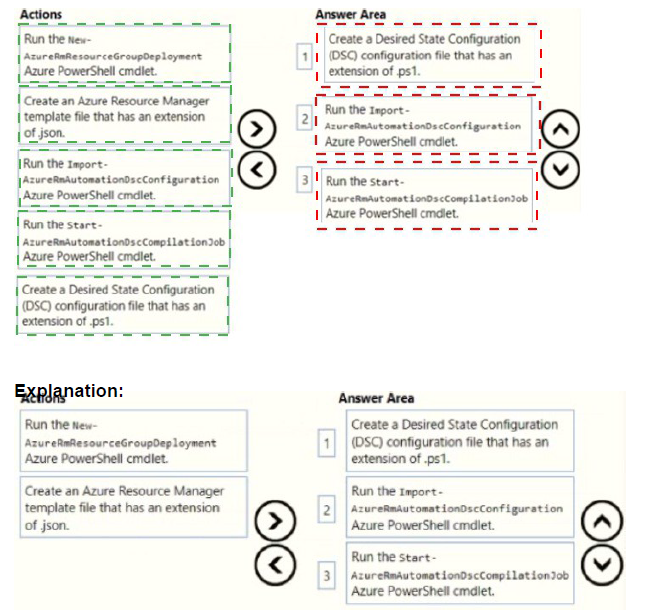
Note: This question is part of a series of questions that present the same scenario. Each
question in the series contains a unique solution that might meet the stated goals. Some
question sets might have more than one correct solution, while others might not have a
correct solution.
After you answer a question in this section, you will NOT be able to return to it. As a result,
these questions will not appear in the review screen.
You plan to create a release pipeline that will deploy Azure resources by using Azure
Resource Manager templates. The release pipeline will create the following resources:
A. Yes
B. No
To deploy your solution, you can use either a single template or a main template with many related templates. The related template can be either a separate file that is linked to from the main template, or a template that is nested within the main template.
You need to implement Project4. What should you do first?
A. Add the FROM instruction in the Dockerfile file.
B. Add a Copy and Publish Build Artifacts task to the build pipeline.
C. Add a Docker task to the build pipeline.
D. Add the MAINTAINER instruction in the Dockerfile file.
Explanation:
Scenario: Implement Project4 and configure the project to push Docker images to Azure Container Registry.
You use Azure Container Registry Tasks commands to quickly build, push, and run a Docker container image natively within Azure, showing how to offload your "inner-loop" development cycle to the cloud. ACR Tasks is a suite of features within Azure Container Registry to help you manage and modify container images across the container lifecycle.
You have an Azure subscription that contains an Azure pipeline named Pipeline1 and a GitHub repository named Repo1, Repo1 contains Bicep modules. Pipeline1 deploys Azure resources by using the Bicep modules. You need to ensure that all releases comply with Azure Policy before they are deployed to production. What should you do?
A. Configure a deployment gate for Pipeline' include the Azure DevOps Security and compliance assessment task.
B. Create an Azure DevOps build runs on the creation of a pull request assesses the code tor compliance.
C. To Pipeline1, add a step that runs a What If deployment before the deployment step.
D. Configure a deployment gate for Pipeline' that uses Azure Automation to run a What If deployment
You manage a project by using Azure Boards. You manage the project code by using GitHub. You have three work items that have IDs of 456. 457. and 458. You need to create a pull request that will be linked to all the work items. The solution must set the state of work item 456 to done. What should you add to the commit message?
A. Done #456, #457, #A53
B. Fixes #456, #457, #458
C. Fixes #AB456, #AB457, #AB4S8
D. #AB456, #AB457, #AB458 Completed #AB456
You need to implement the code flow strategy for Project2 in Azure DevOps.
Which three actions should you perform in sequence? To answer, move the appropriate actions from the list of actions to the answer area and arrange in the correct order.
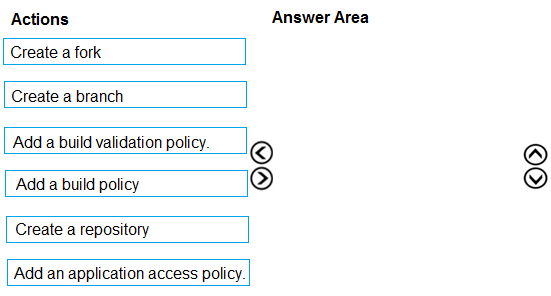
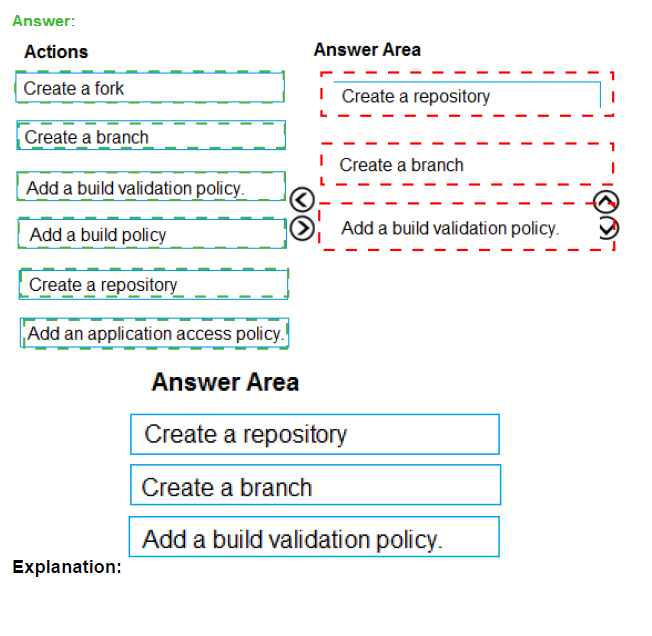
Step 1: Create a repository
A Git repository, or repo, is a folder that you've told Git to help you track file changes in. You can have any number of repos on your computer, each stored in their own folder.
Step 2: Create a branch
Branch policies help teams protect their important branches of development. Policies enforce your team's code quality and change management standards.
Step 3: Add a build validation policy
When a build validation policy is enabled, a new build is queued when a new pull request is created or when changes are pushed to an existing pull request targeting this branch. The build policy then evaluates the results of the build to determine whether the pull request can be completed.
Scenario:
Implement a code flow strategy for Project2 that will: Enable Team2 to submit pull requests for Project2.
Enable Team2 to work independently on changes to a copy of Project2.
Ensure that any intermediary changes performed by Team2 on a copy of Project2 will be subject to the same restrictions as the ones defined in the build policy of Project2.
Your company is building a mobile app that targets Android devices and OS devices. Your
team uses Azure DevOps to manage all work items and release cycles. You need to
recommend a solution to perform the following tasks:
A. Jenkins integration
B. Azure Application Insights widgets
C. the Microsoft Test & Feedback extension
D. Microsoft Visual Studio App Center integration
The "Exploratory Testing" extension is now "Test & Feedback" and is now Generally Available. Anyone can now test web apps and give feedback, all directly from the browser on any platform: Windows, Mac, or Linux. Available for Google Chrome and Mozilla Firefox (required version 50.0 or above) currently. Support for Microsoft Edge is in the pipeline and will be enabled once Edge moves to a Chromium-compatible web platform.
You need to implement Project6.
Which three actions should you perform in sequence? To answer, move the appropriate actions from the list of actions to the answer area and arrange them m the correct order.
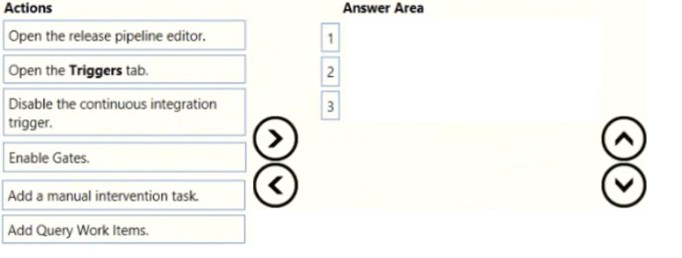
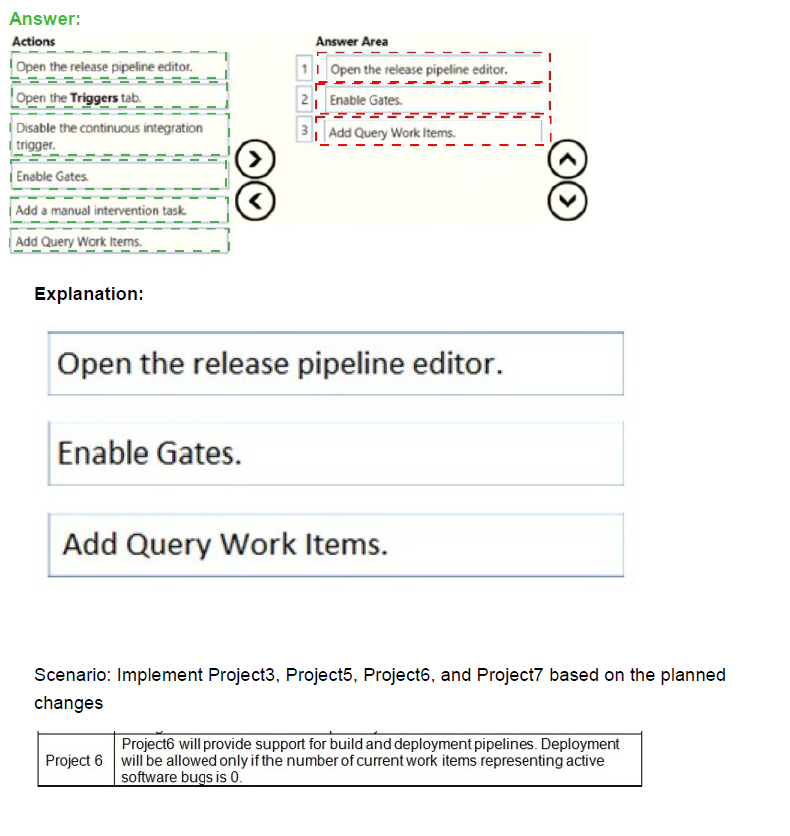
Step 1: Open the release pipeline editor.
In the Releases tab of Azure Pipelines, select your release pipeline and choose Edit to open the pipeline editor.
Step 2: Enable Gates.
Choose the pre-deployment conditions icon for the Production stage to open the conditions panel. Enable gates by using the switch control in the Gates section.
Step 3: Add Query Work items.
Choose + Add and select the Query Work Items gate. Configure the gate by selecting an existing work item query.

Note: A case for release gate is:
Incident and issues management. Ensure the required status for work items, incidents, and issues. For example, ensure deployment occurs only if no priority zero bugs exist, and validation that there are no active incidents takes place after deployment.
You need to make a custom package available to all the developers. The package must be managed centrally, and the latest version must be available for consumption in Visual Studio automatically. Which three actions should you perform? Each correct answer presents part of the solution. NOTE: Each correct selection is worth one point.
A. Add the package URL to the Environment settings in Visual Studio.
B. Create a Get repository in Azure Repos.
C. Add the package URL to the Get Package Manager settings in Visual Studio.
D. Upload a package to a Get repository.
E. Create a new feed in Azure Artifacts.
F. Publish the package to a feed.
You are configuring the Azure DevOps dashboard. The solution must meet the technical requirements.
Which widget should you use for each metric? To answer, drag the appropriate widgets to the correct metrics. Each widget may be used once, more than once, or not at all. You may need to drag the split bar between panes or scroll to view content.
NOTE: Each correct selection is worth one point.
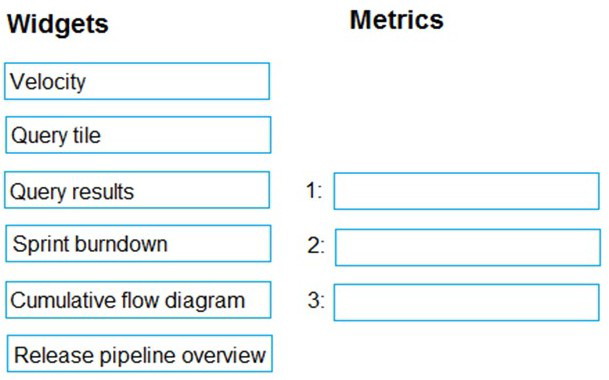
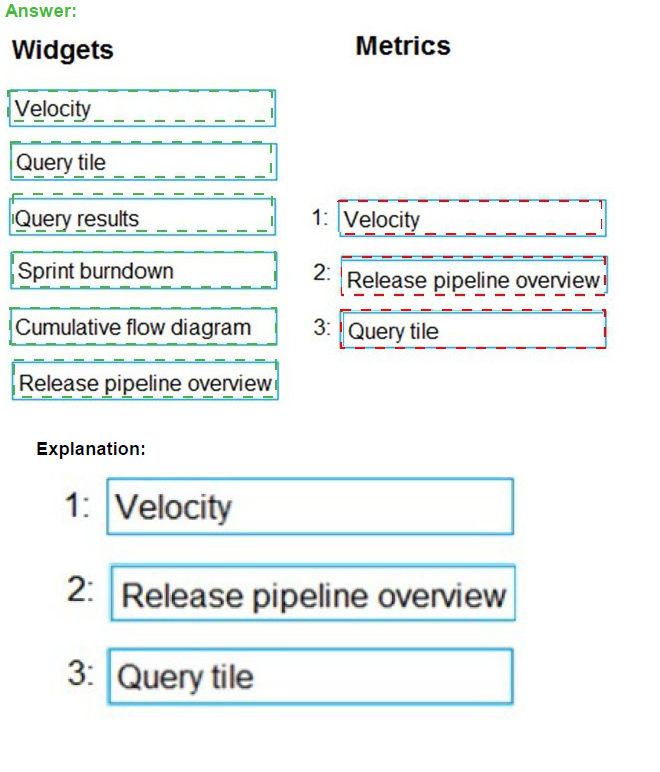
Woodgrove Bank identifies the following technical requirements:
The Azure DevOps dashboard must display the metrics shown in the following table:
Box 1: Velocity
Velocity displays your team velocity. It shows what your team delivered as compared to plan.
Box 2: Release pipeline overview
Release pipeline overview shows the status of environments in a release definition.
Box 3: Query tile
Query tile displays the total number of results from a query.
Note: This question is part of a series of questions that present the same scenario. Each
question in the series contains a unique solution that might meet the stated goals. Some
question sets might have more than one correct solution, while others might not have a
correct solution.
After you answer a question in this section, you will NOT be able to return to it. As a result,
these questions will not appear in the review screen.
The lead developer at your company reports that adding new application features takes
longer than expected due to a large accumulated technical debt.
You need to recommend changes to reduce the accumulated technical debt.
Solution: You recommend reducing the code complexity.
Does this meet the goal?
A. Yes
B. No
| Page 7 out of 41 Pages |
| Previous |