Topic 5: Mix Questions
You have an Azure subscription that contains a virtual machine named VM1.
You plan to deploy an Azure Monitor alert rule that will trigger an alert when CPU usage on VM1 exceeds 80 percent.
You need to ensure that the alert rule sends an email message to two users named User1 and User2.
What should you create for Azure Monitor?
A.
an action group
B.
a mail-enabled security group
C.
a distribution group
D.
a Microsoft 365 group
an action group
Explanation:
An action group is a collection of notification preferences that can be used by Azure Monitor to send alerts to users or groups when an alert rule is triggered. An action group can include email recipients, SMS recipients, voice call recipients, webhook URLs, Azure functions, Logic Apps, and more. To send an email message to two users named User1 and User2 when CPU usage on VM1 exceeds 80 percent, you need to create an action group that contains their email addresses and associate it with the alert rule.
References:
Create and manage action groups in the Azure portal
Create, view, and manage Metric alerts using Azure Monitor
Your on-premises network contains a VPN gateway.
You have an Azure subscription that contains the resources shown in the following table.

You need to ensure that all the traffic from VM1 to storage! travels across the Microsoft backbone network.
What should you configure?
A.
private endpoints
B.
Azure Firewall
C.
Azure AD Application Proxy
D.
Azure Peering Service
Azure Firewall
Explanation:
Per the MS documentation, private endpoint seems to be the proper choice: "You can use private endpoints for your Azure Storage accounts to allow clients on a virtual network (VNet) to securely access data over a Private Link. The private endpoint uses a separate IP address from the VNet address space for each storage account service. Network traffic between the clients on the VNet and the storage account traverses over the VNet and a private link on the Microsoft backbone network, eliminating exposure from the public internet." Link: https://learn.microsoft.com/en-us/azure/storage/common/storage-privateendpoints
You have an Azure subscription that contains the virtual machines shown in the following table.
You deploy a load balancer that has the following configurations:
• Name: LB 1
• Type: Internal
• SKU: Standard
• Virtual network: VNET1
You need to ensure that you can add VM1 and VM2 to the backend pool of L81.
Solution: You create two Standard SKU public IP addresses and associate a Standard SKU public IP address to the network interface of each virtual machine.
Does this meet the goal?
A.
Yes
B.
No
Yes
You have an Azure subscription that contains an Azure Availability Set named WEBPRODAS-USE2 as shown in the following exhibit.
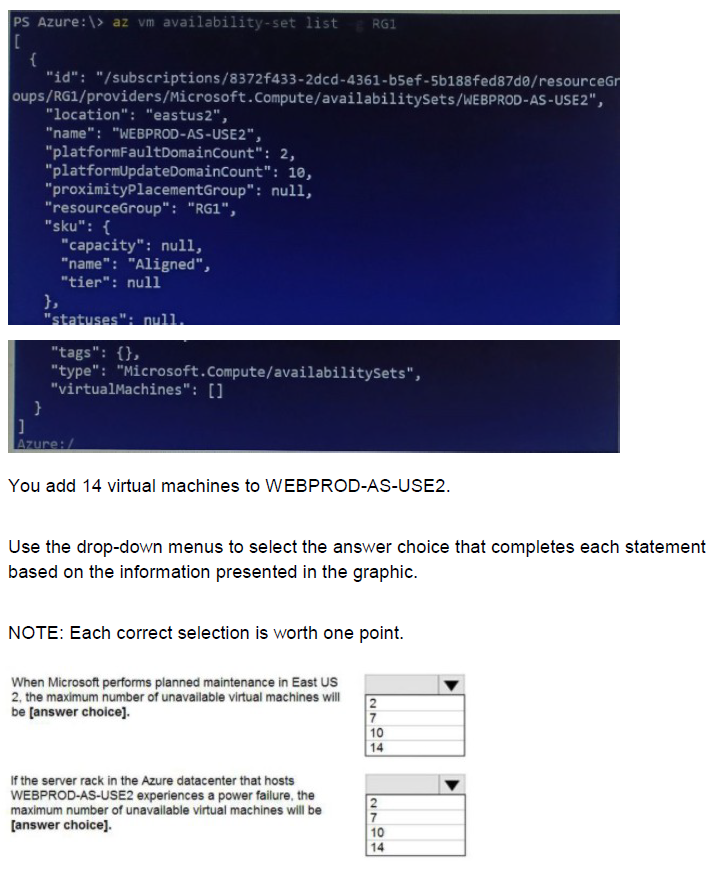
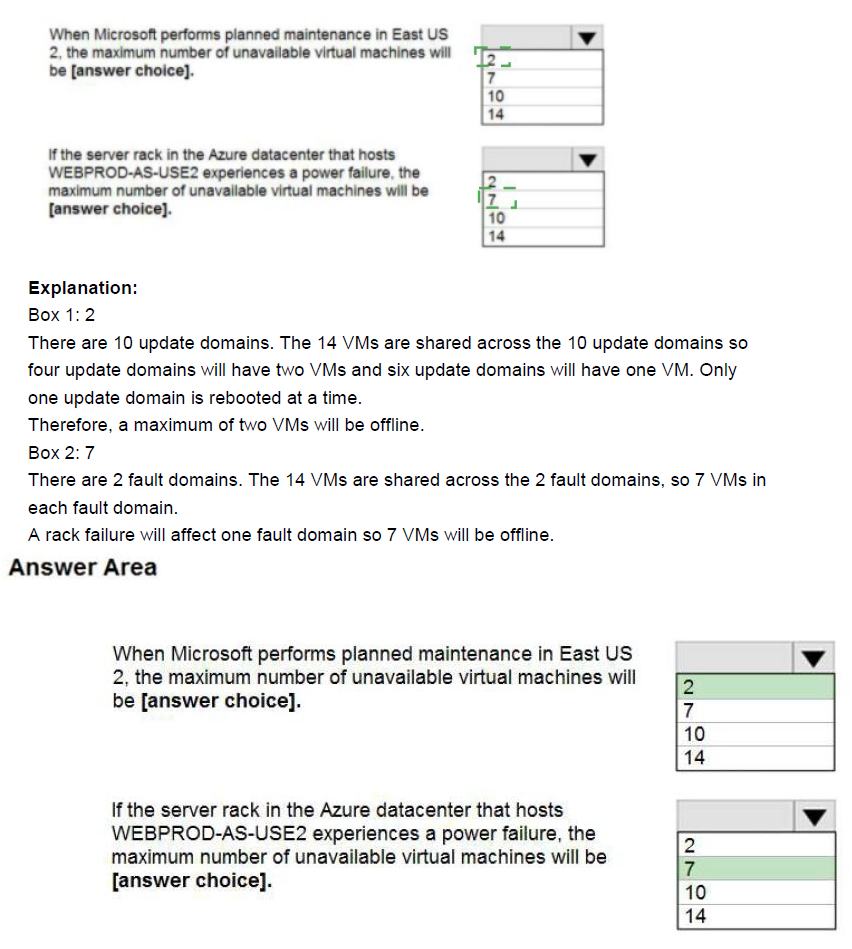
You have an Azure subscription.
You deploy a virtual machine scale set that is configure as shown in the following exhibit.
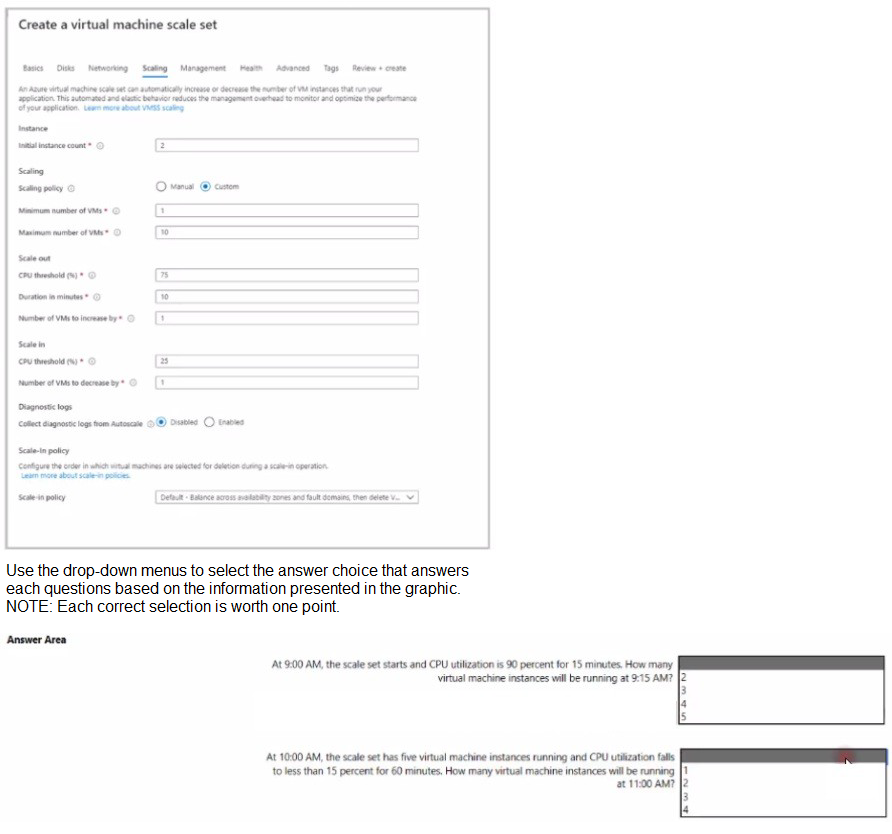
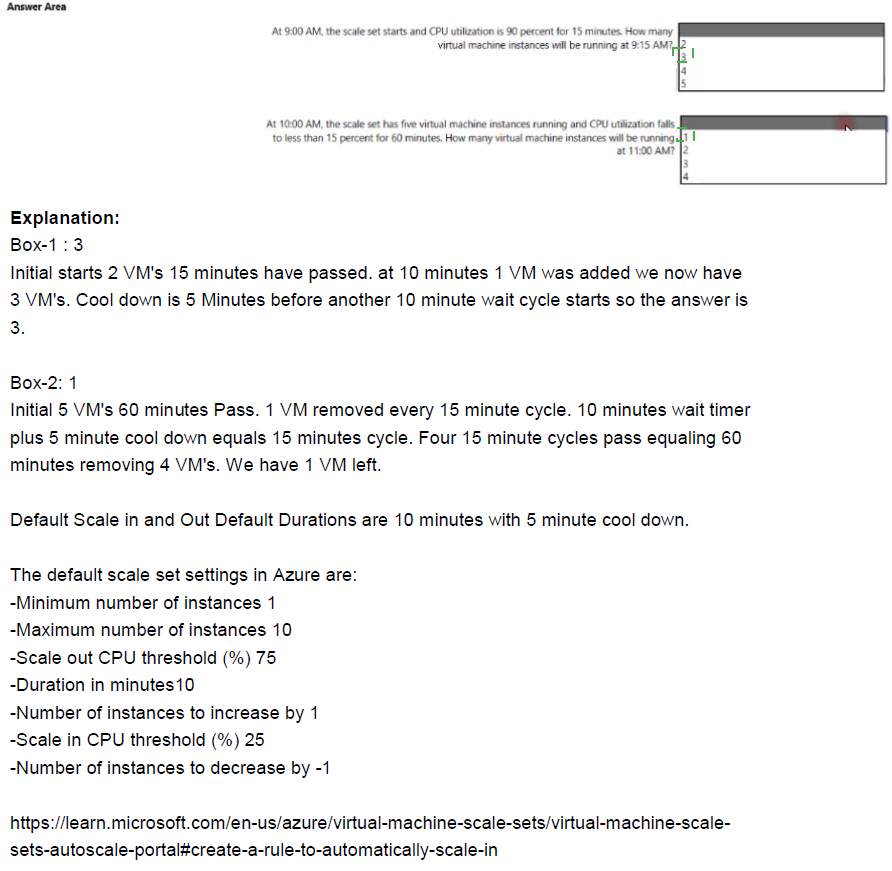
You have an Azure subscription that contains the resources shown in the following table.
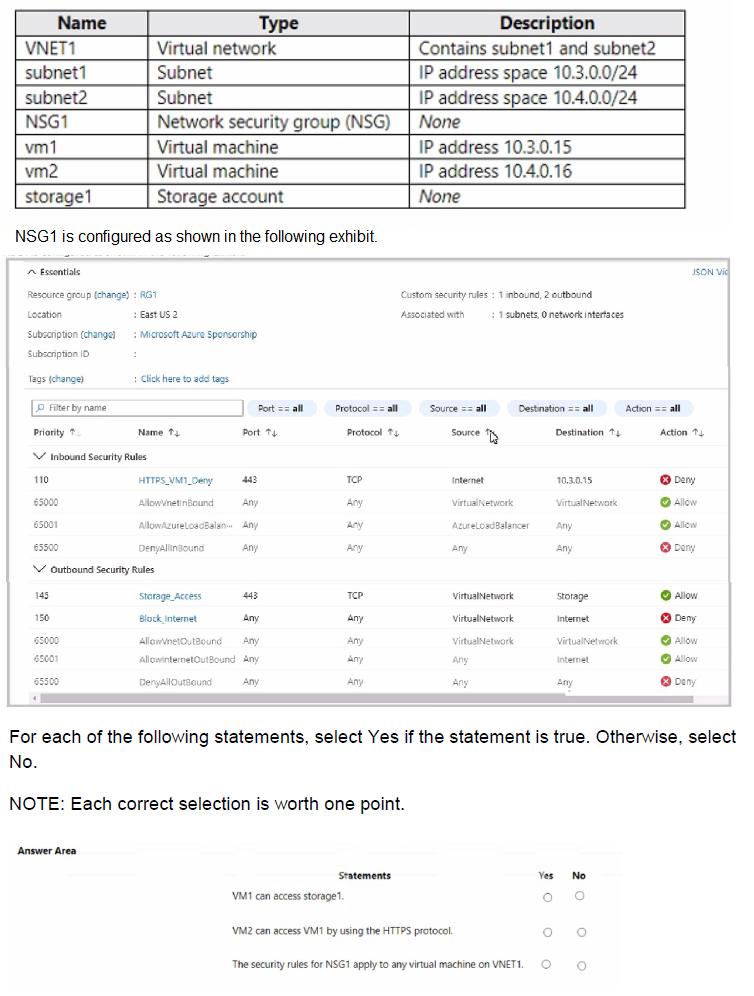
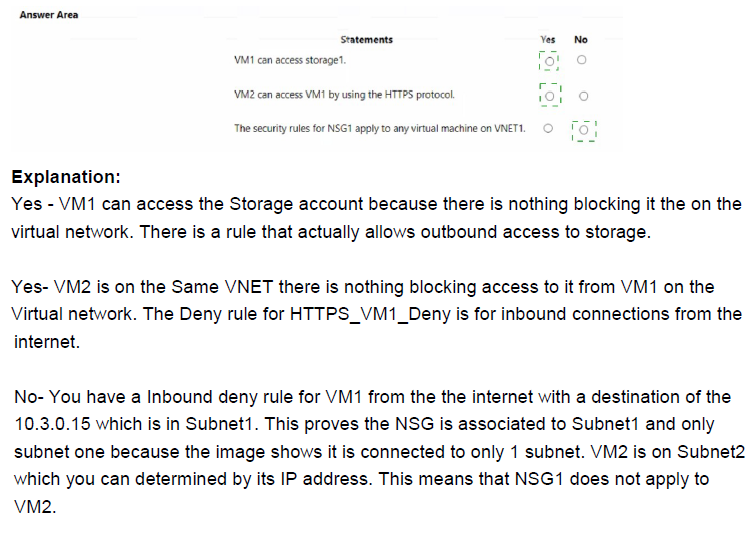
You have an Azure subscription named Sub1 that contains the resources shown in the following table.
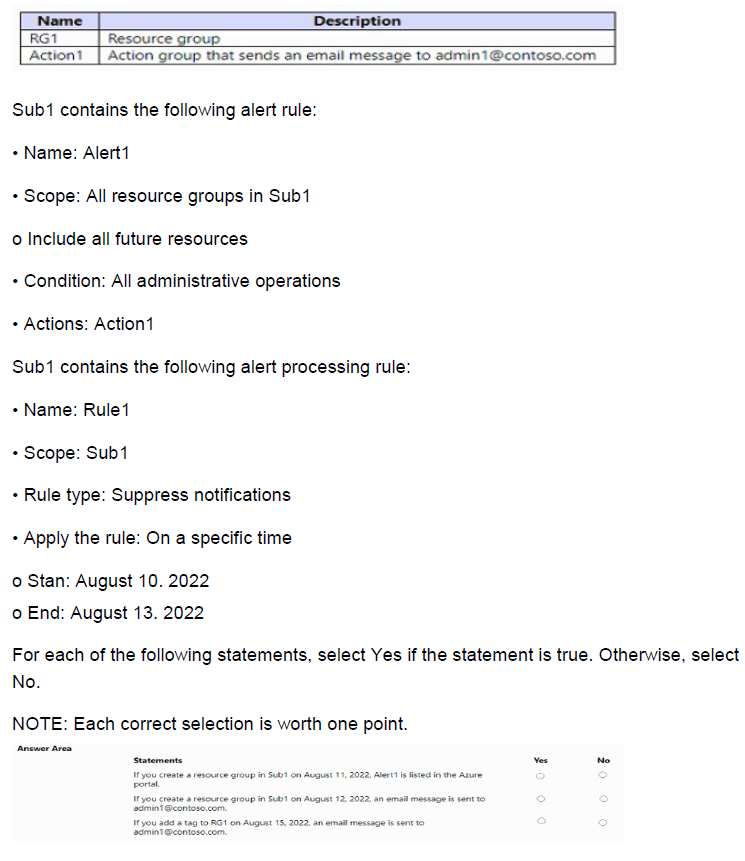
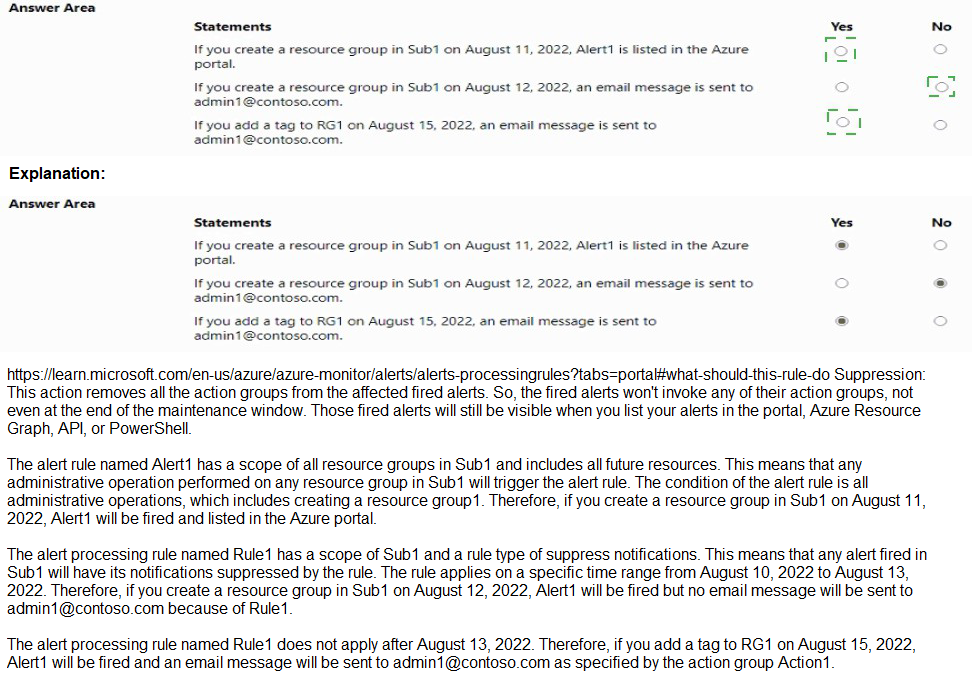
Your company purchases a new Azure subscription.
You create a file named Deploy json as shown in the following exhibit
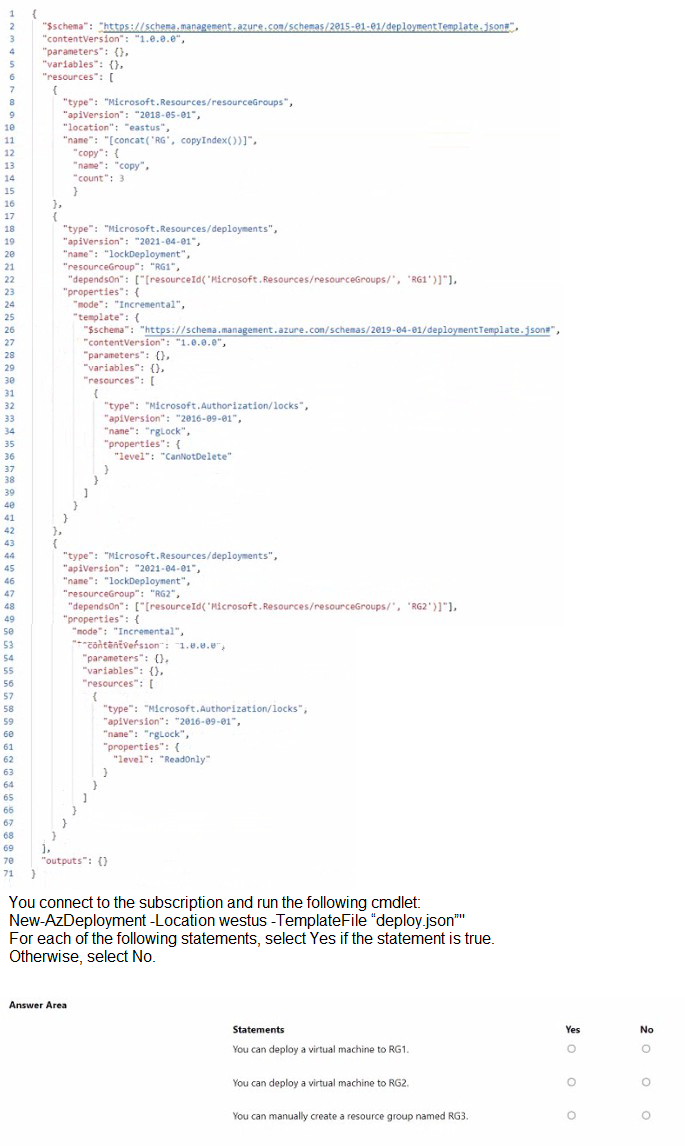
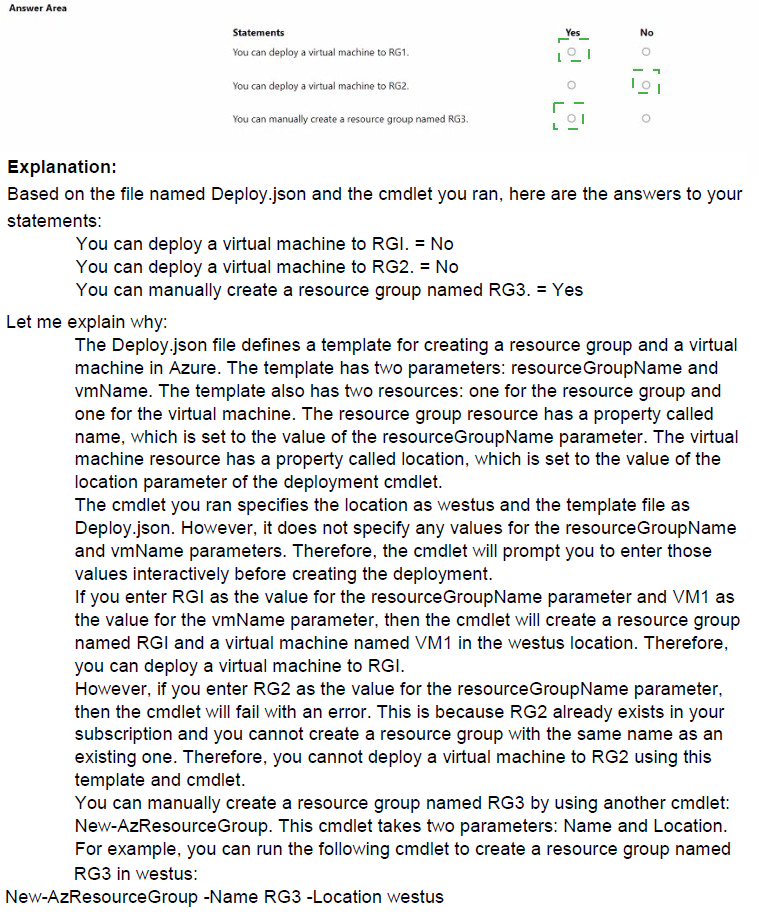
You have an Azure subscription that contains virtual machine named VM1.
You need to back up VM. The solution must ensure that backups are stored across three availability zones in the primary region.
Which three actions should you perform in sequence? To answer, move the appropriate actions from the list of actions to the answer area and arrange them in the correct order.
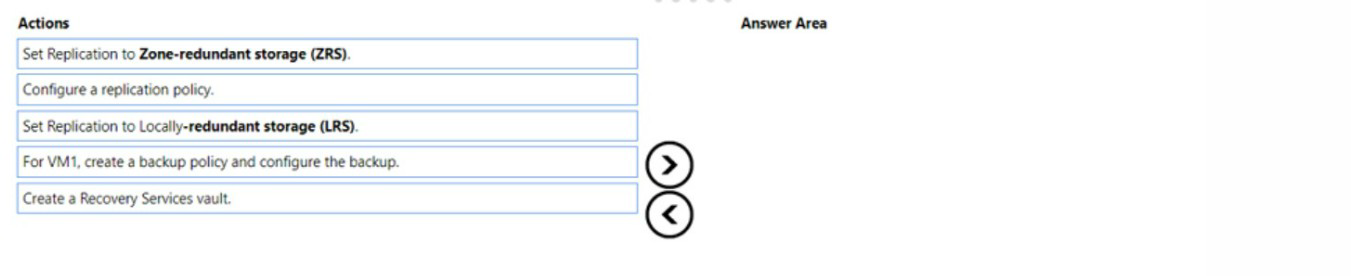
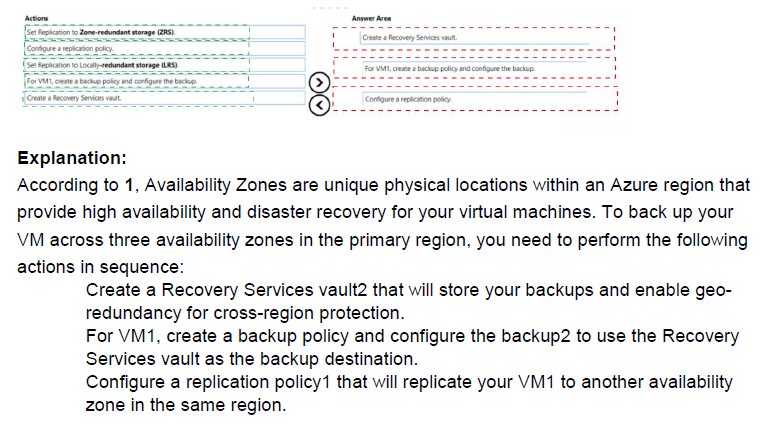
You have an Azure subscription that uses the public IP addresses shown in the following table.
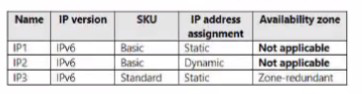
You need to create a public Azure Standard Load Balancer.
Which public IP addresses can you use?
A.
IP1 and IP3 only
B.
IP1, IP2, and IP3
C.
IP2 only
D.
IP3 only
IP3 only
Explanation:
A Basic Load Balancer can use the Basic SKU Public IP address's, but a Standard load balancer requires a Standard SKU Public IP address.
Excerpt from link below:
The standard SKU is required if you associate the address to a standard load balancer. For more information about standard load balancers, see Azure load balancer standard SKU.
https://learn.microsoft.com/en-us/azure/virtual-network/ip-services/virtual-network-public-ipaddress
Excerpt from link below:
Key scenarios that you can accomplish using Azure Standard Load Balancer include:
-Enable support for load-balancing of IPv6.
https://learn.microsoft.com/en-us/azure/load-balancer/load-balancer-overview#why-useazure-load-balancer
You have an Azure subscription that contains the resource groups shown in the following table:
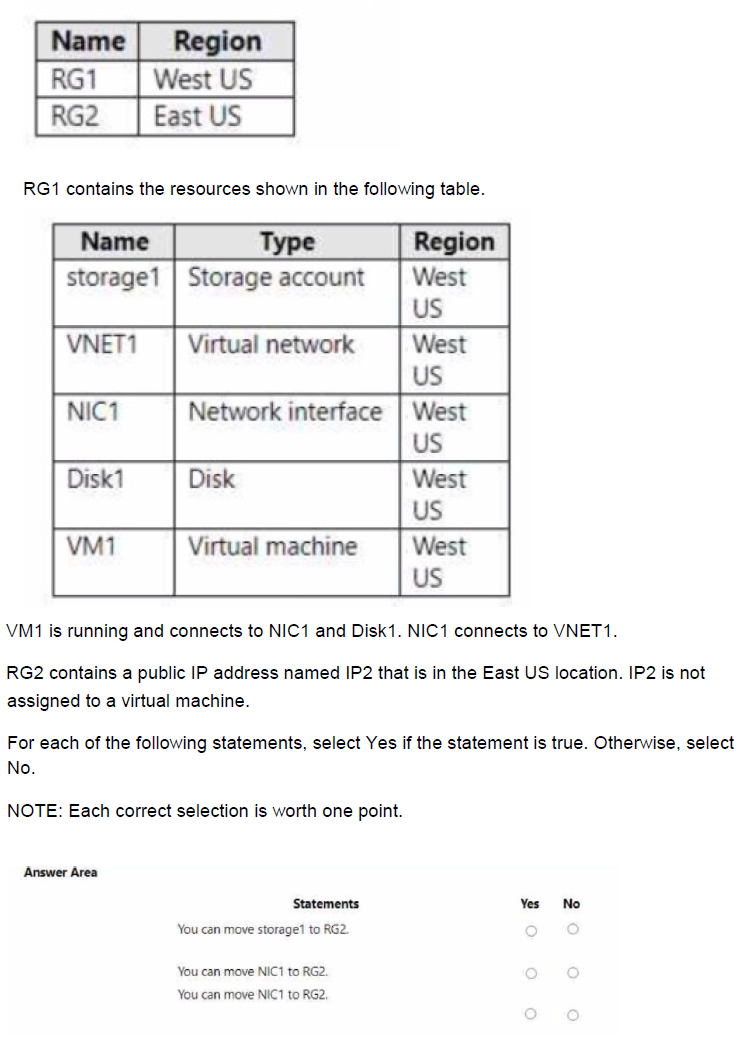
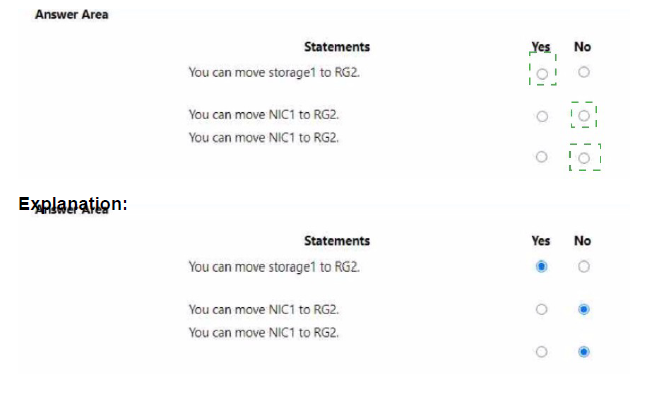
You have an Azure Subscription that contains the virtual networks Shown in the following table.
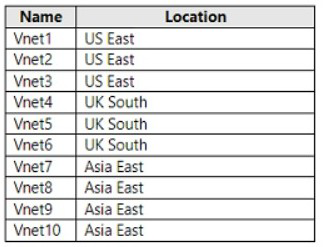
All the virtual networks are peered. Each virtual network contains nine virtual machines.
You need to configure secure RDP corrections to the virtual machines by using Azure Boston.
Whit is the minimum number of Bastion nests required?
A.
1
B.
3
C.
9
D.
10
3
According to the Microsoft documentation, Azure Bastion is a service that provides more secure and seamless RDP and SSH access to virtual machines without any exposure through public IP addresses. You can provision the service directly in your local or peered virtual network to get support for all the VMs within it. In your scenario, you have three virtual networks that are peered with each other.
This means that they can communicate with each other as if they were in the same virtual network. Therefore, you can deploy one Bastion host in any of the virtual networks and use it to connect to all the virtual machines in the peered virtual networks. You don’t need to deploy a separate Bastion host for each virtual network or each virtual machine.
For more information about how to deploy and use Azure Bastion, see Tutorial:
Deploy Bastion using specified settings: Azure portal.
| Page 4 out of 27 Pages |
| Previous |