Topic 5: Mix Questions
You have an Azure subscription that contains the alerts shown in the following exhibit
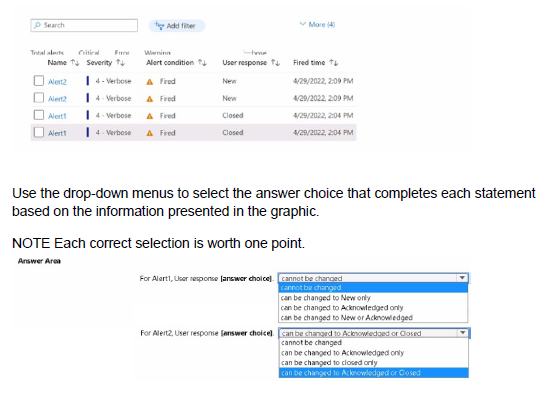
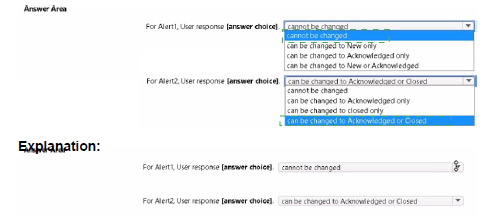
You have an Azure subscription that contains the resources shown in the following table:
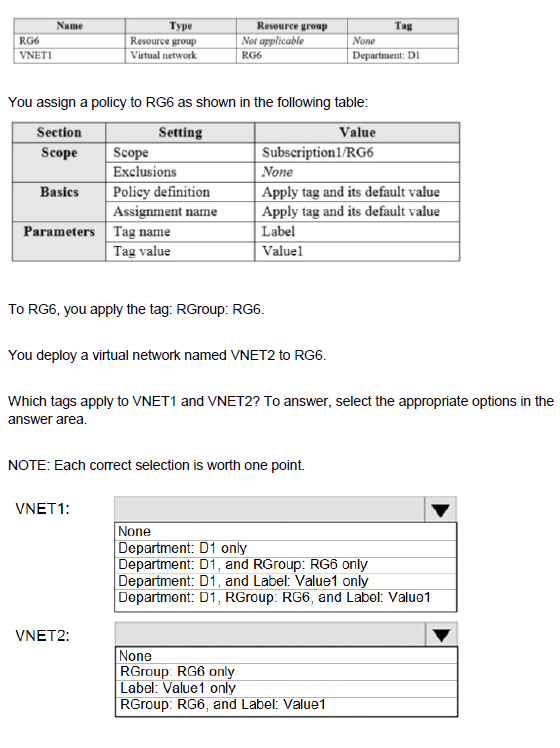
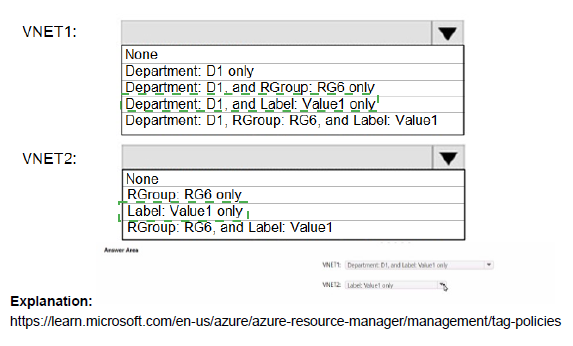
You have an Azure subscription.
You plan to create the Azure Storage account as shown in the following exhibit.

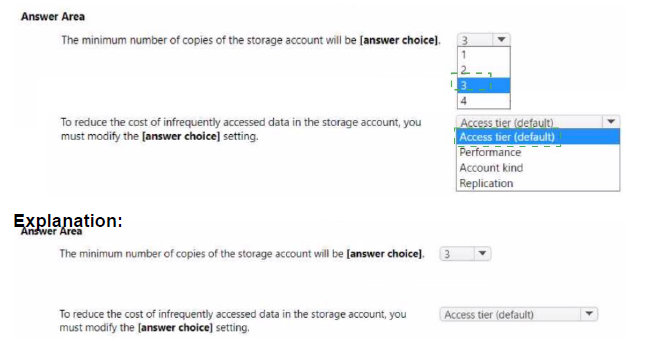
You have an Azure subscription that contains a storage account named storage1.
You need to configure a shared access signature (SAS) to ensure that users can only download blobs securely by name.
Which two settings should you configure? To answer, select the appropriate settings in the answer area.
NOTE: Each correct answer is worth one point.
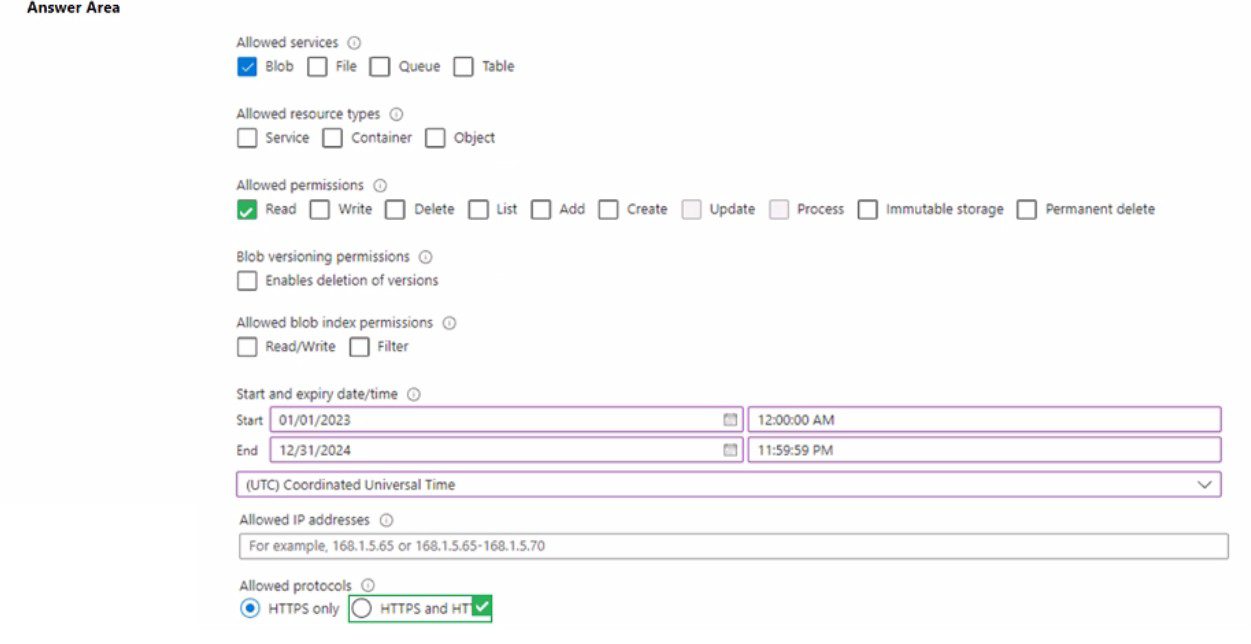
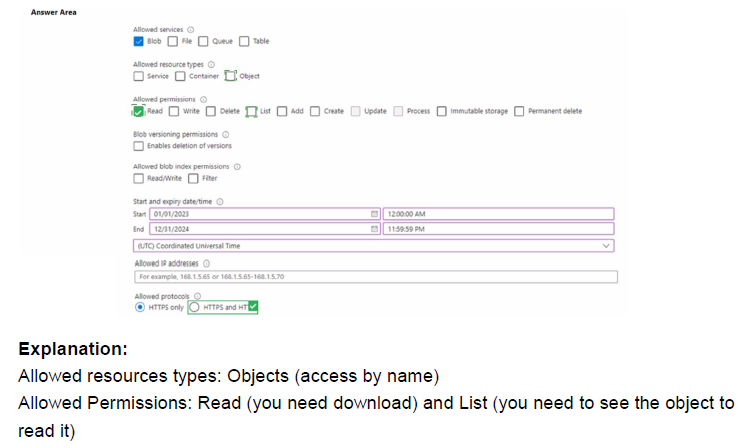
You have an Azure subscription that contains a resource group named RG1.
You plan to use an Azure Resource Manager (ARM) template named template1 to deploy resources. The solution must meet the following requirements:
• Deploy new resources to RG1.
• Remove all the existing resources from RG1 before deploying the new resources.
How should you complete the command? To answer, select the appropriate options in the answer area.
NOTE: Each correct selection is worth one point.

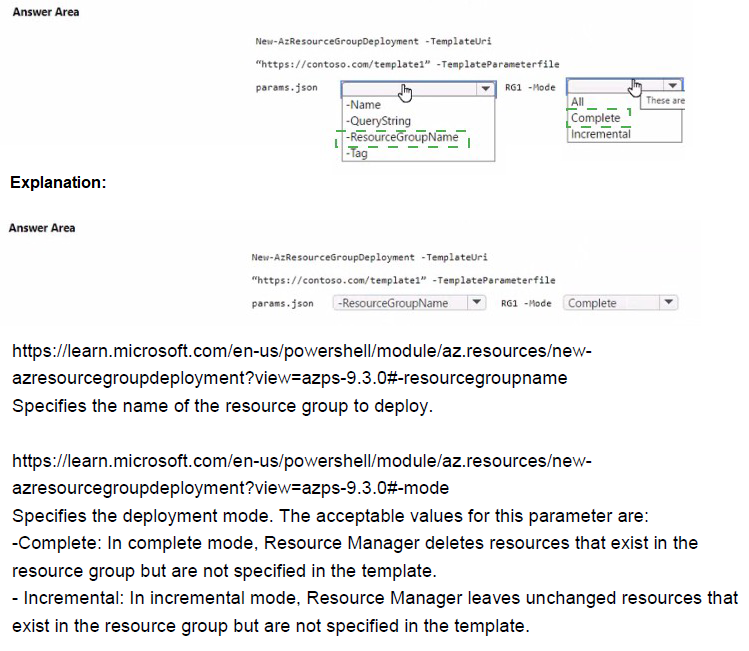
You have an Azure subscription that contains the storage accounts shown in the following table.
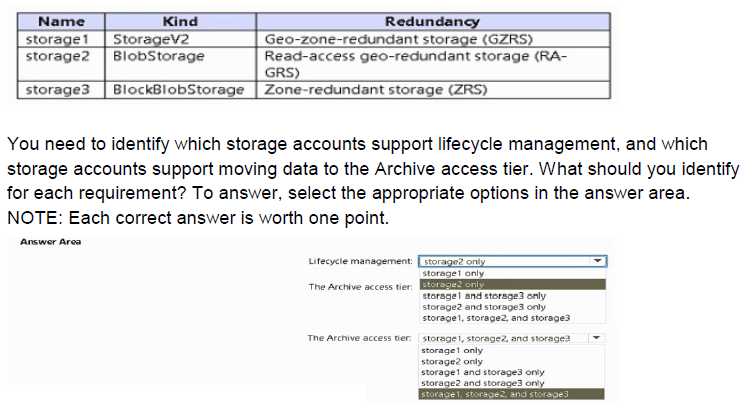
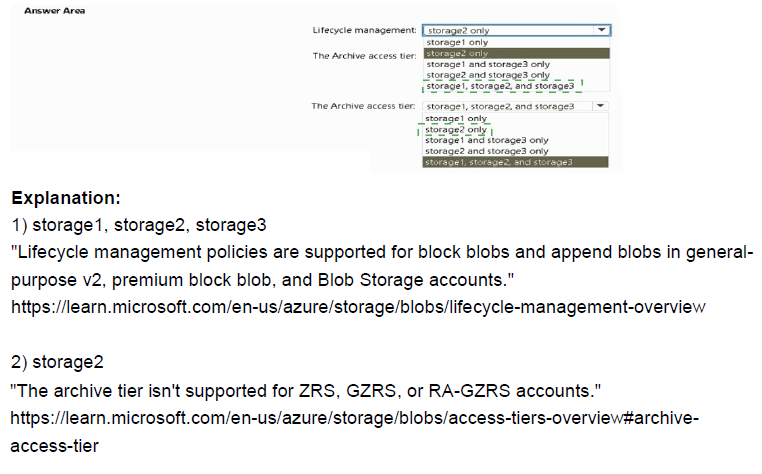
You have an Azure Active Directory (Azure AD) tenant named contoso.com.
You have a CSV file that contains the names and email addresses of 500 external users.
You need to create a quest user account in contoso.com for each of the 500 external users.
Solution: from Azure AD in the Azure portal, you use the Bulk create user operation.
Does this meet the goal?
A.
Yes
B.
No
No
Explanation:
"Bulk Create" is for new Azure AD Users.
For Guests:
- Use "Bulk invite users" to prepare a comma-separated value (.csv) file with the user information and invitation preferences
- Upload the .csv file to Azure AD
- Verify the users were added to the directory
You have two Azure App Service apps named App1 and App2. Each app has a production deployment slot and a test deployment slot. The Backup Configuration settings for the production slots are shown in the following table.
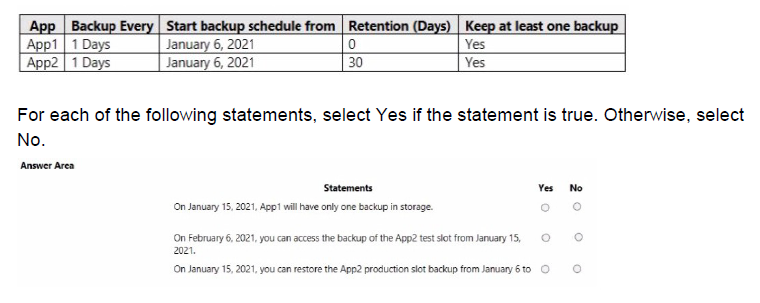
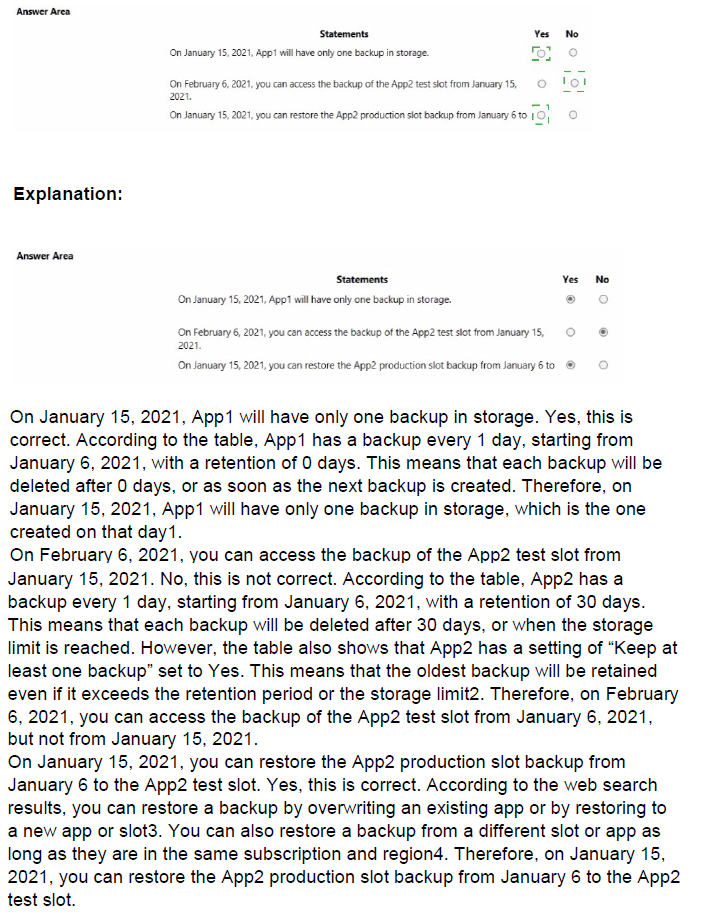
You create an Azure Storage account named Contoso storage.
You plan to create a file share named data.
Users need to map a drive to the data file share from home computers that run Windows 10.
Which outbound port should be open between the home computers and the data file share?
A.
80
B.
443
C.
445
D.
3389
445
Explanation:
Ensure port 445 is open: The SMB protocol requires TCP port 445 to be open; connections will fail if port 445 is blocked.
You have an Azure subscription that contains The storage accounts shown in the following table.
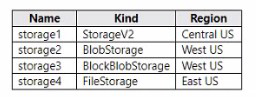
You deploy a web app named Appl to the West US Azure region.
You need to back up Appl. The solution must minimize costs.
Which storage account should you use as the target for the backup?
A.
storage1
B.
storage2
C.
storage3
D.
storage4
storage1
Explanation:
To back up a web app, you need to configure a custom backup that specifies a storage account and a container as the target for the backup1. The storage account must be in the same subscription as the web app, and the container must be accessible by the web app2.
The backup size is limited to 10 GB, and the backup frequency can be configured to minimize costs.
According to the table, storage1 is the only storage account that meets these requirements.
Storage1 is in the same subscription and region as the web app, and it is a generalpurpose v2 account that supports custom backups. Storage2 and storage3 are in a different region than the web app, which may incur additional costs for data transfer.
Storage4 is a FilesStorage account, which does not support custom backups.
Therefore, you should use storage1 as the target for the backup of your web app. To configure a custom backup, you can follow these steps:
In your app management page in the Azure portal, in the left menu, select Backups.
At the top of the Backups page, select Configure custom backups.
In Storage account, select storage1. Do the same with Container.
Specify the backup frequency, retention period, and database settings as needed.
Click Configure.
At the top of the Backups page, select Backup Now.
You plan to use Azure Network Watcher to perform the following tasks:
Task1: Identify a security rule that prevents a network packet from reaching an Azure virtual machine
Task2: Validate outbound connectivity from an Azure virtual machine to an external host
Which feature should you use for each task? To answer, select the appropriate options in the answer area.
NOTE: Each correct selection is worth one point.
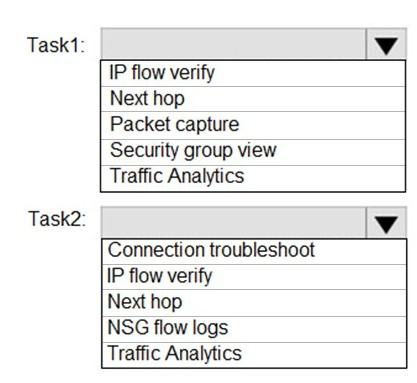
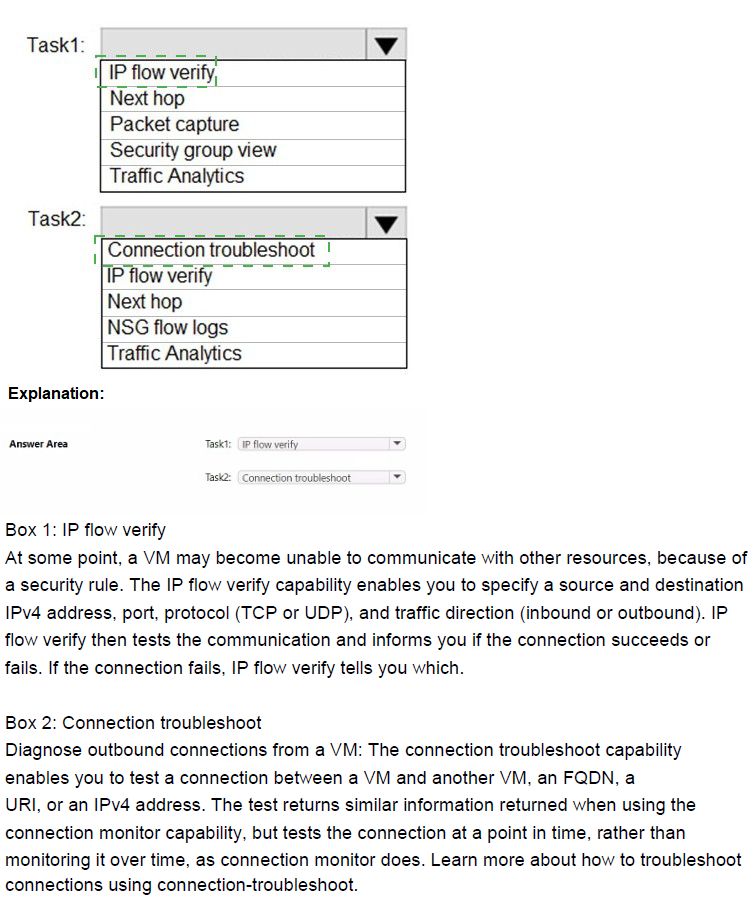
You have an Azure subscription that contains the virtual networks shown in the following table.
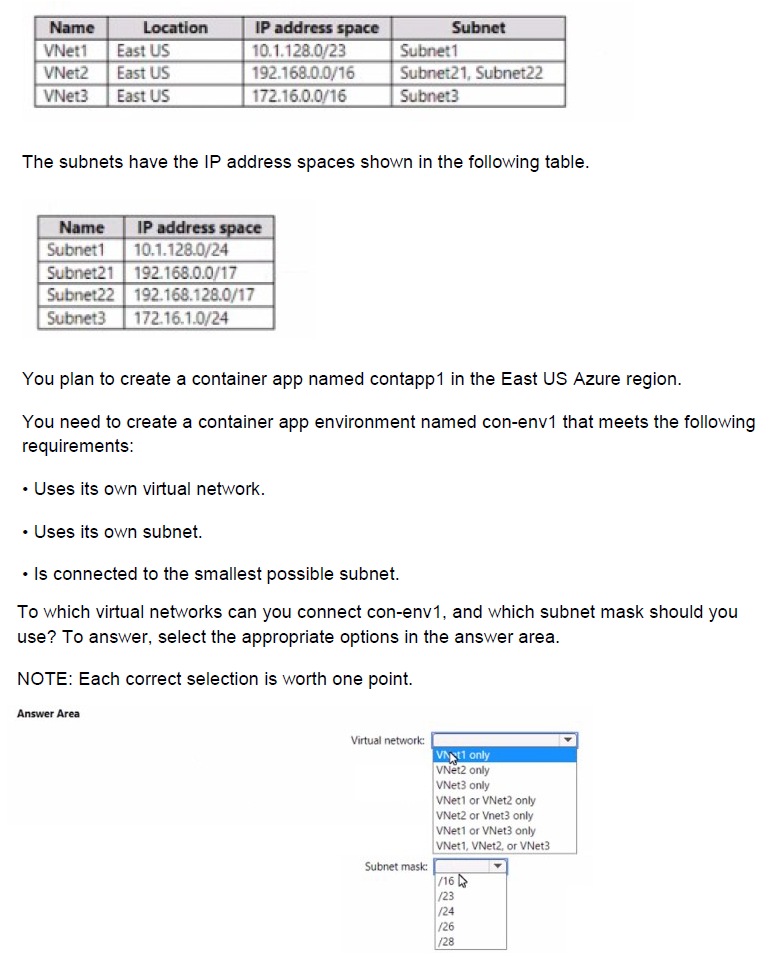
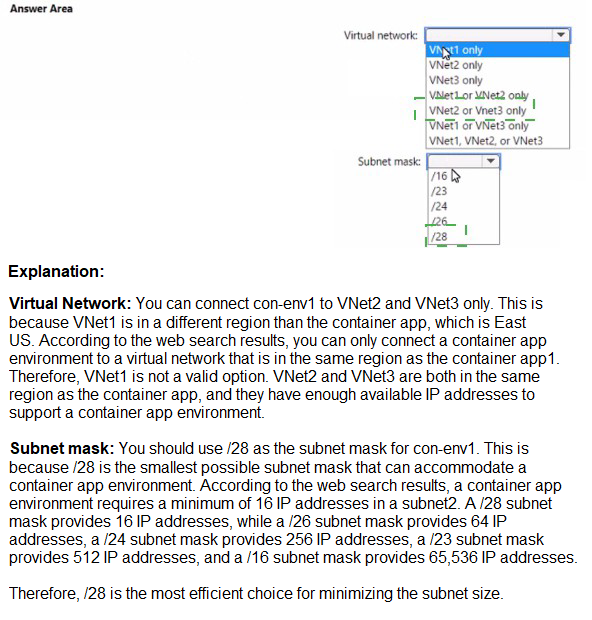
| Page 3 out of 27 Pages |
| Previous |