Topic 5: Mix Questions
You have an Azure subscription that contains an Azure Storage account.
You plan to copy an on-premises virtual machine image to a container named vmimages.
You need to create the container for the planned image.
Which command should you run? To answer, select the appropriate options in the answer area.
NOTE Each correct selection is worth one point.
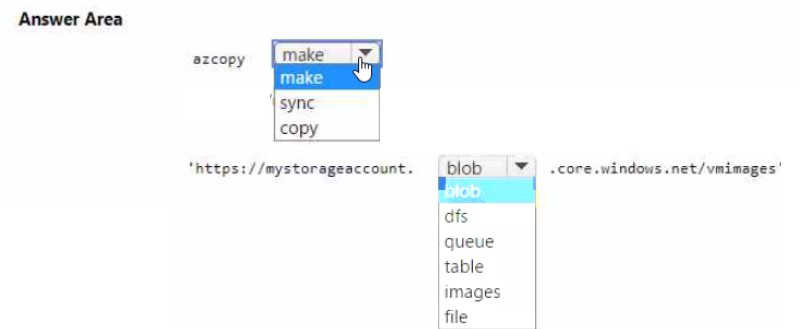
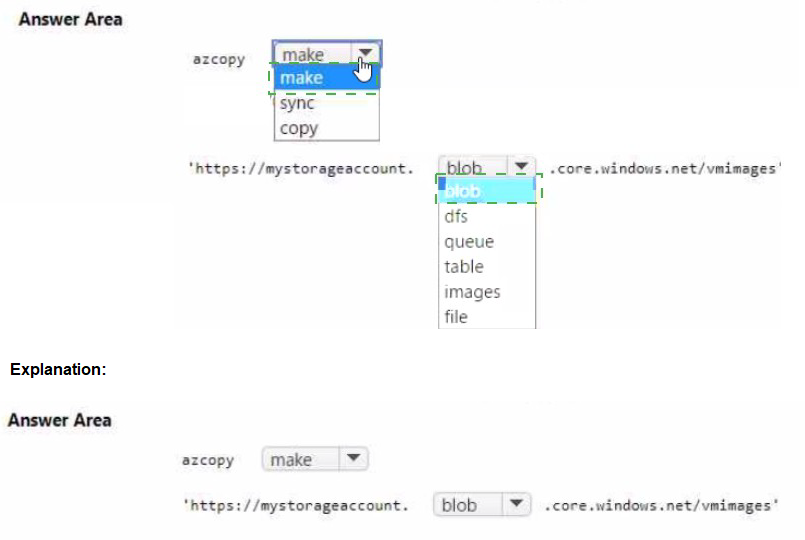
You have a Microsoft Entra user named User1 and a read-access geo-redundant storage (RA-GRS) account named contoso2023. You need to meet the following requirements:
• User1 must be able to write blob data to contoso2023.
• The contoso2023 account must fail over to its secondary endpoint.
Which two settings should you configure? To answer, select the appropriate settings in the answer area. NOTE Each correct selection is worth one point.
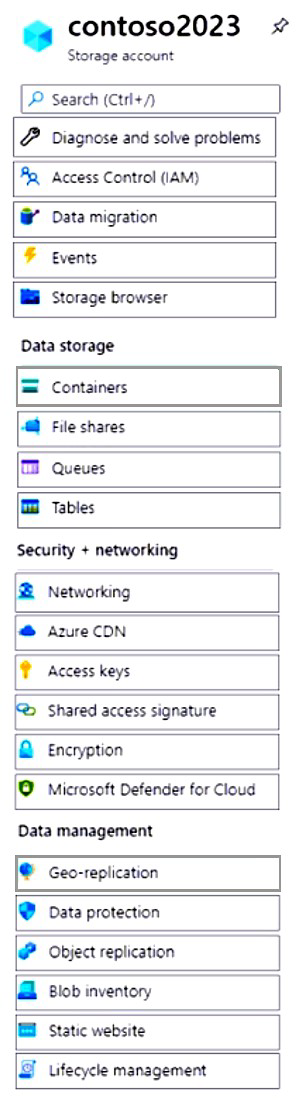
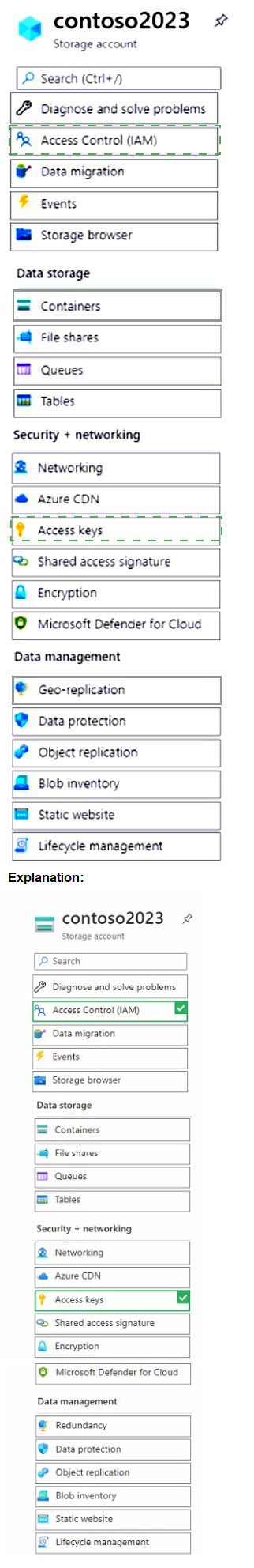
You plan to deploy an Azure container instance by using the following Azure Resource Manager template.
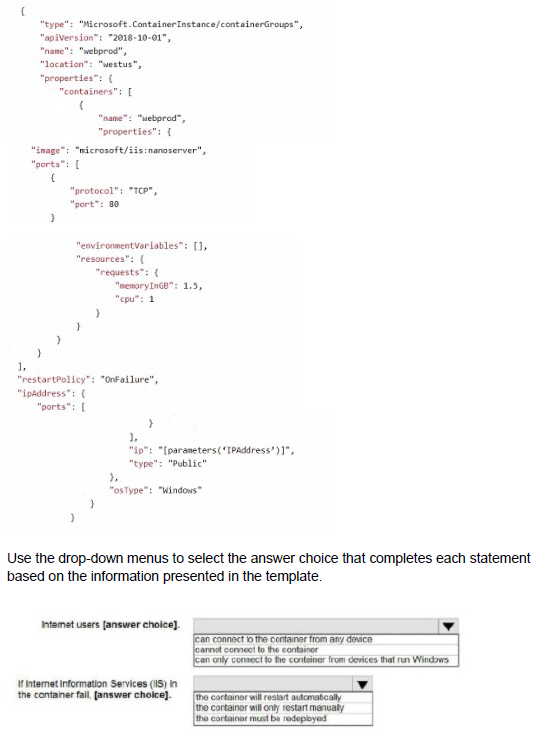

You have an Azure subscription named Subscription1 that contains the following resource group:
Name: RG1
Region: West US
Tag: “tag1”: “value1”
You assign an Azure policy named Policy1 to Subscription1 by using the following configurations:
Exclusions: None
Policy definition: Append tag and its default value
Assignment name: Policy1
Parameters:
- Tag name: Tag2
- Tag value: Value2
After Policy1 is assigned, you create a storage account that has the following configurations:
Name: storage1
Location: West US
Resource group: RG1
Tags: “tag3”: “value3”
You need to identify which tags are assigned to each resource.
What should you identify? To answer, select the appropriate options in the answer area.
NOTE: Each correct selection is worth one point.
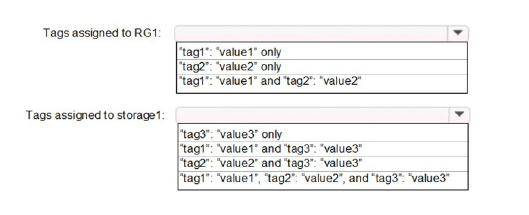
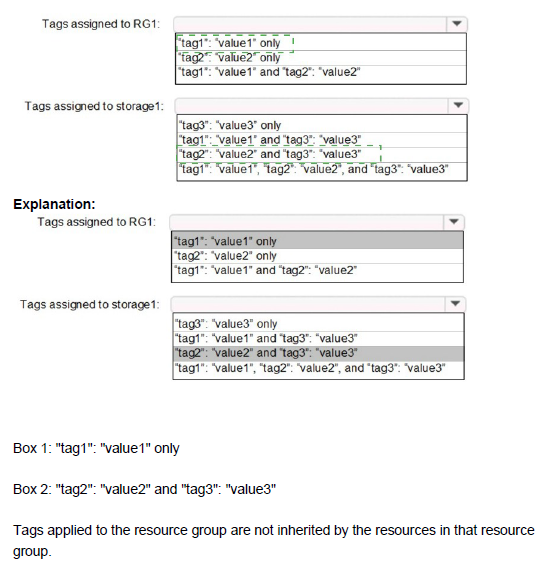
You have an Azure subscription.
You plan to use an Azure Resource Manager template to deploy a virtual network named VNET1 that will use Azure Bastion.
How should you complete the template? To answer, select the appropriate options in the answer area.
NOTE: Each correct selection is worth one point.
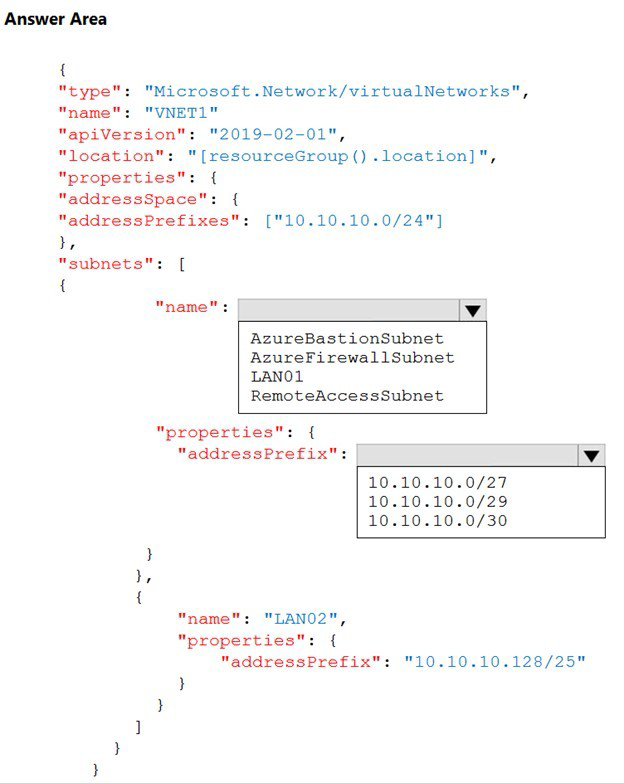
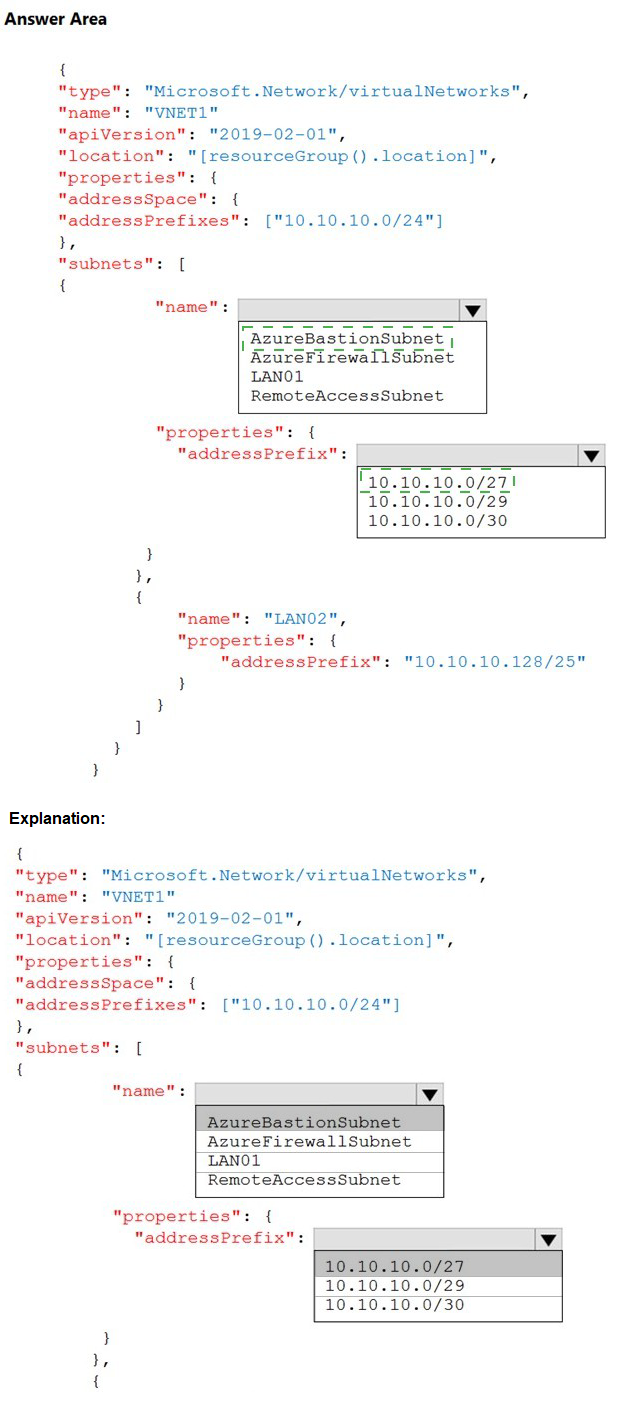
You have an Azure subscription that contains the virtual networks shown in the following table.
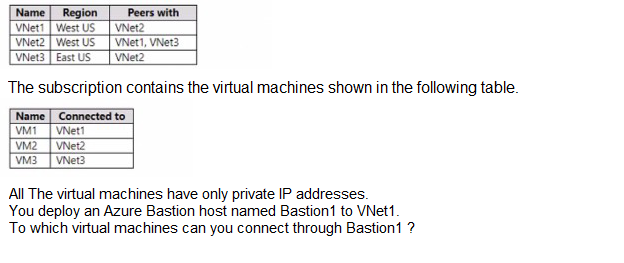
A.
VM1 only
B.
VM1 and VM2 only
C.
VM1 and VM3 only
D.
VM1, VM2, and VM3
VM1 and VM2 only
Explanation:
Azure Bastion is a service that provides secure and seamless RDP and SSH access to virtual machines directly from the Azure portal, without exposing them to the public internet1. To use Azure Bastion, you need to deploy it in the same virtual network as the virtual machines you want to connect to2.
According to the tables, you deployed an Azure Bastion host named Bastion1 to VNet1. Therefore, you can connect through Bastion1 to any virtual machine that is in VNet1 or a virtual network that is peered with VNet1. VM1 and VM3 are both in VNet1, so you can connect to them through Bastion1. VM2 is in VNet2, which is not peered with VNet1, so you cannot connect to it through Bastion1.
You have an app named App1 that runs on two Azure virtual machines named VM1 and VM2.
You plan to implement an Azure Availability Set for Appl. The solution must ensure that App1 is available during planned maintenance of the hardware hosting VM1 and VM2.
What should you include in the Availability Set?
A.
one update domain
B.
two update domains
C.
one fault domain
D.
two fault domains
two update domains
You have an on-premises server that contains a folder named D:\Folder1.
You need to copy the contents of D:\Folder1 to the public container in an Azure Storage account named contoso data.
Which command should you run?
A.
https://contosodata.blob.core.windows.net/public
B.
azcopy sync D:\folder1 https://contosodata.blob.core.windows.net/public --snapshot
C.
azcopy sync D:\folder1 https://contosodata.blob.core.windows.net/public-snapshot
D.
az storage blob copy start-batch D:\Folder1 https://contosodata.blob.core.windows.net/public
azcopy sync D:\folder1 https://contosodata.blob.core.windows.net/public-snapshot
Explanation:
The azcopy copy command copies a directory (and all of the files in that directory) to a blob container. The result is a directory in the container by the same name.
Reference:
https://docs.microsoft.com/en-us/azure/storage/common/storage-use-azcopy-blobs
https://docs.microsoft.com/en-us/azure/storage/common/storage-ref-azcopy-copy
You have an Azure subscription named Sub1 that contains the Azure resources shown in the following table.

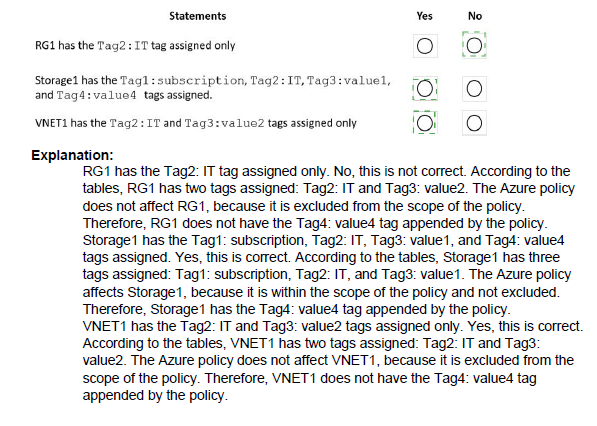
Note: This question is part of a series of questions that present the same scenario. Each question in the series contains a unique solution that might meet the stated goals. Some question sets might have more than one correct solution, while others might not have a correct solution.
After you answer a question in this section, you will NOT be able to return to it. As a result, these questions will not appear in the review screen.
You have an Azure Active Directory (Azure AD) tenant named Adatum and an Azure Subscription named Subscription1. Adatum contains a group named Developers.
Subscription1 contains a resource group named Dev.
You need to provide the Developers group with the ability to create Azure logic apps in the Dev resource group.
Solution: On Subscription1, you assign the Logic App Operator role to the Developers group.
Does this meet the goal?
A.
Yes
B.
No
No
The Logic App Operator role only grants the ability to read, enable, disable, and run logic apps. It does not grant the ability to create logic apps. To create logic apps, you need to assign the Logic App Contributor role or a higher-level role such as Owner or Contributor.
Then, References: [Built-in roles for Azure resources] [Azure Logic Apps permissions and access control]
You have a hybrid deployment of Azure AD that contains the users shown in the following table.
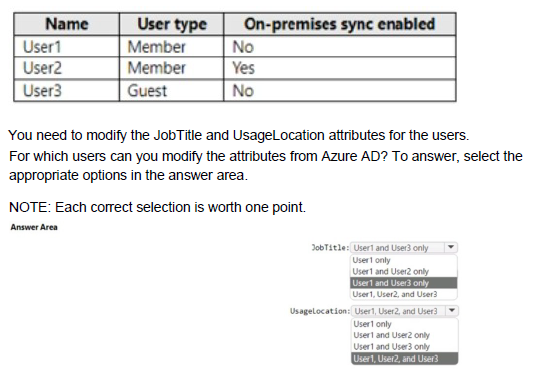
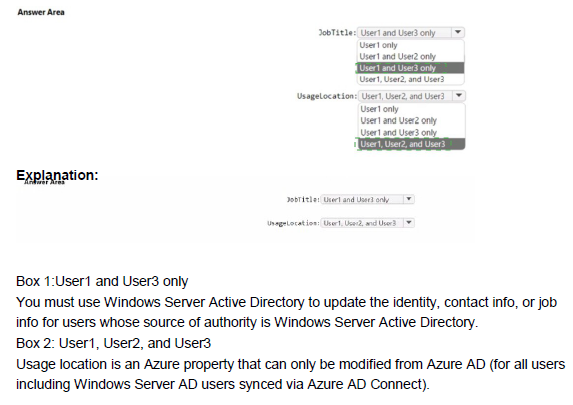
You have a Recovery Service vault that you use to test backups. The test backups contain two protected virtual machines.
You need to delete the Recovery Services vault.
What should you do first?
A.
From the Recovery Service vault, stop the backup of each backup item.
B.
From the Recovery Service vault, delete the backup data.
C.
Modify the disaster recovery properties of each virtual machine.
D.
Modify the locks of each virtual machine.
From the Recovery Service vault, stop the backup of each backup item.
Explanation:
You can't delete a Recovery Services vault if it is registered to a server and holds backup data. If you try to delete a vault, but can't, the vault is still configured to receive backup data.
Remove vault dependencies and delete vault
In the vault dashboard menu, scroll down to the Protected Items section, and click Backup Items. In this menu, you can stop and delete Azure File Servers, SQL Servers in Azure VM, and Azure virtual machines.
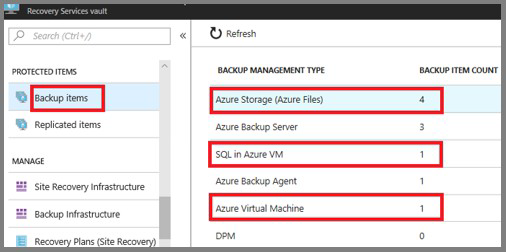
| Page 2 out of 27 Pages |
| Previous |