Topic 5: Mix Questions
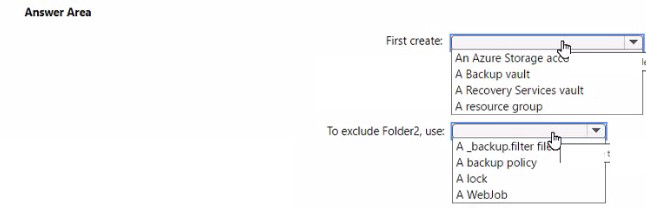
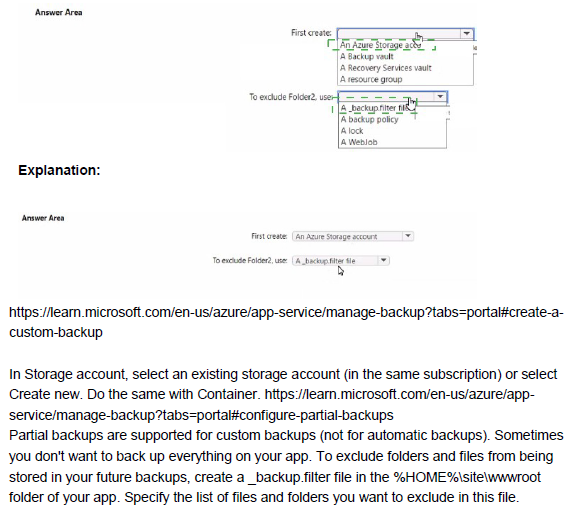
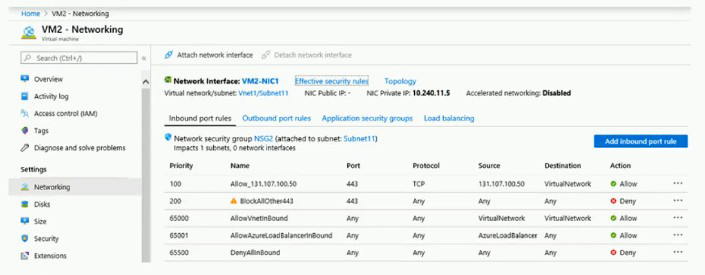
A. Yes
B. No
A. Floating IP (direct server return) to Enabled
B. Idle Time-out (minutes) to 20
C. Protocol to UDP
D. Session persistence to Client IP and Protocol
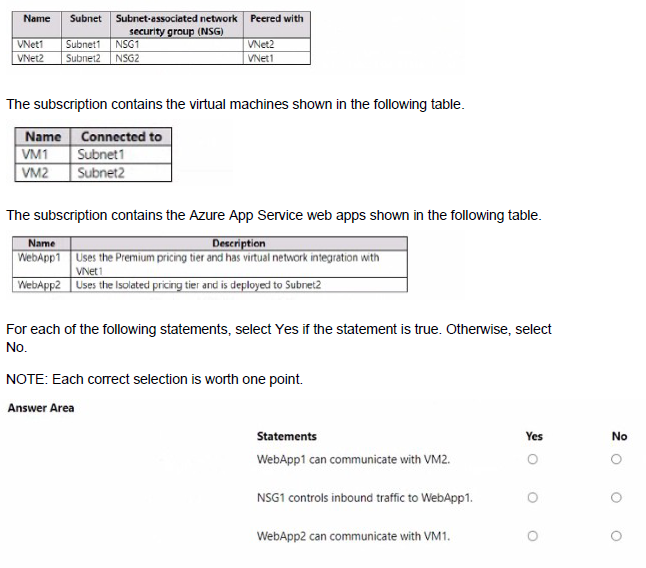
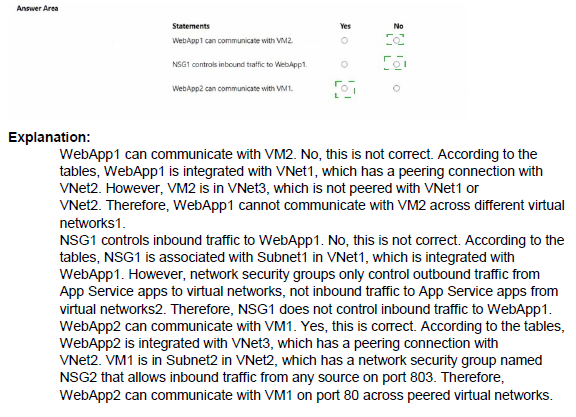
A. just-in-time (JIT) VM access
B. a shared access signature (SAS)
C. a stored access policy
D. a role assignment condition
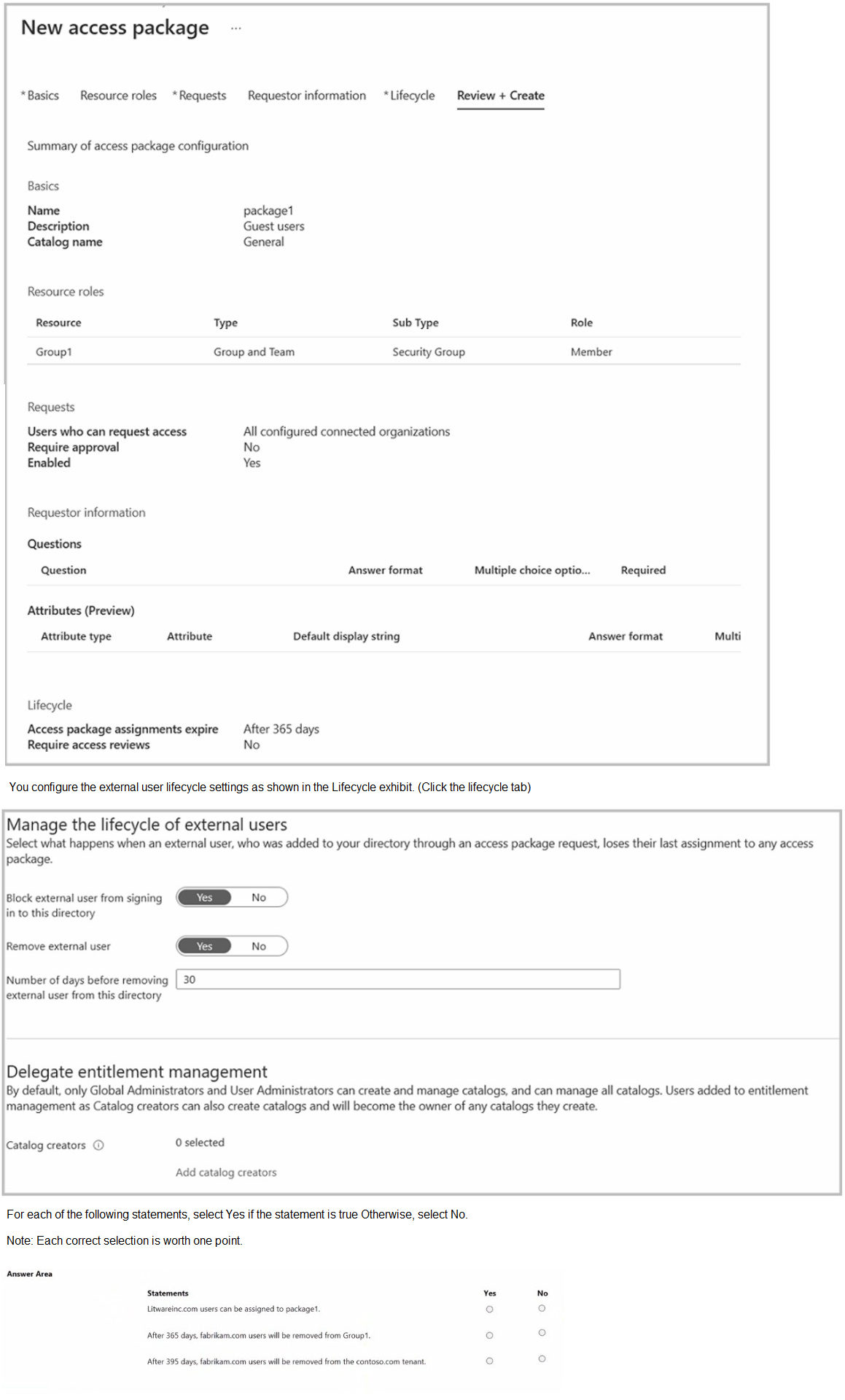
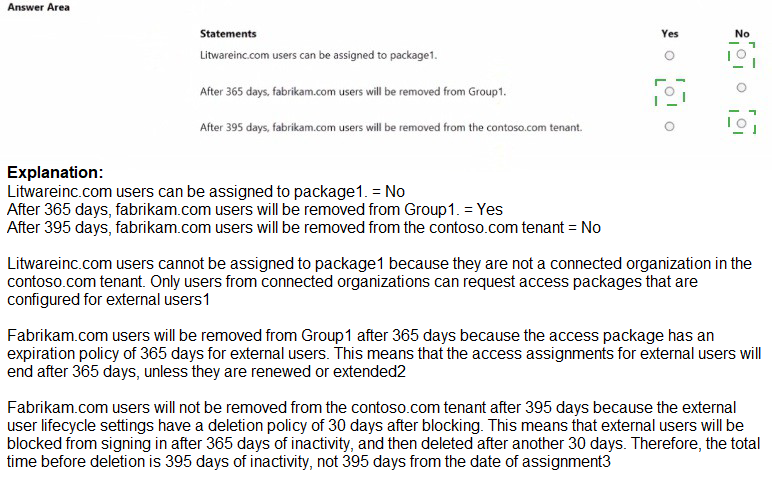
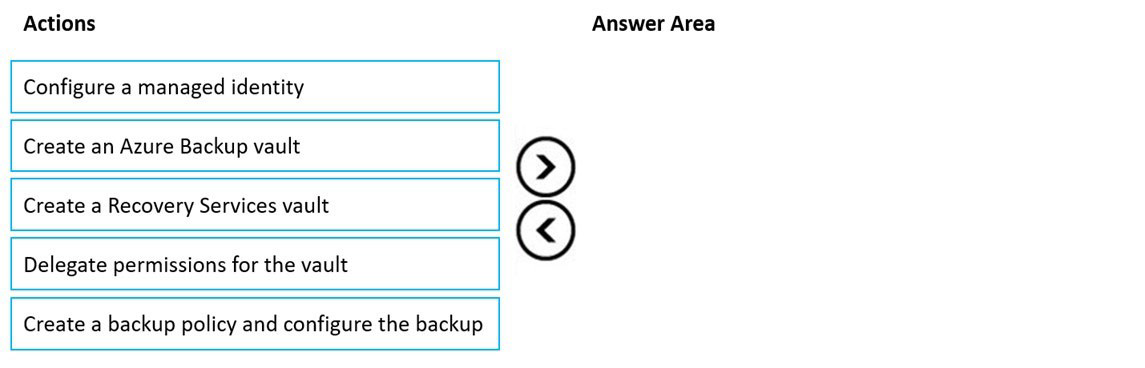
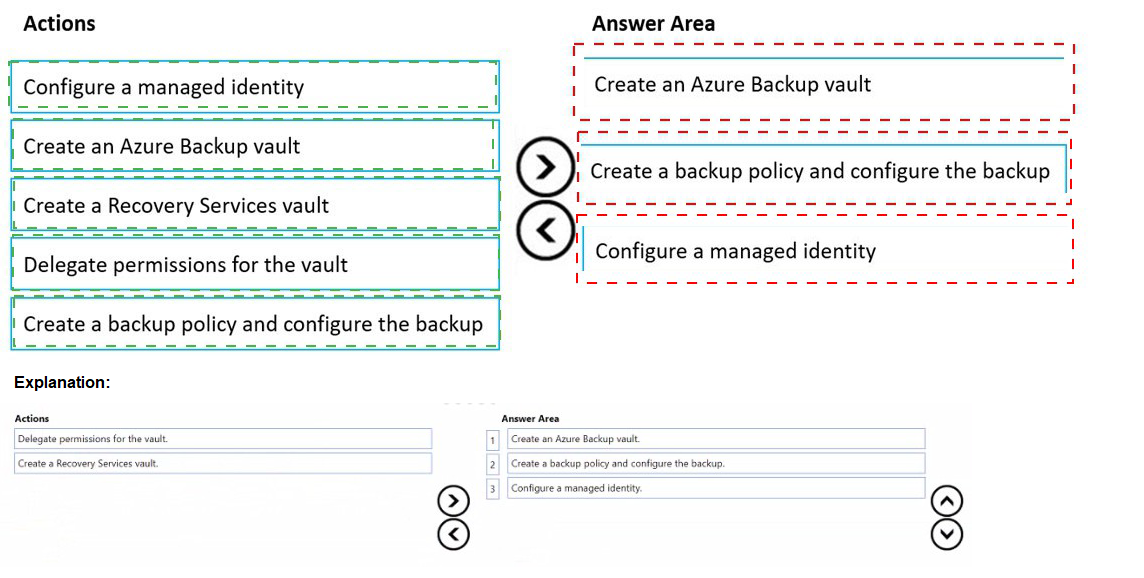
You have an Azure subscription that contains the resources shown in the following table.
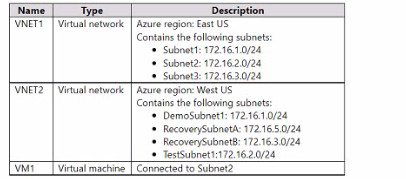
A. Testsubnet1
B. RecoverySubnetB
C. DemoSubnrt1
D. RecovetySubnelA
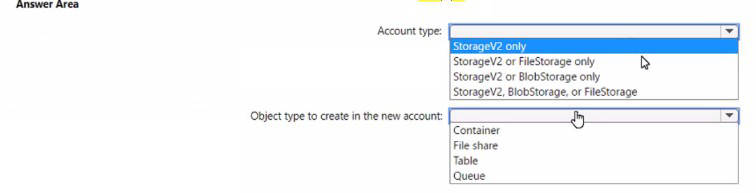
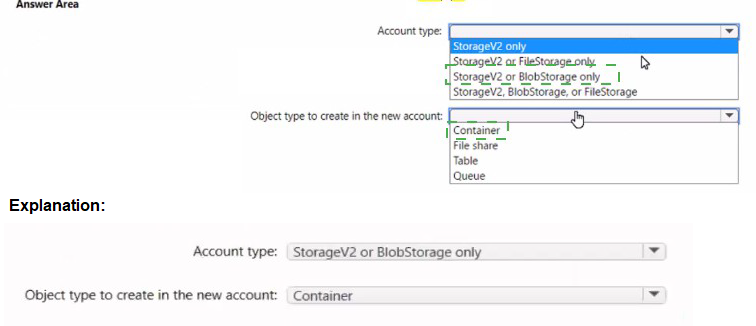
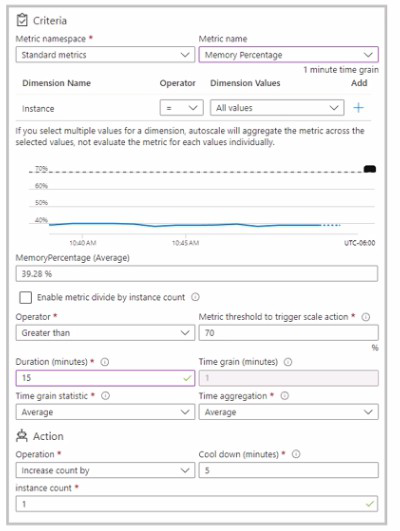
A. 2
B. 3
C. 4
D. 5
A.
B. From the Organizational relationships blade, add an identity provider.
C. From the Custom domain names blade, add a custom domain.
D. From the Users settings blade, modify the External collaboration settings.
Explanation: You can adjust the guest user settings, their access, who can invite them from "External collaboration settings" check this link https://docs.microsoft.com/enus/azure/active-directory/external-identities/delegate-invitations
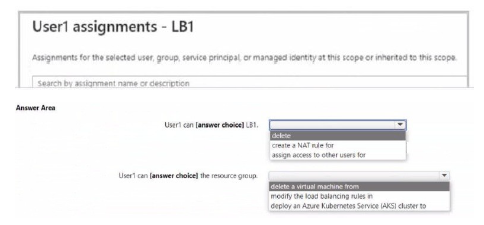
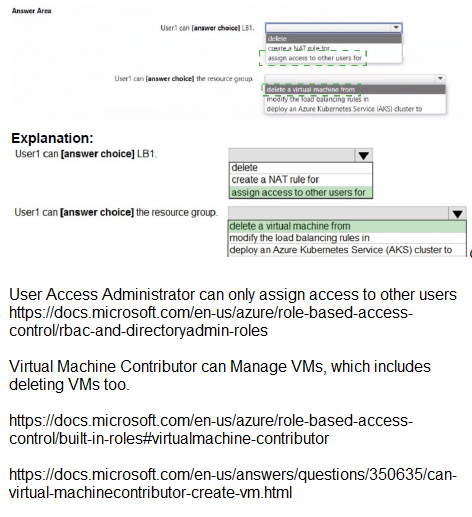
| Page 10 out of 27 Pages |
| Previous |