A user says she can see the Ready for Testing transition but cannot successfully execute it. Why can’t the user execute this transition?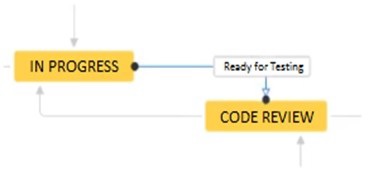
A.
The status property of Code Review prevents the Developer role from executing the transition.
B.
A Condition on the transition requires the user to be in the Developer role.
C.
A Validator on the workflow transition requires the user to be in the Developer role.
D.
The status property of In Progress prevents the Developer role from executing the transition.
The status property of In Progress prevents the Developer role from executing the transition.
The Release Manager is having problems caused by inconsistent naming of versions across projects. He would like to use a more consistent naming convention. The developers do not know the naming convention, and are happy to let the Release Manager rename versions when they get the names wrong.
The projects all use the Default Permission Scheme. Which action would allow the Release Manager to update the versions in the projects?
A.
Change the Manage Versions permission in the permission scheme.
B.
Change the workflow to allow the Release Manager to update versions.
C.
Add the Release Manager to the Administrators project role.
D.
Add the Release Manager to the developer role.
Change the workflow to allow the Release Manager to update versions.
Your marketing company wants to evaluate Jira and purchased a 10-user license. A
frequently changing
group of key stakeholders – both internal employees and external customers – will
participate in the
evaluation.
If the evaluation is successful the company wants all 50 employees to start working with
the tool.
You have to manage the frequently changing group of stakeholders and need to make sure
only the intended
users participate in the evaluation.
How should you meet these requirements?
A.
Create and manage the users for stakeholders manually in the internal directory.
B.
Connect Jira to your internal LDAP directory and whitelist the IPs of stakeholders.
C.
Enable public signup and CAPTCHA but limit account creation to stakeholders.
D.
Disable public signup and grant all project permissions to Group Anyone.
Disable public signup and grant all project permissions to Group Anyone.
One of your project owners is struggling with reporting and sorting issues in her project. Currently, the classification of the issues is no more useful than a list of things that need to be done. The project owners would like to establish the following: more classification of issues, so issues can belong to several classes
the ability to edit classes a way to link a class to an owner How would you help this project owner improve issue reporting and sorting?
A.
Add a custom field of type Select List (multiple choices) for class, linked to a classowner field.
B.
Ensure the component field is available in the project and demonstrate how to use it.
C.
Add a new labels field for the project, with labels containing the owner names.
D.
Add a custom field of type Select List (cascading) with classes in the first tier and owners in the second tier.
E.
Add a custom field of type Select List (multiple choices) for class, naming an owner in the options.
Add a custom field of type Select List (multiple choices) for class, naming an owner in the options.
Which three factors should you consider when deciding between Jira Cloud and Jira Server? (Choose three.)
A.
the ability to integrate Jira with a cloud-based source repository (e.g. Bitbucket)
B.
the amount of time required for system administration
C.
the availability of a REST API
D.
the commercial apps you would like to use
E.
the ability to integrate with an external user directory (e.g. company LDAP directory)
F.
the number of workflows you will require
the amount of time required for system administration
the availability of a REST API
the commercial apps you would like to use
Reference: https://confluence.atlassian.com/cloud/compare-atlassian-cloud-vs-server- 744721664.html
The configuration details of an SMTP Mail Server of a Jira instance are shown below. The configuration hasn’t been changed in the last 24 months.
Currently emails are no longer being sent and the failed notifications can be Mail Error Queue. What is the likely cause of the failure?
A.
Email volume has increased and the Timeout is too low.
B.
The SMTP password has expired.
C.
The user jira has no valid Jira license.
D.
The database and/or server disk is full.
E.
The Jira license has expired.seen in the
The Jira license has expired.seen in the
The OPS team will start using Jira to track and approve Change Requests in the OPS project. They have these workflow requirements:
Requests can be approved by two individuals only.
The approvers will change weekly. Jira is connected to your corporate LDAP with Read-Only permissions.
What is the best way to structure permissions for the OPS project to support these
workflow requirements?
A.
Create the group it-approvers in the Jira Internal Directory and have the approvers maintain it.
B.
Create a new project role for approvers and have the Project Role (Administrators) maintain it.
C.
Request the group it-approvers to be created in the corporate LDAP directory and add it to the Approve Issues permission for the project.
D.
Request the group it-approvers to be created in the corporate LDAP directory and have the Project Role (Administrators) maintain it in Jira.
E.
Add individual names to Project Role (Administrators) and add this role to the Approve Issues permission for the project.
Request the group it-approvers to be created in the corporate LDAP directory and add it to the Approve Issues permission for the project.
A project lead wants to conduct historical trend analysis, but she is worried that older issues are being updated in a way that inhibits their comparison. She wants to take a snapshot of the data in her project at regular intervals so she can compare different periods. Which tool will help meet this need?
A.
Backup Jira data
B.
Project Export
C.
JQL Results Snapshot
D.
Issue Filter Export to CSV
Issue Filter Export to CSV
Managers want to ensure that every issue in Jira always has an assignee.
Which change will definitely meet this requirement?
A.
Update post functions to set the assignee appropriately at each workflow transition.
B.
Set Default Assignee to Project Lead in every project.
C.
Use components for automatic assignment in every project.
D.
Make the assignee required on workflow transition screens.
E.
Make the assignee required through field configurations.
F.
Set the global option “Allow unassigned issues” to OFF
Update post functions to set the assignee appropriately at each workflow transition.
Reference: https://community.atlassian.com/t5/Answers-Developer-QUESTION
NO:s/Conditional-Post-Function/qaqp/
Your business owners have told you to use roles as much as possible in Jira because it allows them to do things that groups cannot do. When considering this, you need to be aware of those actions in Jira that require the use of groups rather than roles. Identify two actions in Jira that require the use of groups. (Choose two.)
A.
allowing users to use transitions in all the workflows
B.
granting Project Administration rights
C.
granting permissions to teams coming from Active Directory
D.
defining Issue Security levels
E.
granting system administrative rights
F.
controlling who can perform Bulk Change in a project
granting Project Administration rights
defining Issue Security levels
A project is using the Approval workflow shown.

The project lead has communicated the following change requests:
It should be possible to transition issues into the Awaiting Approval status from any other status apart from the Approved status.
Different transition screens will be needed for each transition into the Awaiting
Approval status
How do you configure the workflow to satisfy these requirements?
A.
Create a global transition to the Awaiting Approval status.
Create multiple appropriate transition screens and associate it with the global transition.
B.
Reuse the Request approval transition between the Open and Awaiting Approval status. Create an appropriate transition screen and associate it with the transition.
C.
Create a transition from the Open to the Awaiting Approval status.
Create appropriate transition screens and associate them with the individual transitions into the Awaiting Approval status.
D.
Create a global transition to the Awaiting Approval status.
Create an appropriate transition screen and associate it with the global transition.
E.
Create a transition from the Open to the Awaiting Approval status.
Reuse the existing transition screen from the Request approval transition.
Create a global transition to the Awaiting Approval status.
Create an appropriate transition screen and associate it with the global transition.
In your organization, a cobbler leads a Jira project with two issue types:
Shoe Order Repair
The cobbler has given you the following requirements:
1. All screens should use the Summary, Description, Due Date, and Components fields.
2. Both issue types need to use a new custom field called Shoe Type on all screens.
3. The Priority field should appear on all screens for Repair issues.
4. Users should not be able to set the Priority for Shoe Orders during creation, but the
Priority field still needs to be editable and viewable after creation.
Identify the minimum number of screens and screen schemes that will meet the
requirements.
A.
two screens and one screen scheme
B.
one screen and one screen scheme
C.
six screens and one screen scheme
D.
six screens and two screen schemes
E.
three screens and one screen scheme
F.
two screens and two screen schemes
two screens and one screen scheme
| Page 2 out of 6 Pages |
| Previous |