Topic 1: Exam Pool A
A network administrator was notified that laptop users are unable to access or ping any network resources on the corporate network. Which of the following should the network administrator check FIRST?
A. DHCP
B. AAA
C. DNS
D. ARP
Explanation: Domain Name System (DNS) is an Internet service that translates domain names (e.g., its.umich.edu) into IP addresses. Dynamic Host Configuration Protocol (DHCP) is a protocol for automatically assigning IP addresses and other configurations to devices when they connect to a network.
An engineer is experiencing unexpected reboots on a graphics workstation when rendering complex 3-D models. The workstation is configured with a 115V power supply that is rated at 200W and connected to a UPS. The central processing unit contains 16 hyperthreaded cores, and a discrete graphics solution utilizing an 8-pin power connector is installed in a PCI Express x16 slot. Which of the following indicates where the technician should begin troubleshooting?
A. The UPS, as 115V is insufficient for the configuration and should be increased to 220V
B. The power supply, as 200W is insufficient when the GPU is heavily tasked
C. The graphics card, as it is the component that triggers the unexpected reboots
D. The motherboard, as only standard PCI slots should be used for high-end graphics cards, not PCI Express slots
Explanation: The unexpected reboots on a graphics workstation when rendering complex 3-D models may be caused by insufficient power supply. The workstation is configured with a 115V power supply that is rated at 200W, which may not be enough when the GPU is heavily tasked. The technician should begin troubleshooting by checking the power supply.
Laura, a customer, has instructed you to configure her home office wireless access point.
She plans to use the wireless network for finances and has requested that the network be
setup with the highest encryption possible.
Additionally, Laura knows that her neighbors have wireless networks and wants to ensure
that her network is not being interfered with by the other networks.
She requests that the default settings be changed to the following.
Wireless Name: HomeWiFi
Shared Key: CompTIA
Router Password: Secure$1
Finally, Laura wants to ensure that only her laptop and Smartphone can connect to the
network.
Laptop: IP Address 192.168.1.100
Hardware Address: 00:0A:BF:03:C4:54
Smartphone: IP Address 192.168.1.101
Hardware Address: 09:2C:D0:22:3F:11
INSTRUCTIONS
Configure Laura’s wireless network using the network adapter window.
If at any time you would like to bring back the initial state of the situation, please click the
Reset All button.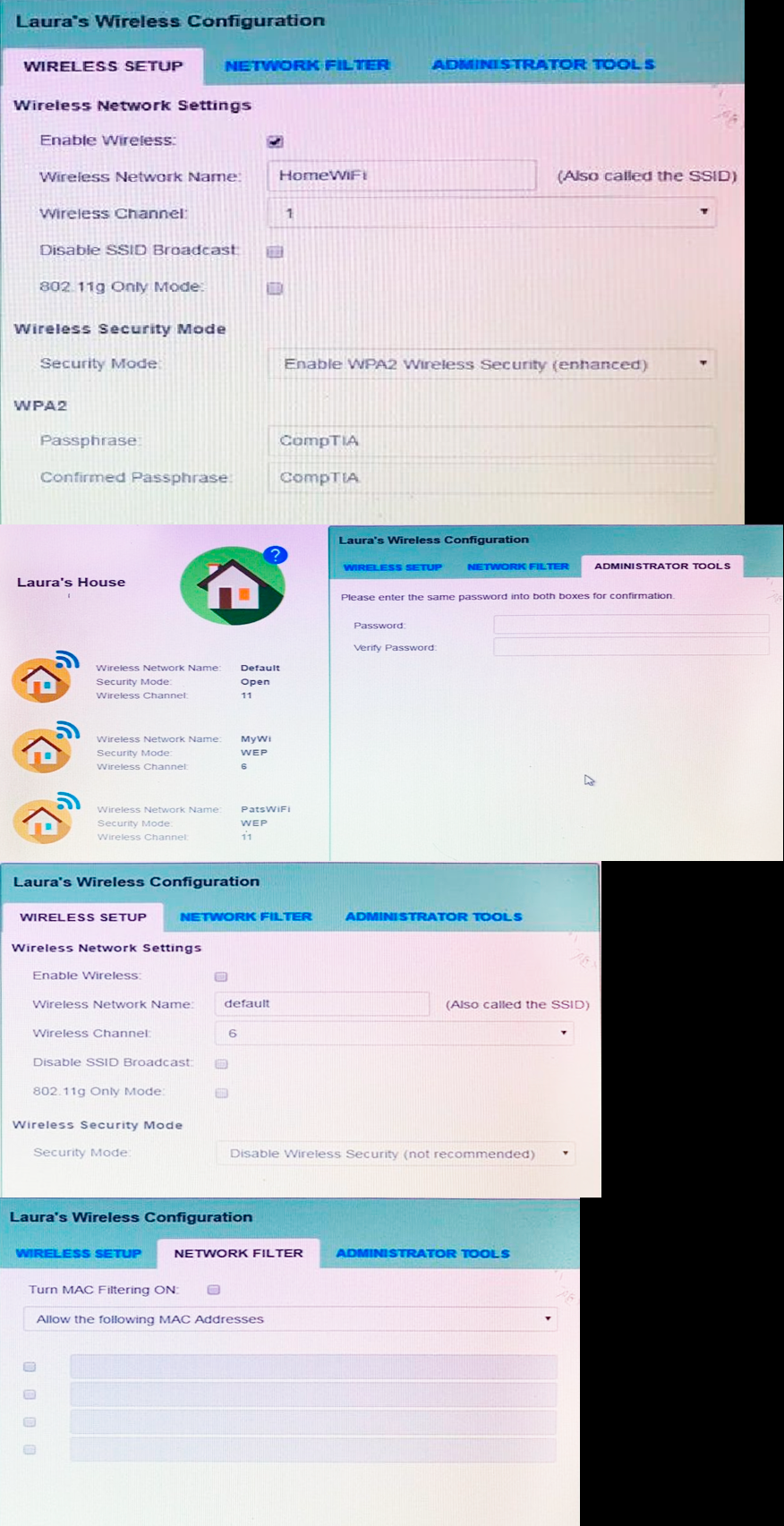
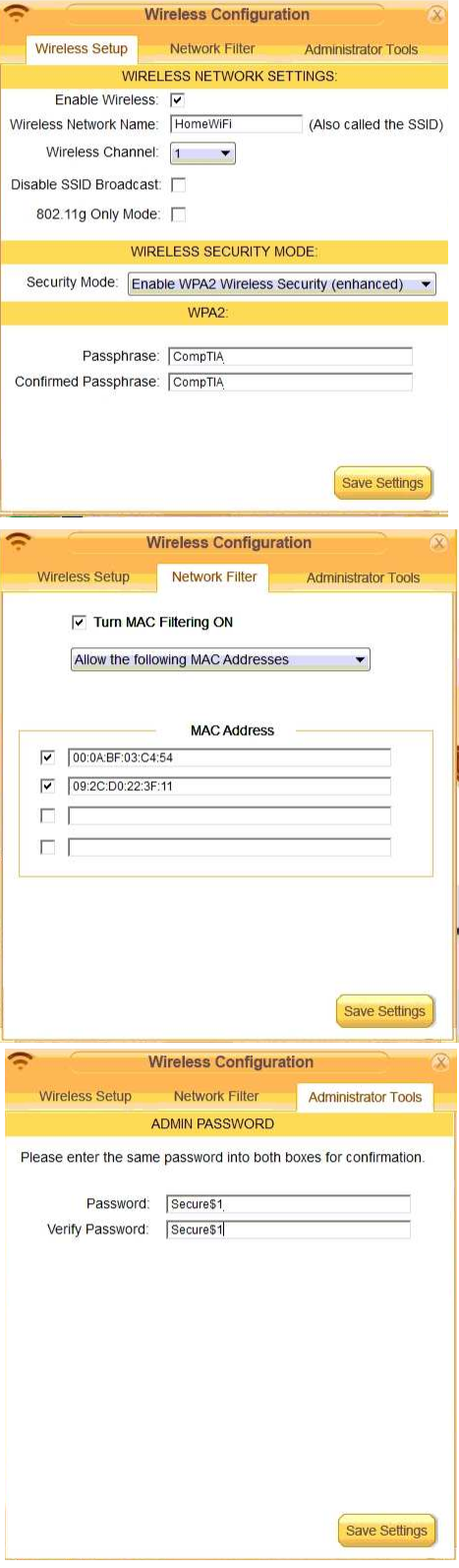
A user working in the field reported the GPS stopped working on a phone. The user’s older, in-car GPS continued to function. Later, the user reported that the phone’s GPS started working again. Which of the following MOST likely caused the phone’s GPS to fail?
A. The cell phone was in conservation mode
B. The cell phone had lost service to the earner
C. The eel phone received a firmware update
D. The cell phone had overheated
Explanation: The phone's GPS may fail due to a loss of service from the carrier, which
provides the phone with GPS location data. The fact that the in-car GPS continued to
function suggests that the issue was related to the phone, not the GPS satellites.
References: CompTIA A+ Certification Study Guide, Tenth Edition, pg. 372
A technician installed a Cat 5 UTP cable approximately 275ft (84m) from a network switch in an office to a workstation located on a factory floor The technician sees both a flashing green LED and a flashing orange LED on the workstation's NIC. Which of the following should the technician do FIRST?
A. Check for loose connections, pinched bends, and physical damage.
B. Install a powered hub as close as possible to the halfway point in the Cat 5 UTP cable run.
C. Replace the entire run of Cat 5 UTP cable with Cat 5 STP cable.
D. Upgrade the entire cable run to multimode fiber.
Explanation: The flashing green and orange LEDs on the NIC indicate connection issues.
The technician should first check for loose connections, pinched bends, and physical
damage, which are the most common causes of connection problems.
References:
CompTIA A+ Certification Exam Guide, Ninth Edition, Chapter 14
An end user reports that the time and date on a desktop resets after shutdown, and
subsequently, the device reboots. The next day, the desktop does not load the OS and is
stuck at a black screen with the following message: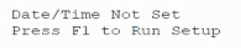
Which of the following would be the BEST action to take next?
A. Change the motherboard.
B. Reseat the motherboard power connections
C. Replace the CMOS battery
D. Restore the BIOS to factory default settings
A customer reports that access to the network fileshare has become much slower than usual, but local applications do not seem to have trouble. The technician checks the download bandwidth and finds no issues. Which of the following should the technician check NEXT?
A. Level of network utilization
B. Customer use of two-factor authentication
C. Amount of local drive space
D. RAID array drive health
Explanation: The technician should check the level of network utilization to determine if there is an excessive amount of traffic that may be causing the slow access to the network file share. This can be done using network monitoring tools to track the amount of data being transmitted on the network. References: CompTIA A+ Certification Exam Objectives 1001, 2.9
A technician needs to improve a workstation's overall response time for frequently used applications and data without removing the current hard drive. Which of the following storage devices should the technician install to BEST accomplish the objective?
A. M.2
B. SAS
C. HDD
D. SCSI
Explanation: Installing an M.2 SSD will improve a workstation's overall response time for frequently used applications and data without removing the current hard drive. M.2 drives are faster and more efficient than traditional hard drives, making them a good option for increasing overall performance. References: CompTIA A+ Certification Exam Core 1 Exam Objectives - 1.5 Given a scenario, configure storage devices and use appropriate media
Which of the following cloud service models is most likely to provide application patching?
A. PaaS
B. DaaS
C. laaS
D. SaaS
Explanation: In the SaaS (Software as a Service) model, the service provider manages the infrastructure, platforms, and software applications, including maintenance tasks such as application patching. Users access the applications over the internet, and the provider is responsible for ensuring the software is up to date, secure, and performing optimally. This model contrasts with IaaS (Infrastructure as a Service) and PaaS (Platform as a Service), where the customer has more control and responsibility over the environment and may need to manage patching for applications they develop or install.
References: SaaS is designed to relieve users from the complexity of software maintenance, including patch management, as highlighted in cloud computing service model descriptions.
A laptop has been returned for a screen repair. The owner insists the screen is broken, but occasionally a faded image is able to be seen in very bright settings on the desktop. Which of the following steps should the repair technician take FIRST?
A. Replace the graphics card
B. Replace the screen, as the customer insists.
C. Recommend the usage of an external display instead
D. Ensure the backlight is functioning as expected
Explanation: If a laptop has been returned for a screen repair and the owner insists the screen is broken, but occasionally a faded image is able to be seen in very bright settings on the desktop, the first step the repair technician should take is to ensure the backlight is functioning as expected. If the backlight is faulty, the screen may appear to be broken, but it may only be dim or too dark to be visible.
A technician needs to install a cost-effective storage device into a rackmount server that will be used as a VM host. This storage will be used for all VMs that run from the server. Which of the following should be used?
A. Optical disk drive
B. eMMC storage device
C. 15,000rpm drive
D. RAID 10 array
Explanation: RAID 10 array is often used for server virtualization as it provides both redundancy and performance benefits. It uses a combination of mirroring and striping to provide both fault tolerance and improved I/O performance. An optical disk drive or eMMC storage device would not provide enough storage or performance for a VM host server, while a 15,000rpm drive may provide good performance but would not provide redundancy for fault tolerance. Therefore, a RAID 10 array is the best option for cost-effective storage that will be used for all VMs that run from the server.
CompTIA 220-1101 : Practice Test A laptop's wireless speed has been very slow since a new router was installed The user thinks the issue is because the router is misconfigured Which of the following should a technician do first to diagnose this issue?
A. Reproduce the issue with the user's laptop
B. Connect using Ethernet to verify network speed
C. Adjust the maximum transmission unit size on the user's laptop
D. Update the network drivers
Explanation: The first step in troubleshooting is to reproduce the issue. This ensures that the problem exists as reported, and the technician can observe it directly. In this case:
✑ Testing the wireless speed on the user's laptop while connected to the new router
allows the technician to verify the problem and gather evidence for further troubleshooting.
✑ Reproducing the issue helps confirm whether the problem is with the laptop, the
router configuration, or other network factors.
Key Concepts:
✑ CompTIA Troubleshooting Steps:
CompTIA A+ Exam Objectives References:
✑ 220-1101, Section 5.1: Details the best practices for troubleshooting, including starting with verifying the problem exists as reported.
| Page 2 out of 66 Pages |
| Previous |